Handleiding
Je bekijkt pagina 58 van 91
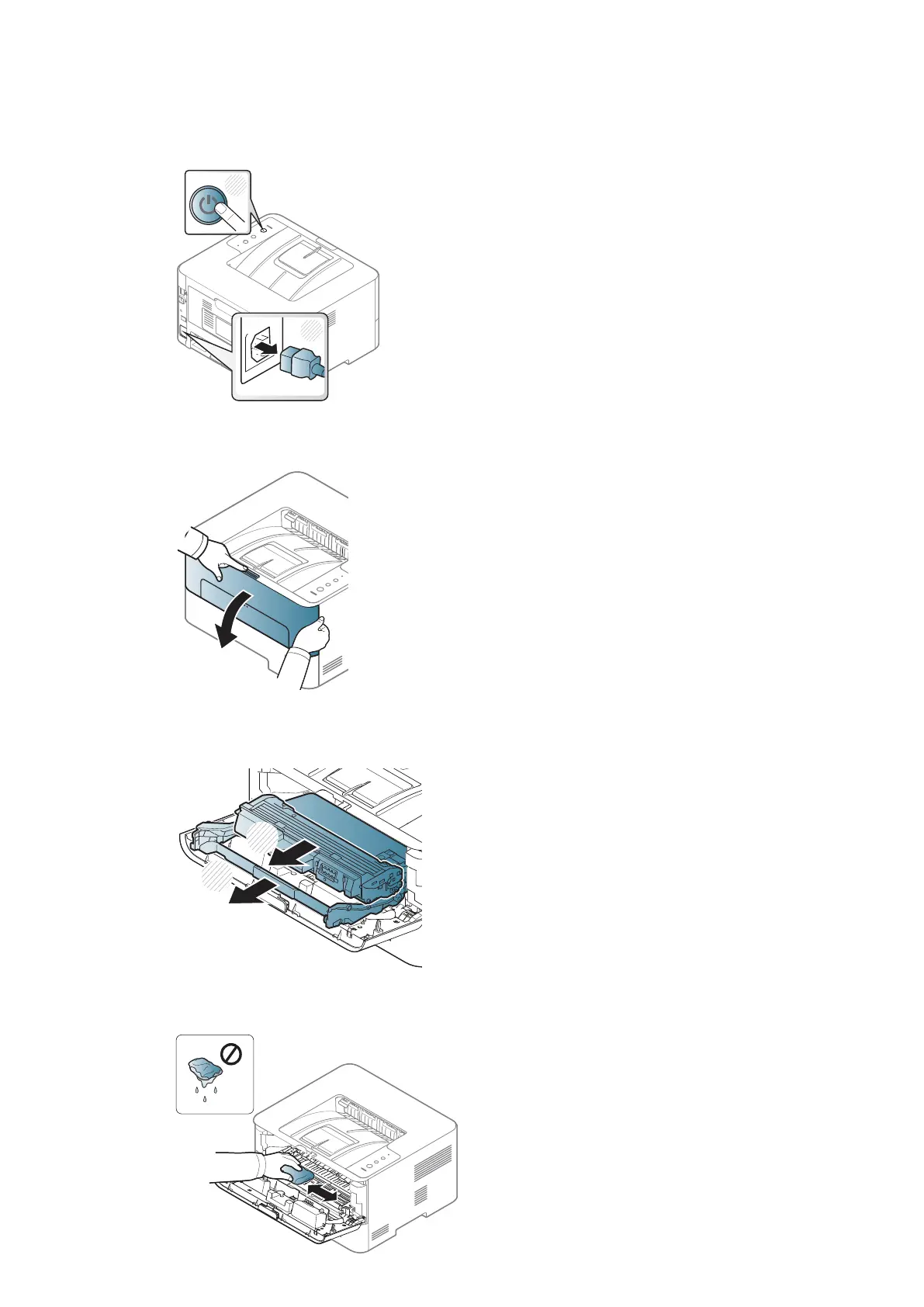
Cleaning the machine l 58
1
Turn the machine off and unplug the power cord.
Wait for the machine to cool down.
1
2
2
Open the front cover.
3
Pull the toner cartridge and imaging unit out from the machine. Set it on a clean flat surface.
1
2
4
With a dry, lint-free cloth, wipe away any dust and spilled toner from the toner cartridge area.
Bekijk gratis de handleiding van HP Laser 30000, stel vragen en lees de antwoorden op veelvoorkomende problemen, of gebruik onze assistent om sneller informatie in de handleiding te vinden of uitleg te krijgen over specifieke functies.
Productinformatie
| Merk | HP |
| Model | Laser 30000 |
| Categorie | Printer |
| Taal | Nederlands |
| Grootte | 8149 MB |







