Handleiding
Je bekijkt pagina 44 van 91
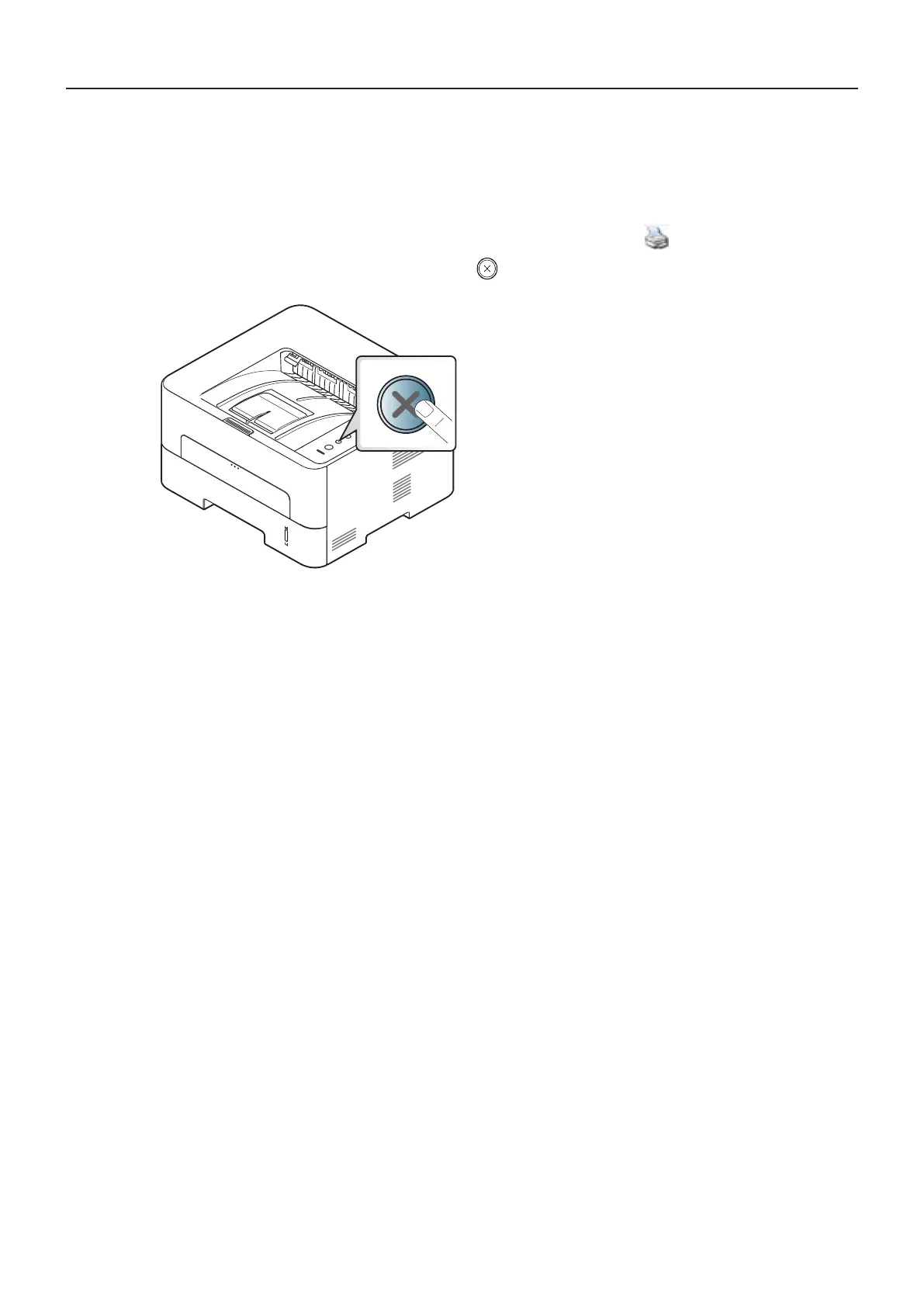
Canceling a print job l 44
Canceling a print job
If the print job is waiting in the print queue or print spooler, cancel the job as follows:
• You can access this window by simply double-clicking the machine icon (
) in the Windows task bar.
• You can also cancel the current job by pressing
(Cancel) on the control panel.
Bekijk gratis de handleiding van HP Laser 30000, stel vragen en lees de antwoorden op veelvoorkomende problemen, of gebruik onze assistent om sneller informatie in de handleiding te vinden of uitleg te krijgen over specifieke functies.
Productinformatie
| Merk | HP |
| Model | Laser 30000 |
| Categorie | Printer |
| Taal | Nederlands |
| Grootte | 8149 MB |







