Handleiding
Je bekijkt pagina 29 van 91
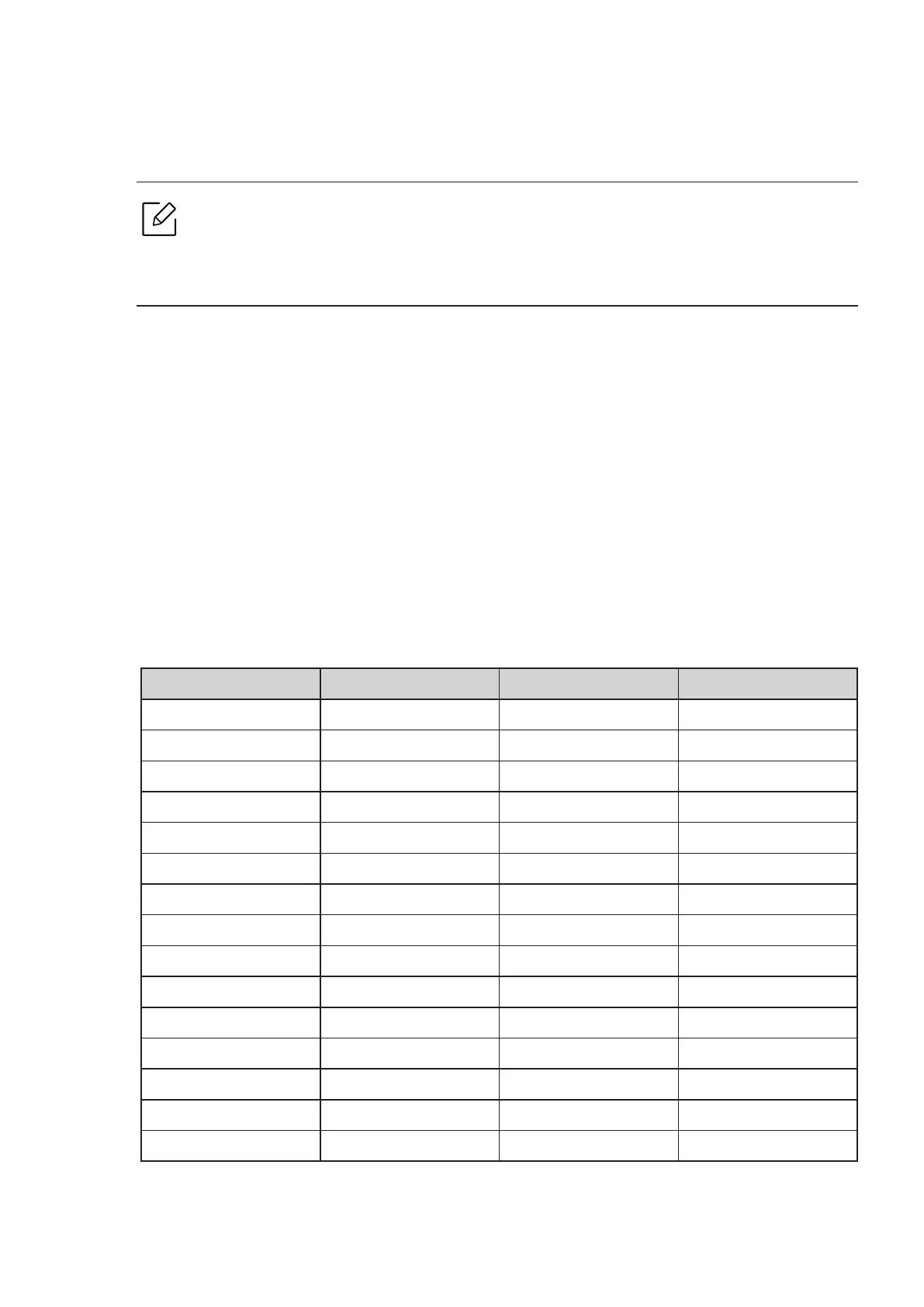
Media and tray l 29
3
Squeeze the Tray 1 paper width guides and adjust them to the width of the paper. Do not force them
too much, or the paper will bent resulting in a paper jam or skew.
• When printing the special media, you must follow the loading guideline (See "Printing on special
media" on page 29).
• When papers overlap when printing using Tray 1 and remove overlapping papers then try
printing again.
4
When you print a document, set the paper type and size for the Tray 1 (see "Setting the paper size and
type" on page 34).
Printing on special media
The table below shows the special media usable in tray.
The paper setting in the machine and driver should match to print without a paper mismatch error.
To change the paper setting set in the machine, from the HP Easy Printer Manager select (Switch to
advanced mode) > Device Settings.
Then, set the paper type from the Printing preferences window > Paper tab > Paper Type (see "Opening
printing preferences" on page 45).
To see for paper weights for each sheet, refer to "Print media specifications" on page 88.
Types Tray 1 Tray 2 Duplex Printing in Tray 2
Plain
● ● ●
Mid weight (Thick)
● ● ●
Light (Thin)
● ● ●
Cotton
● - -
Colored
● - -
Pre-Printed
● - -
Recycled
● ● ●
Envelope
● - -
Thick Envelope
● - -
Label
● - -
Heavy weight(Cardstock)
● ● -
Bond
● ● -
Intermediate(Archive)
● ● -
Custom
● - -
Extra Heavy weigh(Thicker)
● - -
Bekijk gratis de handleiding van HP Laser 30000, stel vragen en lees de antwoorden op veelvoorkomende problemen, of gebruik onze assistent om sneller informatie in de handleiding te vinden of uitleg te krijgen over specifieke functies.
Productinformatie
| Merk | HP |
| Model | Laser 30000 |
| Categorie | Printer |
| Taal | Nederlands |
| Grootte | 8149 MB |







