HP Indigo s2000 handleiding
Handleiding
Je bekijkt pagina 74 van 88
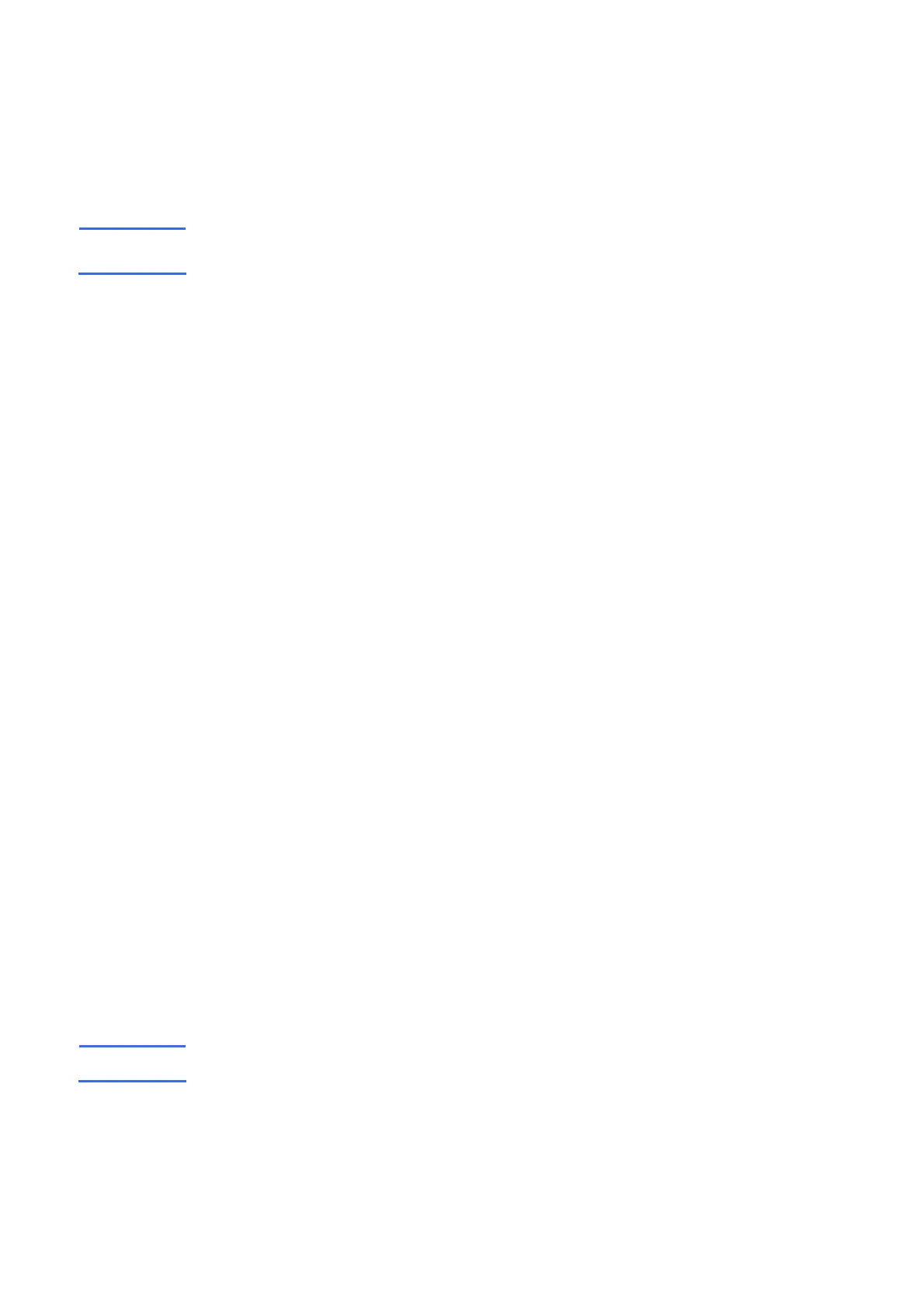
ENWW 创建 HP IndiChrome Hotfolder 73
转换 RGB 图像
您可以使用任何印前 DTP 应用程序来设计包括 (要转换成 HP IndiChrome 的)EPS
RGB 图像的页面。
注意
页面上包括的 CMYK 图像仍是 CMYK。属于 RGB 的图形元素被转换成 CMYK。只有
RGB 图像被转换成 HP IndiChrome。为取得最佳效果,应使用 RGB EPS 图像。
使用印前软件创建 PostScript 文件时,确保:
— 未选择相关的 Convert to CMYK 参数
— 该文件为合成 PostScript 文件
如下所述,合成 PS 文件可以发送到专为 HP IndiChrome 创建的 HP Indigo RIP
4colors Hotfolder 或 Hotfolder。
使用 4colors Hotfolder
创建合成 PS 文件时,确保在特定打印机选项中,从 Separation list 字段选择 hp
IndiChrome。参见第 54 页“HP Indigo 打印机特定打印机选项”。
在 HP Indigo RIP 中,进行以下操作:在 4colors 配置的 Separation 选项卡中(参见
第 39 页“Separations 选项卡”),从 Use DeviceN 下拉列表选择 Graphic 或
Photographic,用 于 RGB 图像到 HP IndiChrome 的转换。(选择 None 将 RGB 图
像转换为 CMYK)
使用 HP IndiChrome Hotfolder
要了解如何创建此 Hotfolder ,参见第 74 页“创建 HP IndiChrome Hotfolder”。
将 PANTONE 色转换成 HP IndiChrome 6 色
概述
HP IndiChrome PANTONE 颜色转换表提供了 942 种模拟 PANTONE 色。这 942 种
PANTONE 色包括 PANTONE Color Formula Guide 中的所有 PANTONE 颜色,HP
IndiChrome 颜色(例如金属、荧光、蜡笔和多重色)无法模拟的颜色除外。要了解详细
信息,参见 hp IndiChrome on-press user guide。
注意 为取得最佳效果,使用 LUT 0.5 和 Sequin 网屏打印作业。
您可以使用任何印前 DTP 应用程序来设计包括 (要转换成 HP IndiChrome 的)
PANTONE 色的页面。进行此操作时,注意下列事项:
— 对矢量图形元素、文本等使用 PANTONE 涂层色。
— 可以加暗 PANTONE 色。例如:40% 的 PANTONE 247 色。
Bekijk gratis de handleiding van HP Indigo s2000, stel vragen en lees de antwoorden op veelvoorkomende problemen, of gebruik onze assistent om sneller informatie in de handleiding te vinden of uitleg te krijgen over specifieke functies.
Productinformatie
| Merk | HP |
| Model | Indigo s2000 |
| Categorie | Niet gecategoriseerd |
| Taal | Nederlands |
| Grootte | 17133 MB |







