HP Indigo s2000 handleiding
Handleiding
Je bekijkt pagina 51 van 88
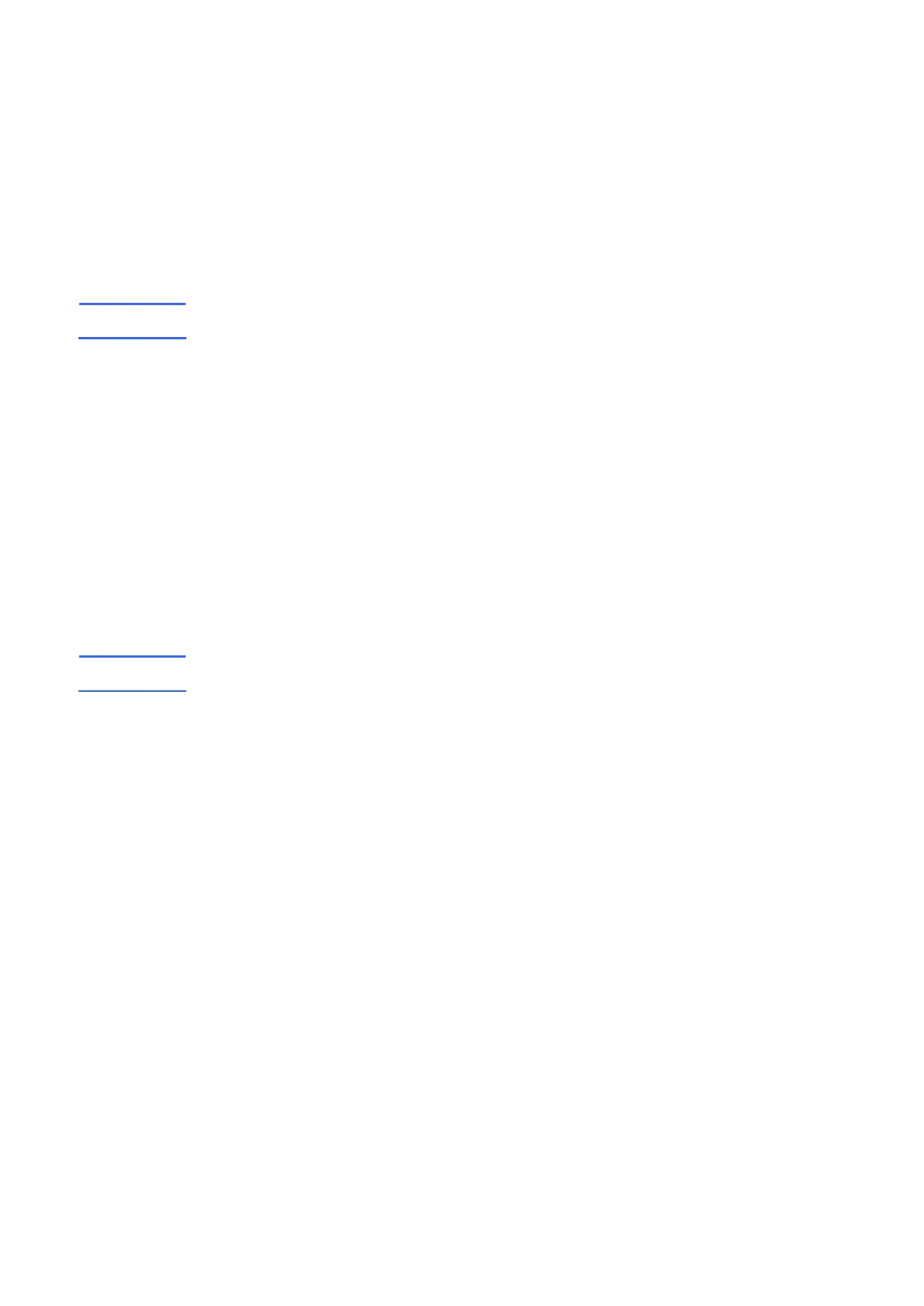
50 第 5 章 使用 RIP 配置 ENWW
删除 RIP 配置
删除配置时,还应删除与其相关的输入文件夹。要删除配置,进行下列操作:
1. 在 HP Indigo RIP 工具栏中,单击 RIP Setups Manager 按钮。
2. 从配置列表中,选择要删除的配置。
3. 单击 Delete。该配置即从配置列表中删除。
注意 不要删除原来四个基本配置中的任何一个。
备份和恢复所有 RIP 配置
备份所有 RIP 配置
要备份所有 RIP 配置,进行下列操作:
1. 在 HP Indigo RIP 工具栏中,从 Tools 菜单中选择 RIP Configuration,然后单击
Backup。出现 Backup Configuration 窗口。
2. 在 Backup to folder 字段中,键入或导航到(单击 Browse 按钮)保存备份的路径。
3. 在 File name to write 字段中,键入备份文件名或保留默认名称。
注意 备份文件的扩展名必须是 .RBT。
4. 单击 OK。
如果必须重新安装 HP Indigo RIP 软件,可使用 RIP 配置备份文件。重新安装 HP
Indigo RIP 后,执行以下步骤恢复 RIP 配置文件。
恢复所有 RIP 配置
要恢复所有保存的 RIP 配置,进行下列操作:
1. 在 HP Indigo RIP 工具栏中,从 Tools 菜单中选择 RIP Configuration,然后单击
Restore。出现 Restore Configuration 窗口。
2. 在 Restore from File 字段中,键入或导航到(单击 Browse 按钮)备份文件的路径和
文件名。
3. 必须重启 RIP 软件才能使这些更改生效。选中 RIP 软件的 Reboot the RIP service 复
选框,在恢复完成后立即重启。
如果清除了此复选框,只有在 RIP 软件重启后更改才会生效。要重启 RIP 软件,进
行下列操作:
a. 在 HP Indigo RIP 工具栏,单击 File 和 Exit 关闭 HP Indigo RIP 工具栏。
b. b 单击 Start,Programs,hp indigo RIP 和 RIP Restart Service,以重启 HP
Indigo RIP。
Bekijk gratis de handleiding van HP Indigo s2000, stel vragen en lees de antwoorden op veelvoorkomende problemen, of gebruik onze assistent om sneller informatie in de handleiding te vinden of uitleg te krijgen over specifieke functies.
Productinformatie
| Merk | HP |
| Model | Indigo s2000 |
| Categorie | Niet gecategoriseerd |
| Taal | Nederlands |
| Grootte | 17133 MB |







