HP Indigo s2000 handleiding
Handleiding
Je bekijkt pagina 43 van 88
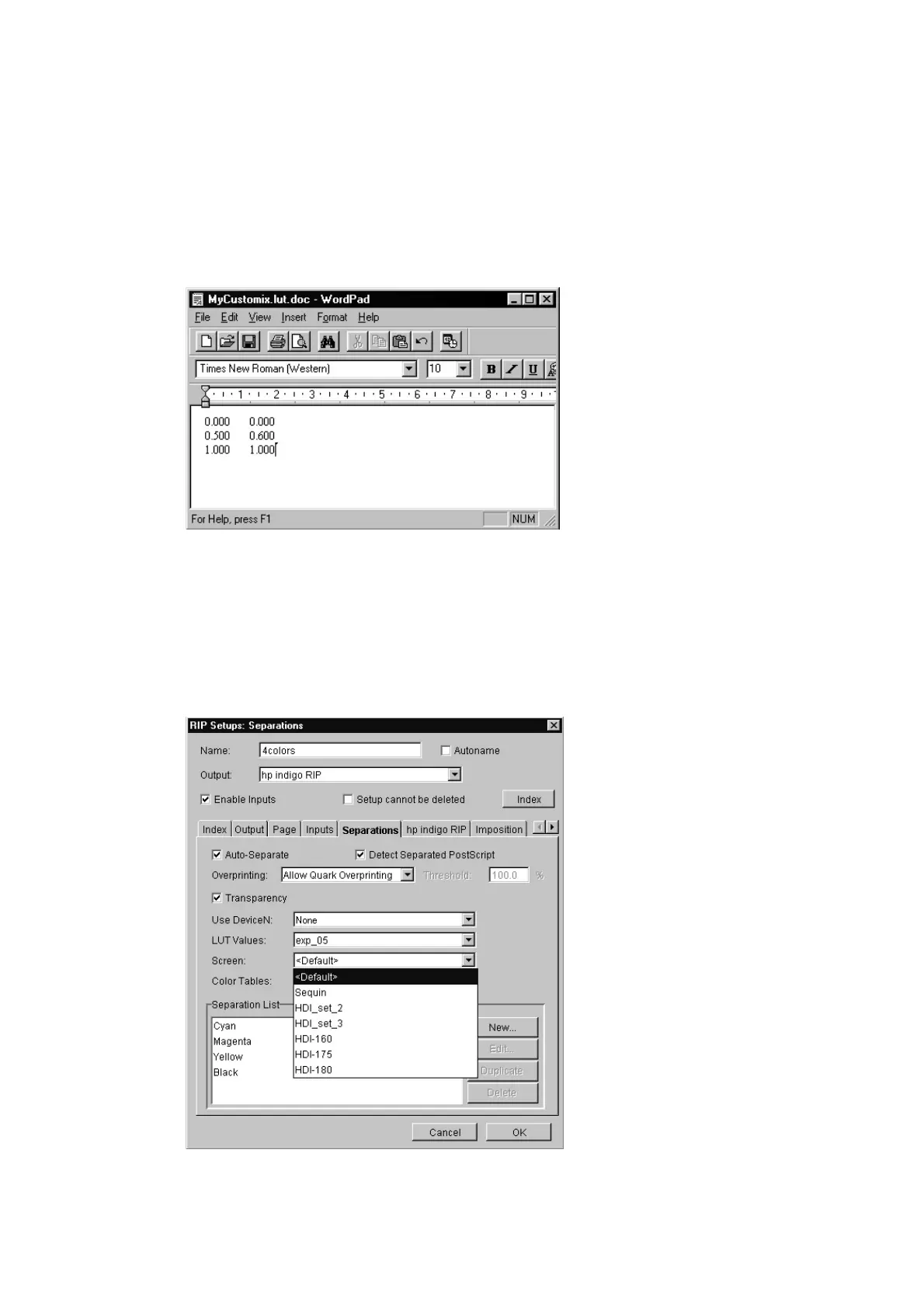
42 第 5 章 使用 RIP 配置 ENWW
或者,直接编辑 LUT 值文件,步骤如下。
a. 使用 Windows Explorer,浏览至
C:\Program Files\hp indigo RIP\JavaGUI\LUT directory。该目录包含五个 LUT
值文件。
b. 选择具有最接近您要采用的参数的文件,在写字板或喜欢的文本编辑器中打开该
文件。
图 5-21. 编辑定制的 LUT 文件值
c. 编辑两列的 LUT 值,然后将文件另存为不同的名称。
d. 选择新的定制文件,方法是从 Separations 选项卡的 LUT Values 下拉列表中
选择。
9. 从 Screen 下拉列表中,选择适合目标打印机的设置。
图 5-22. 选择屏幕选项
Bekijk gratis de handleiding van HP Indigo s2000, stel vragen en lees de antwoorden op veelvoorkomende problemen, of gebruik onze assistent om sneller informatie in de handleiding te vinden of uitleg te krijgen over specifieke functies.
Productinformatie
| Merk | HP |
| Model | Indigo s2000 |
| Categorie | Niet gecategoriseerd |
| Taal | Nederlands |
| Grootte | 17133 MB |







