HP Indigo s2000 handleiding
Handleiding
Je bekijkt pagina 22 van 88
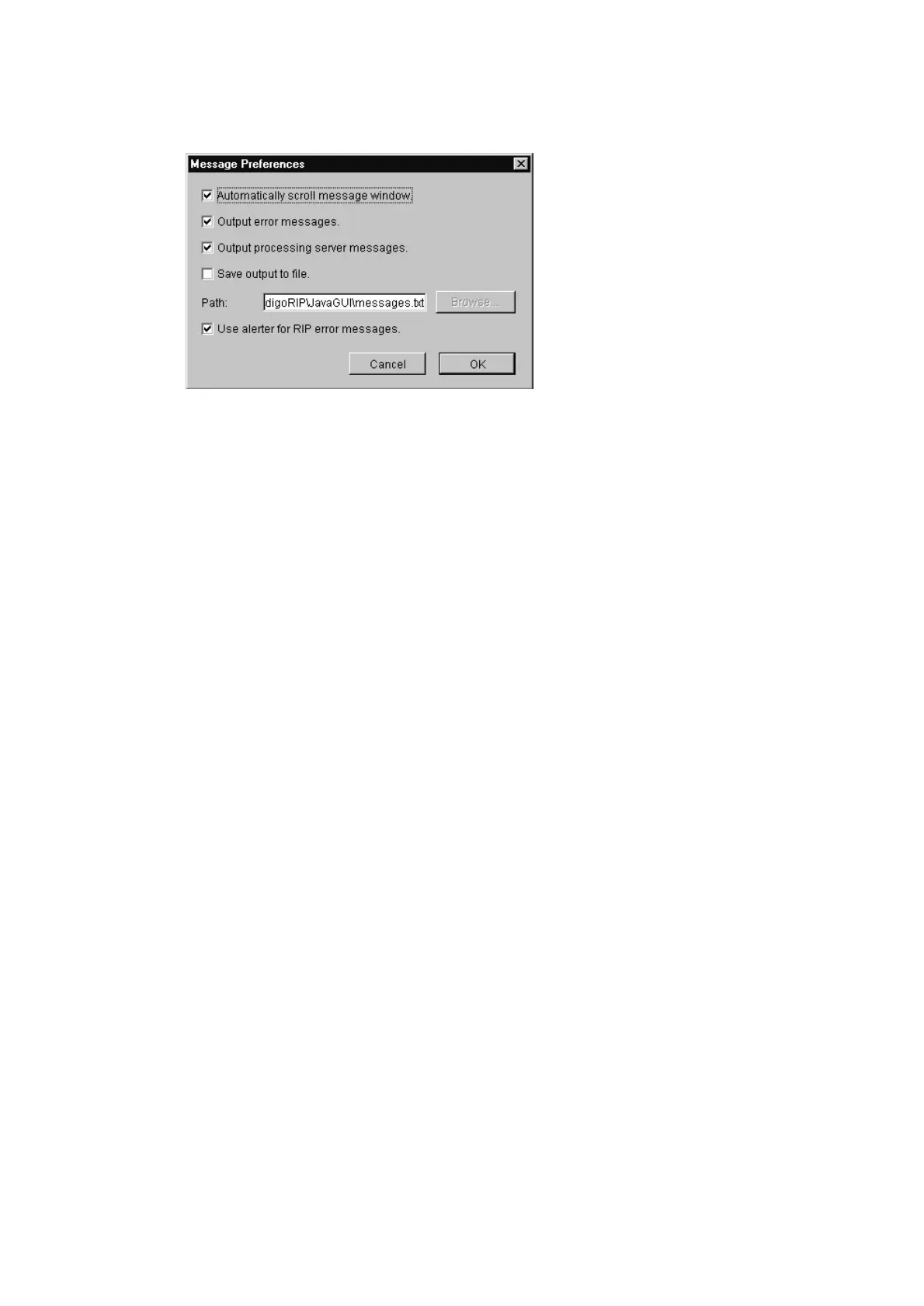
ENWW 菜单 21
Message 首选项
选择 Messages 会打开以下窗口:
图 4-5. Message Preferences 窗口
— 如果选中了 Automatically scroll message window 复选框,可在 Messages 窗
口中始终看到最新的消息。默认情况下,该复选框被选中。
— 如果选中了 Output error messages 复选框,会显示错误消息。如 果 清 除 了此复选
框,只会显示非错误消息。默认情况下,该复选框被选中。
— 如果选中了 Output processing server messages 复选框,会显示通用的服务器
消息。默认情况下,该复选框被选中。
— 如果选中了 Save output to file 复选框,会将所有显示的消息保存到文本文件,这
对调试尤其有用。要将消息保存到一个非默认的 messages.txt 的文件,可单击
Browse,打开 Select a Settings File 窗口。在此,可以指 到其他文件或文件夹,也
可以创建一个新文件夹来保存信息。
— 如果选中了 Use alerter for RIP error messages 复选框,当作业无法进行 RIP 处
理时,会出现警报消息窗口。
Tools 菜单
Tools 菜单包含 10 项,其中一些与工具栏上的按钮相对应。
— RIP 队列管理器:要了解详细信息,参见第 60 页的“管理队列中的作业”。
— RIP 设置管理器:要了解详细信息,参见第 24 页的“概述”。
— Styles:不可用。
— Restore Default Color Tables:用于将颜色表恢复为出厂默认值。
— RIP Status:要了解详细信息,参见第 61 页的“使用 HP Indigo RIP Status 窗口”
— Font Downloader:要了解详细信息,参见第 63 页的“下载字库”。
— RIP Admin:用于执行管理功能,例如调整光栅缓冲区大小、缓冲区数、内存分配
或日志文件的大小。
— Messages:要了解详细信息,参见第 62 页的“查看消息窗口”。
— Font List:用于查看 Font List 窗口。
Bekijk gratis de handleiding van HP Indigo s2000, stel vragen en lees de antwoorden op veelvoorkomende problemen, of gebruik onze assistent om sneller informatie in de handleiding te vinden of uitleg te krijgen over specifieke functies.
Productinformatie
| Merk | HP |
| Model | Indigo s2000 |
| Categorie | Niet gecategoriseerd |
| Taal | Nederlands |
| Grootte | 17133 MB |







