Handleiding
Je bekijkt pagina 19 van 135
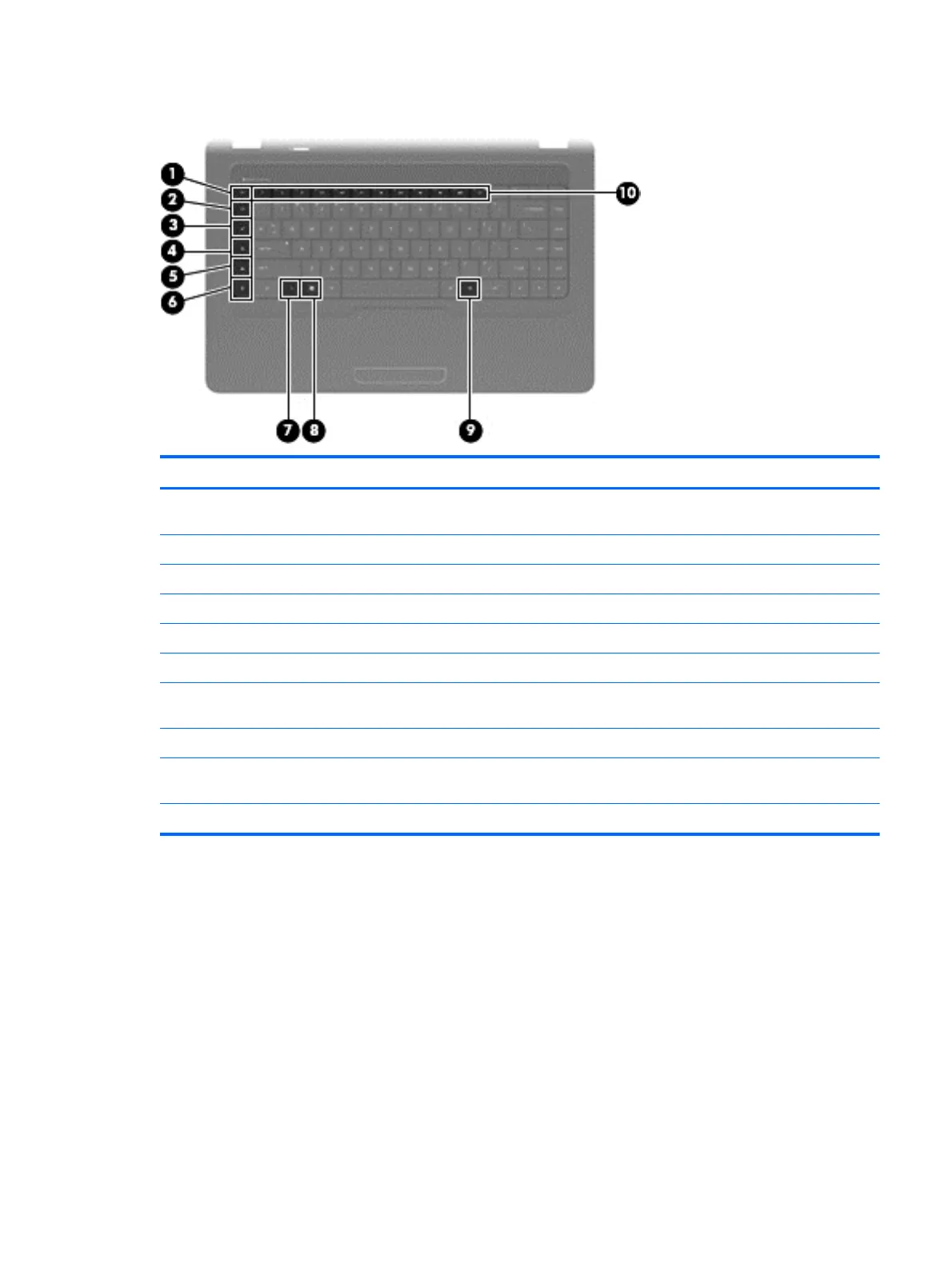
Keys
Component Description
(1) esc key Displays system information when pressed in combination
with the fn key.
(2) Send e-mail key Opens a new e-mail in your default e-mail client.
(3) Media application key Launches CyberLink PowerDVD.
(4) Web browser key Launches default web browser.
(5) Print key Sends the currently-active document to the default printer.
(6) Calculator key Launches the calculator application.
(7) fn key Displays system information when pressed in conjunction
with the esc key.
(8) Windows logo key Displays the Windows Start menu.
(9) Windows applications key Displays a shortcut menu for items where the cursor is
positioned
(10) Action keys Executes frequently-used system actions.
Top components 9
Bekijk gratis de handleiding van HP G62-a60ET, stel vragen en lees de antwoorden op veelvoorkomende problemen, of gebruik onze assistent om sneller informatie in de handleiding te vinden of uitleg te krijgen over specifieke functies.
Productinformatie
| Merk | HP |
| Model | G62-a60ET |
| Categorie | Laptop |
| Taal | Nederlands |
| Grootte | 15375 MB |
Caratteristiche Prodotto
| Kleur van het product | Black, Bronze |
| Gewicht | 2200 g |
| Breedte | 342 mm |
| Diepte | 228 mm |
| Breedte verpakking | 520 mm |







