Handleiding
Je bekijkt pagina 102 van 135
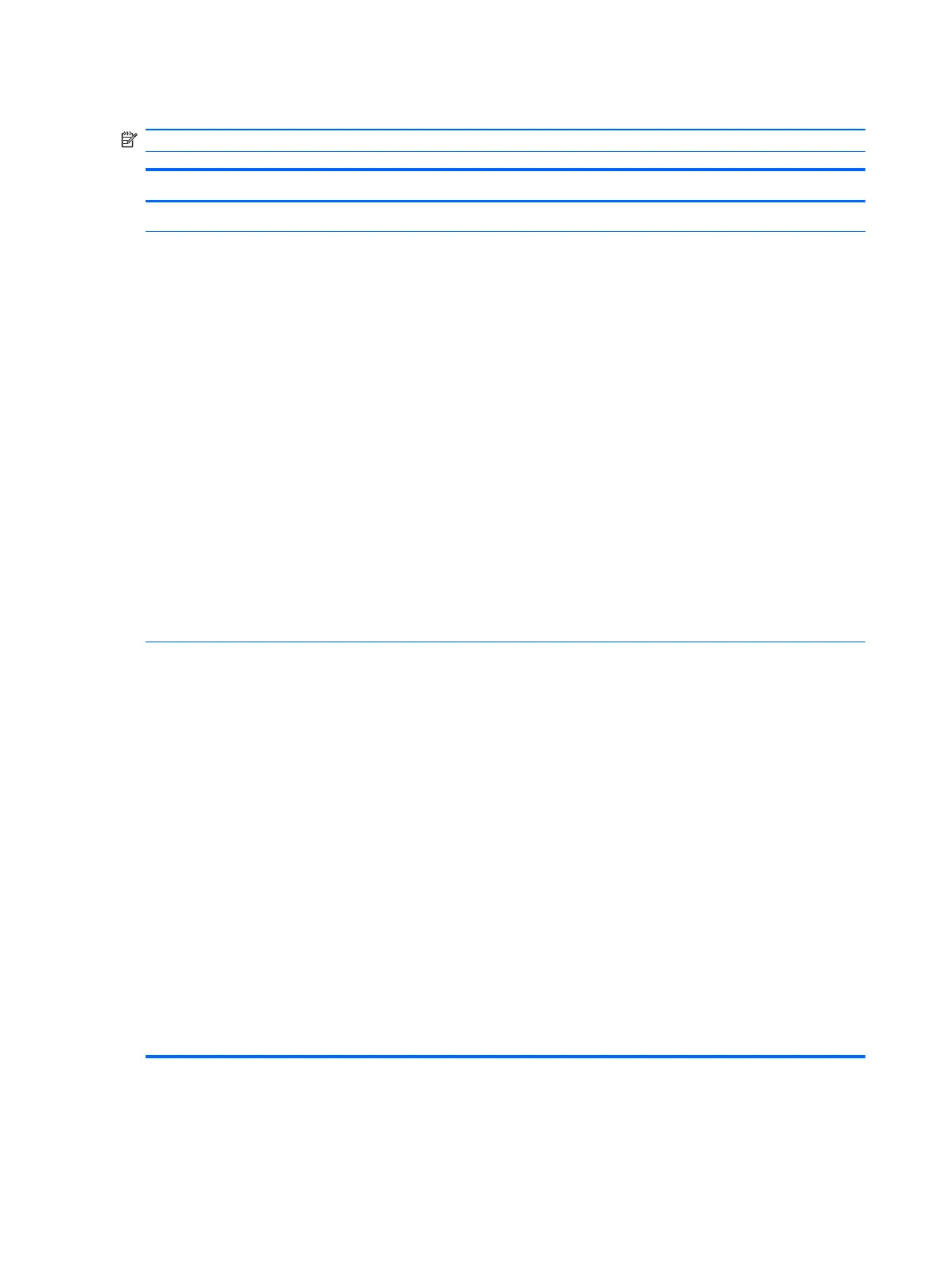
System Configuration menu
NOTE: Some of the listed System Configuration options might not be supported by the computer.
Select To do this
Language Change the Computer Setup language.
Boot options
●
Set an f9, f10, and f12 delay when starting up.
●
Enable/disable CD-ROM boot.
●
Enable/disable floppy boot.
●
Enable/disable internal network adapter boot.
●
Enable/disable MultiBoot, which sets a boot order that
can include most boot devices in the system.
●
Set the Express Boot Popup delay in seconds.
●
Set the boot order.
◦
1st boot device—USB CD-ROM
◦
2nd boot device—USB floppy
◦
3rd boot device—USB SuperDisk
◦
4th boot device—Notebook hard drive
◦
5th boot device—USB hard disk
◦
6th boot device—Network controller
Device Configurations
●
Swap the functions of the fn key and left ctrl key.
●
Enable/disable USB legacy support. When enabled,
USB legacy support allows the following:
◦
Use of a USB keyboard in Computer Setup even
when the operating system is not running.
◦
Startup from bootable USB devices, including a
hard drive, diskette drive, or optical drive
connected by a USB port to the computer.
●
Enable/disable BIOS DMA data transfers.
●
Enable/disable fan always on while connected to an AC
outlet.
●
Enable/disable data execution prevention.
●
Enable/disable LAN power saving mode.
●
Enable/disable SATA Native Mode.
●
Enable/disable Dual Core CPU.
●
Enable/disable HDD translation mode.
92 Chapter 5 Setup Utility
Bekijk gratis de handleiding van HP G62-a60ET, stel vragen en lees de antwoorden op veelvoorkomende problemen, of gebruik onze assistent om sneller informatie in de handleiding te vinden of uitleg te krijgen over specifieke functies.
Productinformatie
| Merk | HP |
| Model | G62-a60ET |
| Categorie | Laptop |
| Taal | Nederlands |
| Grootte | 15375 MB |
Caratteristiche Prodotto
| Kleur van het product | Black, Bronze |
| Gewicht | 2200 g |
| Breedte | 342 mm |
| Diepte | 228 mm |
| Breedte verpakking | 520 mm |







