Handleiding
Je bekijkt pagina 21 van 135
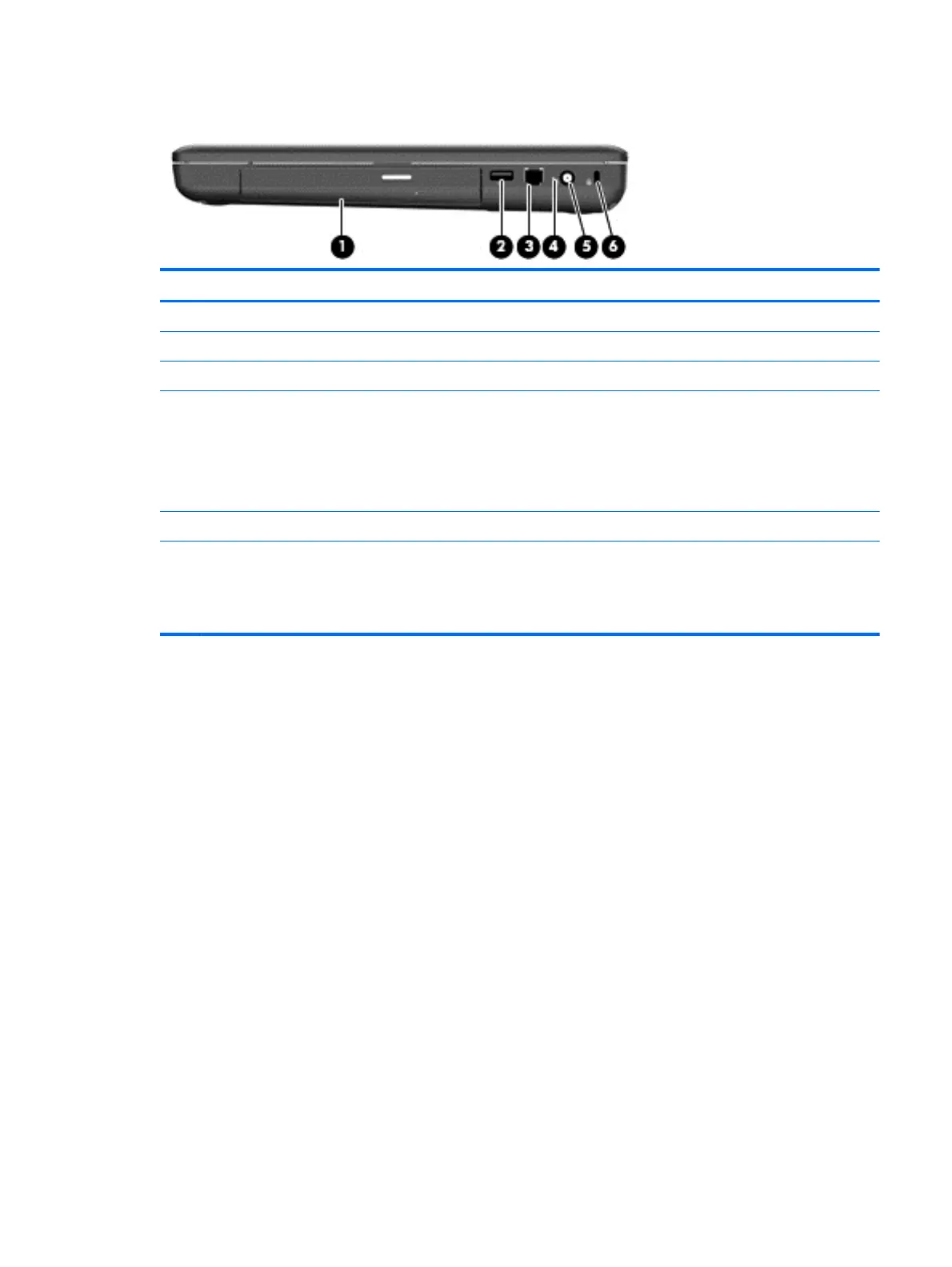
Right-side components
Component Description
(1) Optical drive Reads and writes to optical discs.
(2) USB port Connects an optional USB device.
(3) RJ-11 (modem) jack (select models only) Connects a modem cable.
(4) AC adapter light
●
Flashing white—The computer is in Sleep.
●
On white—The computer is connected to external power.
●
Flashing amber—The computer is charged.
●
Off—The computer is not connected to external power.
(5) Power connector Connects an AC adapter.
(6) Security cable slot Attaches an optional security cable to the computer.
NOTE: The security cable is designed to act as a deterrent,
but it might not prevent the computer from being mishandled
or stolen.
Right-side components 11
Bekijk gratis de handleiding van HP G62-a60ER, stel vragen en lees de antwoorden op veelvoorkomende problemen, of gebruik onze assistent om sneller informatie in de handleiding te vinden of uitleg te krijgen over specifieke functies.
Productinformatie
| Merk | HP |
| Model | G62-a60ER |
| Categorie | Laptop |
| Taal | Nederlands |
| Grootte | 15375 MB |
Caratteristiche Prodotto
| Kleur van het product | Black, Bronze |
| Gewicht | 2200 g |
| Breedte | 374 mm |
| Diepte | 246 mm |
| Breedte verpakking | 520 mm |







