Handleiding
Je bekijkt pagina 113 van 135
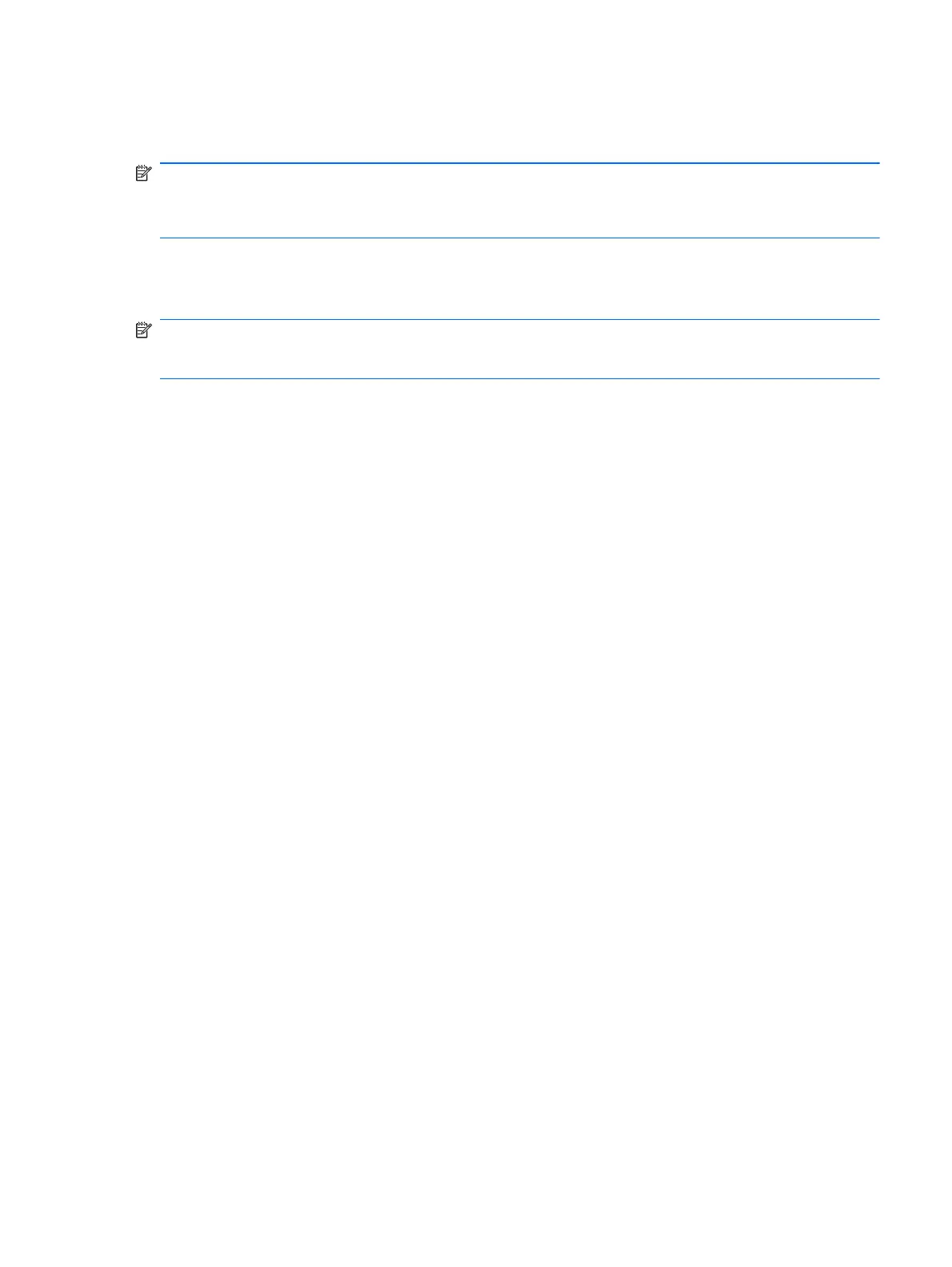
Using Windows Backup and Restore
To create a backup using Windows Backup and Restore:
NOTE: Be sure that the computer is connected to AC power before starting the backup process.
NOTE: The backup process might take over an hour, depending on file size and the speed of the
computer.
1. Select Start > All Programs > Maintenance > Backup and Restore.
2. Follow the on-screen instructions to set up and create a backup.
NOTE: Windows includes the User Account Control feature to improve the security of the computer.
You may be prompted for your permission or password for tasks such as installing software, running
utilities, or changing Windows settings. See Help and Support for more information.
Windows 7 103
Bekijk gratis de handleiding van HP G62-a35EZ, stel vragen en lees de antwoorden op veelvoorkomende problemen, of gebruik onze assistent om sneller informatie in de handleiding te vinden of uitleg te krijgen over specifieke functies.
Productinformatie
| Merk | HP |
| Model | G62-a35EZ |
| Categorie | Laptop |
| Taal | Nederlands |
| Grootte | 15375 MB |
Caratteristiche Prodotto
| Kleur van het product | Zwart, zilver |
| Gewicht | 2200 g |
| Breedte | 374 mm |
| Diepte | 246 mm |
| Breedte verpakking | 520 mm |







