Handleiding
Je bekijkt pagina 67 van 135
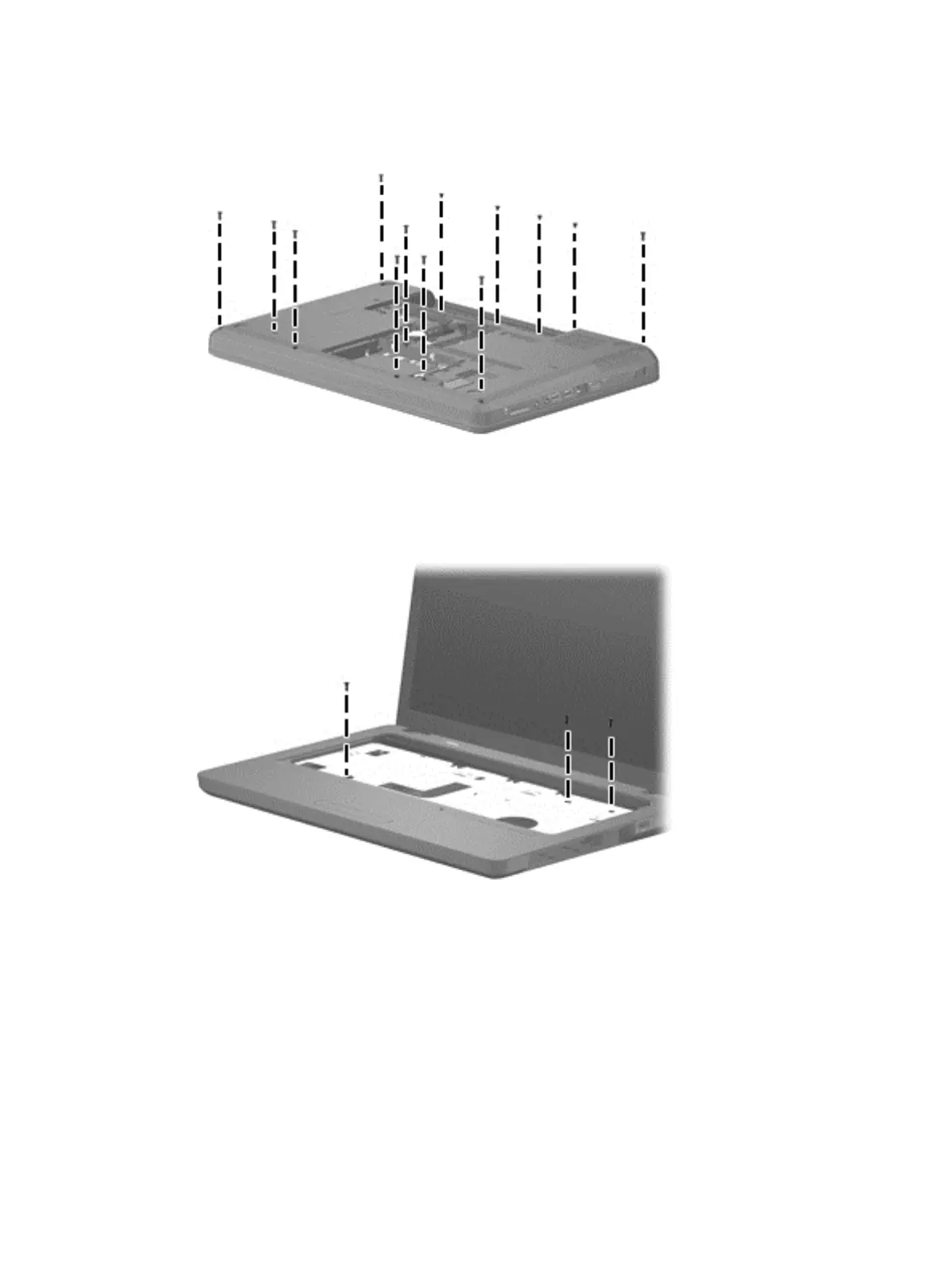
2. Remove four Phillips PM2.5x3 screws in the battery bay, and remove nine Phillips PM2.5x6.5
screws on the base enclosure. The top cover screws are identified by a triangle icon embossed
on the base enclosure.
3. Turn the computer display-side up with the front toward you.
4. Open the computer as far as possible.
5. Remove the three Phillips PM2.5×6.0 screw that secures the top cover to the computer.
Component replacement procedures 57
Bekijk gratis de handleiding van HP G62-a11SI, stel vragen en lees de antwoorden op veelvoorkomende problemen, of gebruik onze assistent om sneller informatie in de handleiding te vinden of uitleg te krijgen over specifieke functies.
Productinformatie
| Merk | HP |
| Model | G62-a11SI |
| Categorie | Laptop |
| Taal | Nederlands |
| Grootte | 15375 MB |
Caratteristiche Prodotto
| Kleur van het product | Black, Bronze |
| Gewicht | 2200 g |
| Breedte | 374 mm |
| Diepte | 246 mm |
| Breedte verpakking | 520 mm |







