Handleiding
Je bekijkt pagina 125 van 135
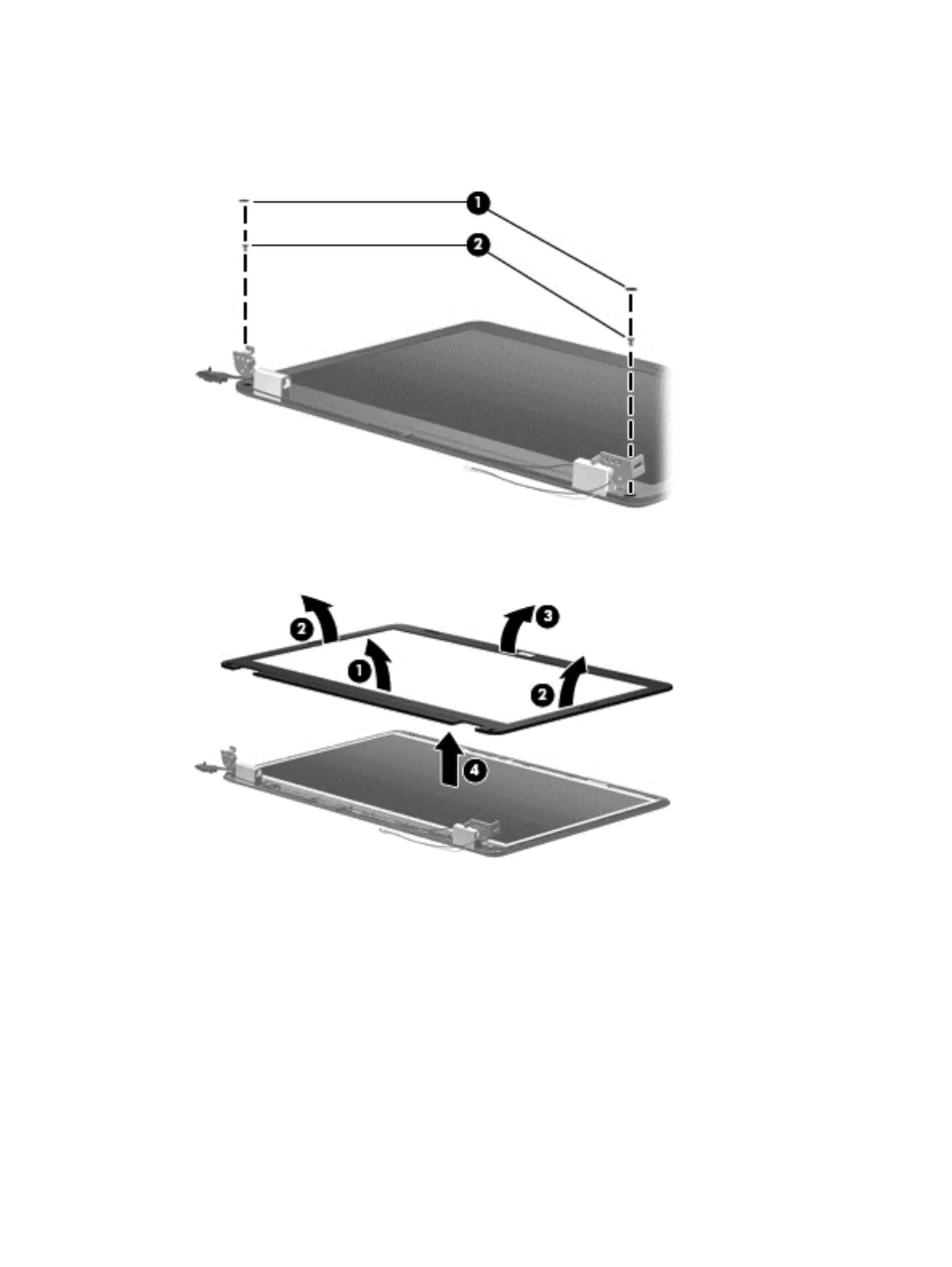
Perform the following steps to disassemble the display assembly:
1. Remove all screw covers (1) and screws (2) that secure the display bezel to the display
assembly.
2. Lift up and out on the left and right inside edges (1) and the top and bottom inside edges (2) of
the display bezel until the bezel disengages from the display assembly.
3. Remove the display bezel (3).
Display 115
Bekijk gratis de handleiding van HP G62-a10SQ, stel vragen en lees de antwoorden op veelvoorkomende problemen, of gebruik onze assistent om sneller informatie in de handleiding te vinden of uitleg te krijgen over specifieke functies.
Productinformatie
| Merk | HP |
| Model | G62-a10SQ |
| Categorie | Laptop |
| Taal | Nederlands |
| Grootte | 15375 MB |
Caratteristiche Prodotto
| Kleur van het product | Zwart, zilver |
| Gewicht | 2200 g |
| Breedte | 374 mm |
| Diepte | 246 mm |
| Breedte verpakking | 520 mm |







