Handleiding
Je bekijkt pagina 115 van 135
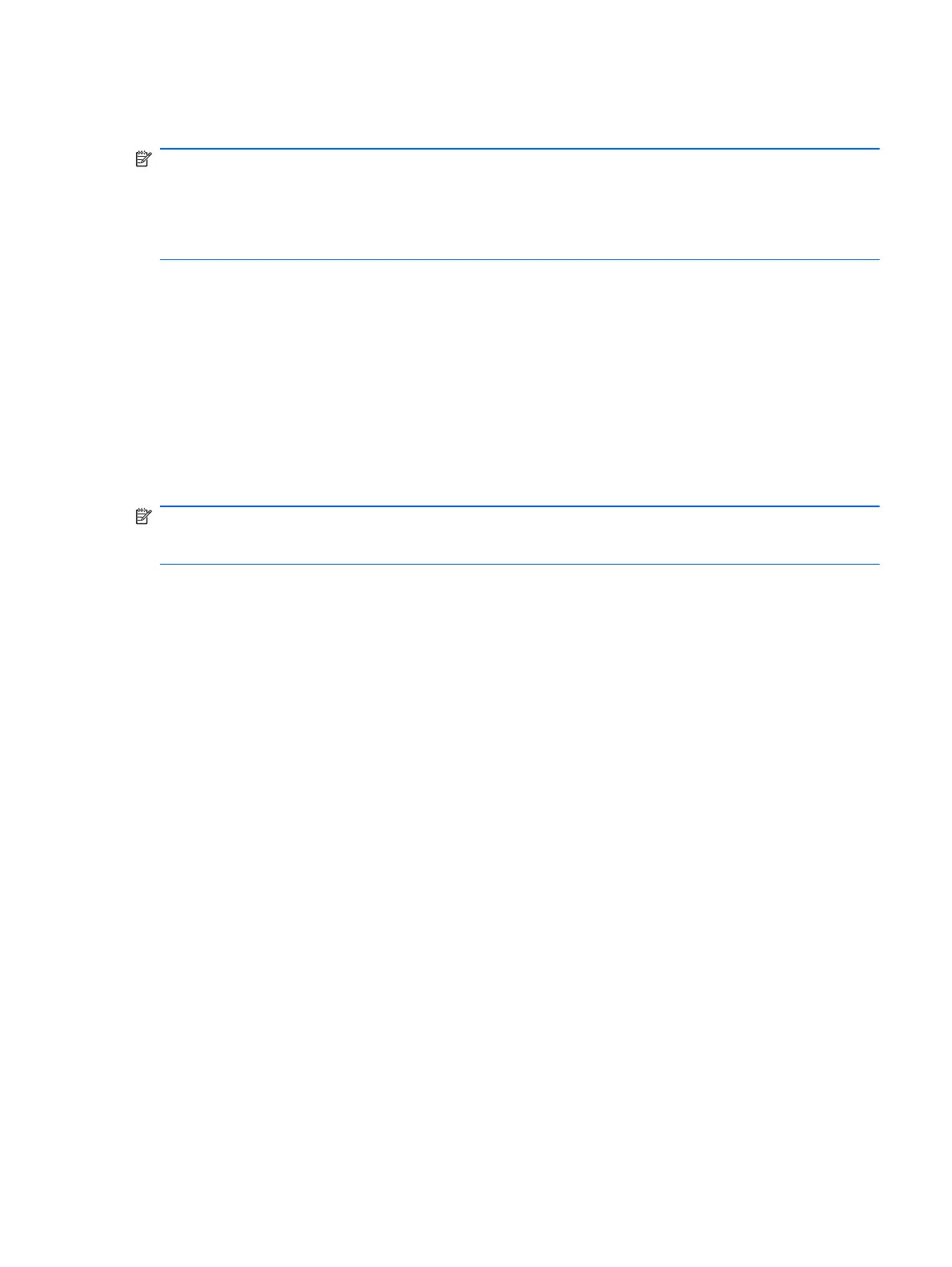
(SSD), you might not have a recovery partition. If that is the case, recovery discs are included with
the computer. Use these discs to recover the operating system and software.
NOTE: Windows has its own built-in repair features, such as System Restore and driver roll-back
capabilities. Try these features before using Recovery Manager.
NOTE: Recovery Manager recovers only software that was preinstalled at the factory. Software not
provided with this computer must be downloaded from the manufacturer's Website or reinstalled from
the disc provided by the manufacturer.
Recovering from the recovery discs
To restore the system from the recovery discs:
1. Back up all personal files.
2. Insert the first recovery disc into the optical drive and restart the computer.
3. Follow the on-screen instructions.
Recovering from the dedicated recovery partition (select models only)
NOTE: If the computer includes an SSD, you might not have a recovery partition. You cannot
recover using this procedure. Recovery discs are included for computers that do not have a partition.
Use these discs to recover the operating system and software.
On some models, you can perform a recovery from the partition on the hard drive, accessed by
pressing either the Start button or f11. This restores the computer to its factory condition.
To restore the system from the partition, follow these steps:
1. Access Recovery Manager in either of the following ways:
●
Select Start > All Programs > Recovery Manager > Recovery Manager.
– or –
●
Turn on or restart the computer, and then press esc while the “Press the ESC key for
Startup Menu” message is displayed at the bottom of the screen. Then, press f11 while the
“Press <F11> for recovery” message appears
2. Click System Recovery in the Recovery Manager window.
3. Follow the on-screen instructions.
Windows 7 105
Bekijk gratis de handleiding van HP G62-a10SQ, stel vragen en lees de antwoorden op veelvoorkomende problemen, of gebruik onze assistent om sneller informatie in de handleiding te vinden of uitleg te krijgen over specifieke functies.
Productinformatie
| Merk | HP |
| Model | G62-a10SQ |
| Categorie | Laptop |
| Taal | Nederlands |
| Grootte | 15375 MB |
Caratteristiche Prodotto
| Kleur van het product | Zwart, zilver |
| Gewicht | 2200 g |
| Breedte | 374 mm |
| Diepte | 246 mm |
| Breedte verpakking | 520 mm |







