Handleiding
Je bekijkt pagina 66 van 104
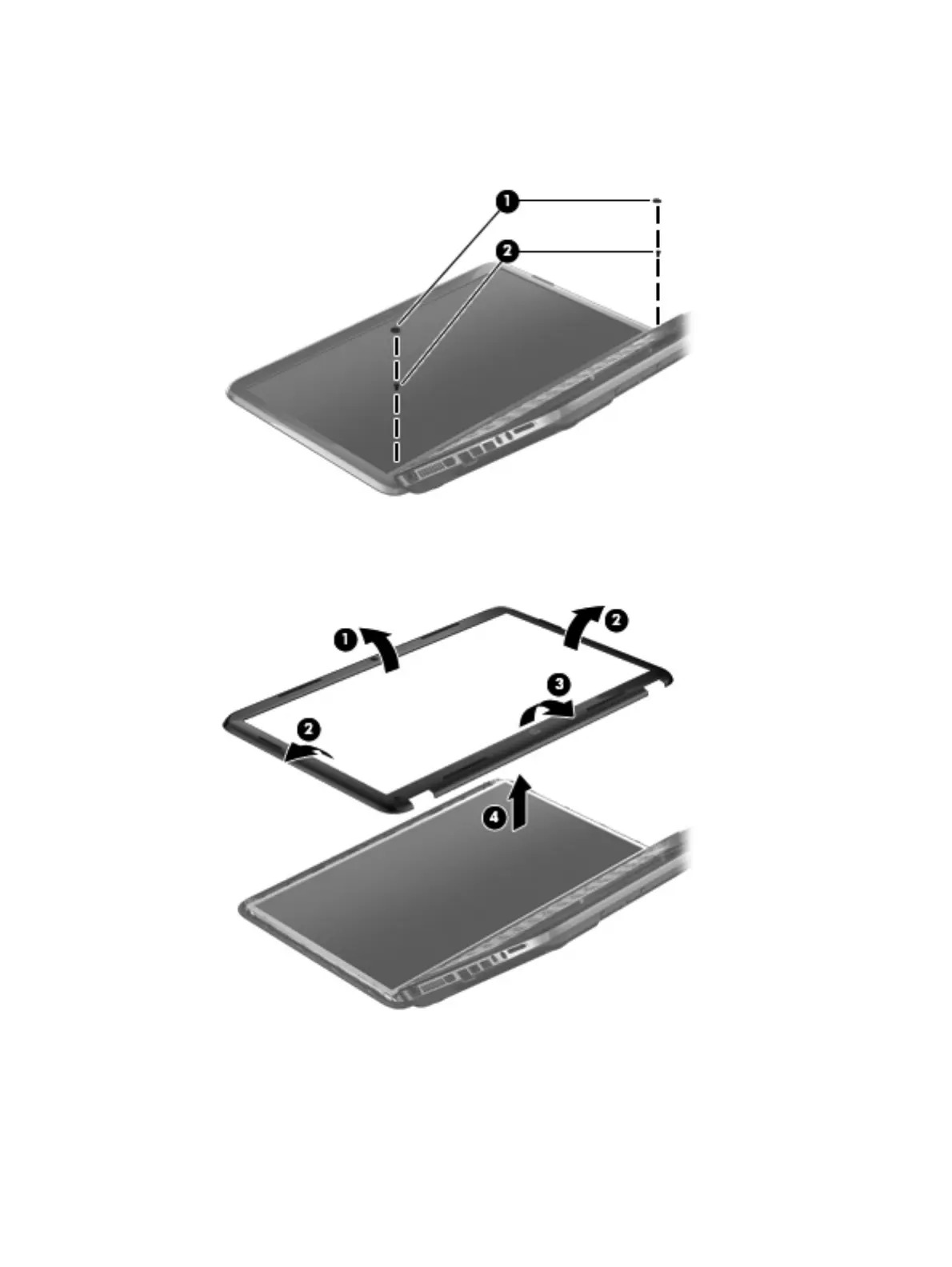
5. If it is necessary to replace the display bezel or any of the display assembly subcomponents:
a. Remove the plastic screw covers (1) and the two PM 2.5 × 3.5 screws (2) that secure
the display bezel to the display assembly.
b. Flex the inside edges of the top edge (1), the left and right sides (2), and the bottom
edge (3) of the display bezel until the bezel disengages from the display enclosure.
c. Remove the display bezel (4).
6. If it is necessary to replace the webcam/microphone module:
a. Detach and release the webcam/microphone module (1) as far as the webcam/microphone
module cable allows. (The webcam/microphone module is attached to the display
enclosure with double-sided tape.)
b. Disconnect the webcam/microphone cable (2) from the webcam/microphone module.
58 Chapter 4 Removal and replacement procedures
Bekijk gratis de handleiding van HP g6-2278sr, stel vragen en lees de antwoorden op veelvoorkomende problemen, of gebruik onze assistent om sneller informatie in de handleiding te vinden of uitleg te krijgen over specifieke functies.
Productinformatie
| Merk | HP |
| Model | g6-2278sr |
| Categorie | Laptop |
| Taal | Nederlands |
| Grootte | 14963 MB |
Caratteristiche Prodotto
| Kleur van het product | Zwart |
| Gewicht | 2480 g |
| Breedte | 376 mm |
| Diepte | 244 mm |
| Hoogte | 36.3 mm |







