Handleiding
Je bekijkt pagina 6 van 104
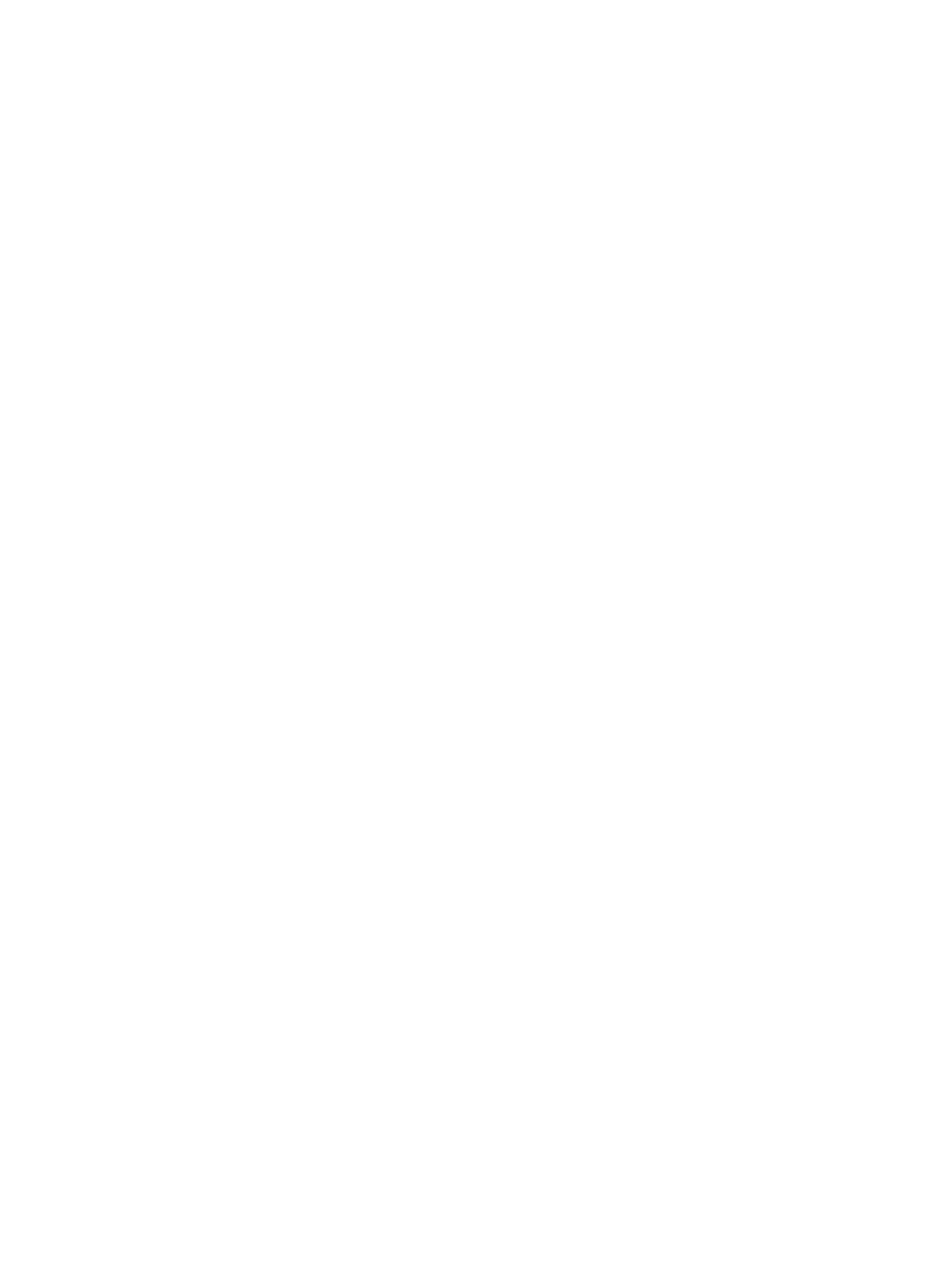
Optical drive ....................................................................................................................... 34
Hard drive .......................................................................................................................... 36
Memory module ................................................................................................................. 38
WLAN module .................................................................................................................... 41
Keyboard ........................................................................................................................... 43
Top cover ........................................................................................................................... 47
Speakers ............................................................................................................................ 50
Power button board ........................................................................................................... 51
TouchPad button board ..................................................................................................... 53
TouchPad LED board ........................................................................................................ 54
Display assembly ............................................................................................................... 56
USB board ......................................................................................................................... 62
Power connector ................................................................................................................ 63
System board ..................................................................................................................... 64
RTC battery ....................................................................................................................... 67
Fan and heat sink .............................................................................................................. 68
PCH heat sink .................................................................................................................... 71
Processor ........................................................................................................................... 72
Optical drive cable ............................................................................................................. 73
5 Using Setup Utility (BIOS) and System Diagnostics ................................................................................. 75
Starting Setup Utility (BIOS) ............................................................................................................... 75
Updating the BIOS ............................................................................................................................. 75
Determining the BIOS version ........................................................................................... 75
Downloading a BIOS update ............................................................................................. 76
Using System Diagnostics .................................................................................................................. 76
6 Specifications ................................................................................................................................................ 78
Computer specifications ..................................................................................................................... 78
39.6-cm (15.6-in) display specifications ............................................................................................. 79
Hard drive specifications .................................................................................................................... 80
DVD±RW and CD-RW SuperMulti Double-Layer Combo Drive specifications .................................. 81
Blu-ray Disc ROM and DVD±R/RW SuperMulti Double-Layer Drive specifications ........................... 82
7 Backing up, restoring, and recovering ....................................................................................................... 83
Creating backups ............................................................................................................................... 83
Creating recovery media to recover the original system .................................................... 83
What you need to know ..................................................................................... 83
Creating the recovery media ............................................................ 84
Creating system restore points .......................................................................................... 84
vi
Bekijk gratis de handleiding van HP g6-2261es, stel vragen en lees de antwoorden op veelvoorkomende problemen, of gebruik onze assistent om sneller informatie in de handleiding te vinden of uitleg te krijgen over specifieke functies.
Productinformatie
| Merk | HP |
| Model | g6-2261es |
| Categorie | Laptop |
| Taal | Nederlands |
| Grootte | 14963 MB |
Caratteristiche Prodotto
| Kleur van het product | Black, White |
| Gewicht | 2480 g |
| Breedte | 376 mm |
| Diepte | 244 mm |
| Hoogte | 36.3 mm |







