Handleiding
Je bekijkt pagina 44 van 104
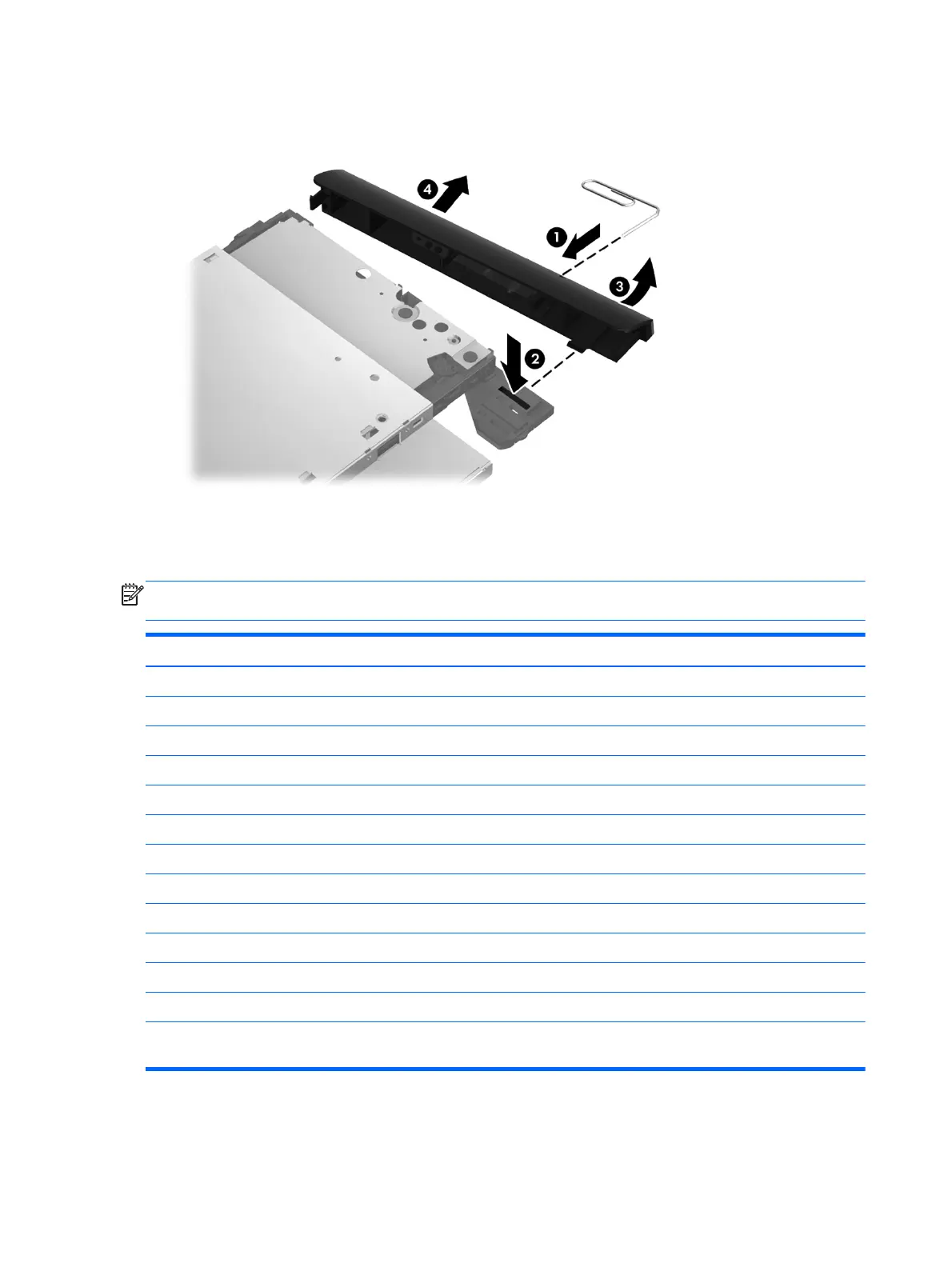
6. Press the release tab (2) and remove the bezel from the tab side (3).
7. Remove the bezel (4) from the optical drive.
Reverse this procedure to reassemble and install the optical drive.
Hard drive
NOTE: The hard drive spare part kit does not include the hard drive cable, hard drive bumpers, or
hard drive bracket and screws.
Description Spare part number
Supports the following 9.50 mm, 6.35 cm (2.50 in) SATA hard drives:
1 TB, 5400 rpm 676521-001
750 GB, 7200 rpm 633252-001
750 GB, 5400 rpm 634250-001
640 GB, 5400 rpm 669300-001
500 GB, 7200 rpm 634925-001
500 GB, 5400 rpm 669299-001
320 GB, 7200 rpm 641672-001
320 GB, 5400 rpm 622643-001
Supports the following 7.00 mm, 6.35 cm (2.50 in) SATA hard drives:
320 GB, 7200 rpm 634862-001
320 GB, 5400 rpm 645193-001
Hard drive hardware kit (includes hard drive cable, hard drive bumpers, and hard drive bracket and
screws)
682745-001
36 Chapter 4 Removal and replacement procedures
Bekijk gratis de handleiding van HP g6-2200eh, stel vragen en lees de antwoorden op veelvoorkomende problemen, of gebruik onze assistent om sneller informatie in de handleiding te vinden of uitleg te krijgen over specifieke functies.
Productinformatie
| Merk | HP |
| Model | g6-2200eh |
| Categorie | Laptop |
| Taal | Nederlands |
| Grootte | 14963 MB |
Caratteristiche Prodotto
| Kleur van het product | Zwart |
| Gewicht | 2480 g |
| Breedte | 376 mm |
| Diepte | 244 mm |
| Hoogte | 36.3 mm |







