Handleiding
Je bekijkt pagina 55 van 75
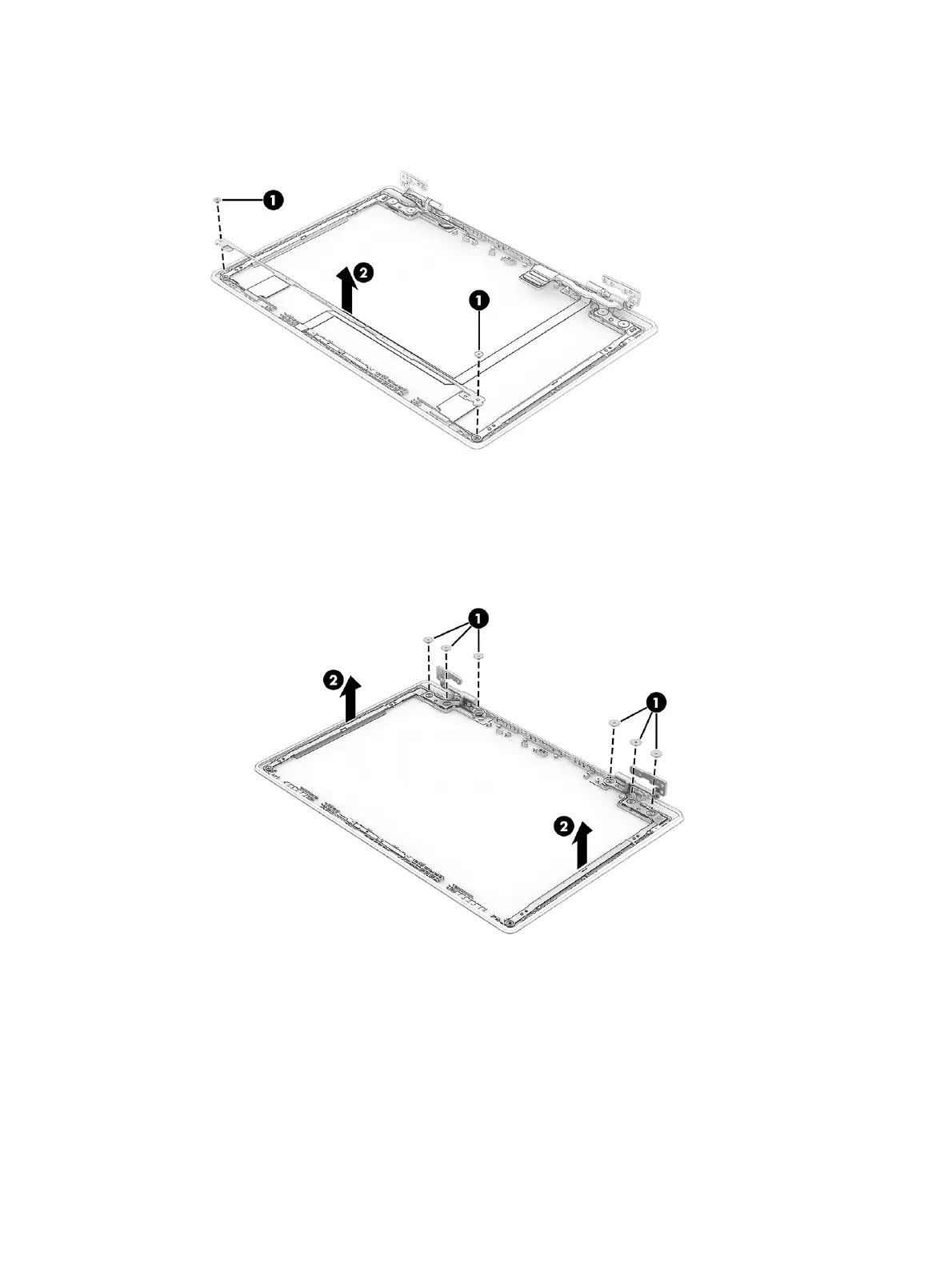
9. Remove the two Phillips M2.0 × 2.5 screws (1) from the top display bracket, and then remove the
bracket (2) from the display back cover.
10. To remove the hinges from the display rear cover:
a. Remove the three Phillips M2.5 × 2.5 broadhead screws (1) from each hinge.
b. Remove the hinges (2) from the display back cover.
The display hinges are available as spare part number P24066-001.
11. To remove the camera module:
a. Lift the cable (1) off the top of the connector on the camera module.
b. Disconnect the cable from the ZIF connector (2) on the module.
Display assembly
49
Bekijk gratis de handleiding van HP Fortis G1m, stel vragen en lees de antwoorden op veelvoorkomende problemen, of gebruik onze assistent om sneller informatie in de handleiding te vinden of uitleg te krijgen over specifieke functies.
Productinformatie
| Merk | HP |
| Model | Fortis G1m |
| Categorie | Laptop |
| Taal | Nederlands |
| Grootte | 11545 MB |







