Handleiding
Je bekijkt pagina 53 van 75
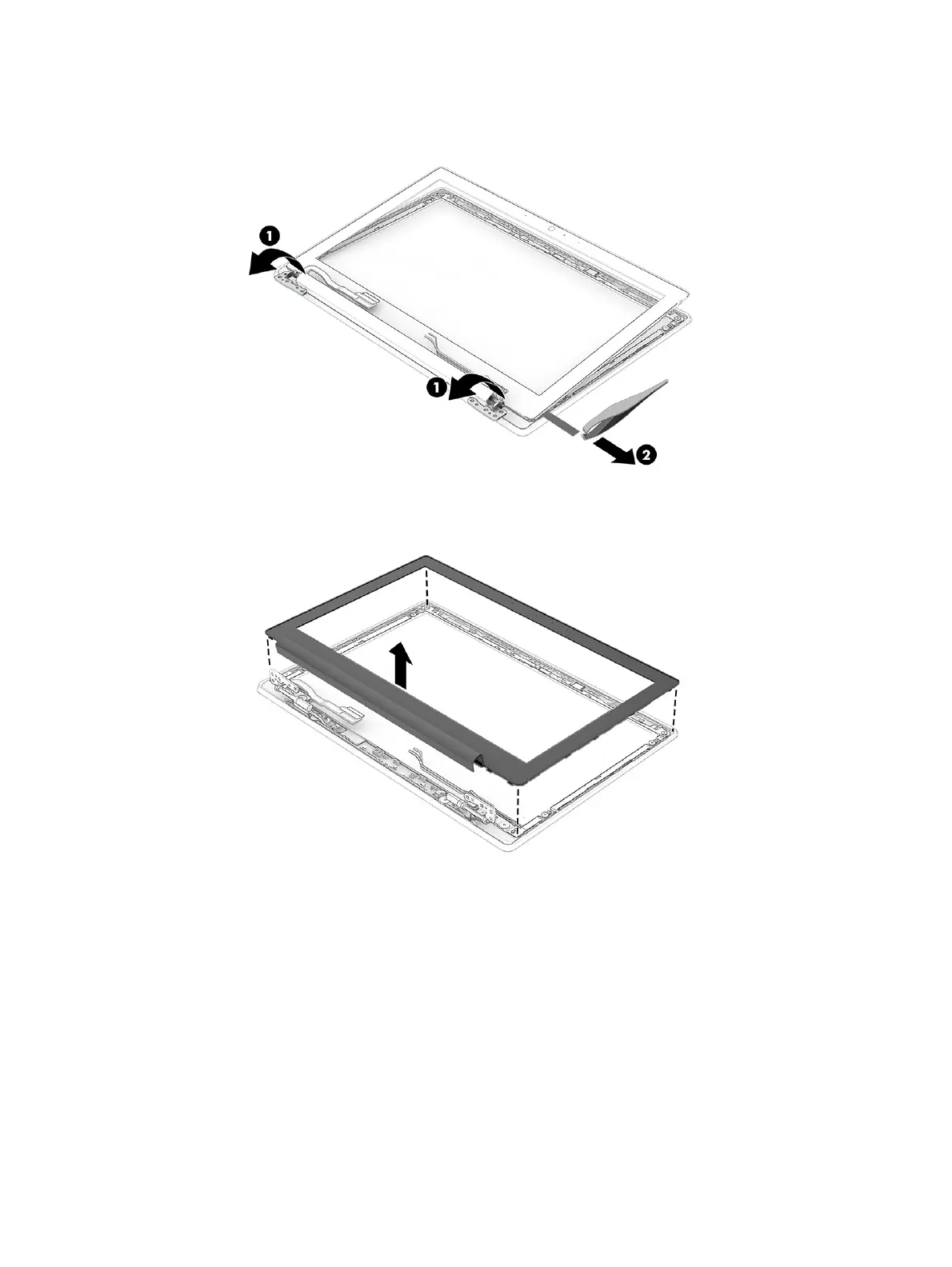
c. Insert tweezers or a pin tool into the adhesive hole, then twist and gently pull the tape (2) out
from under the bottom edge of the bezel.
d. Remove the bezel from the display panel.
The display bezel is available as spare part number P24063-001.
The bezel support kit is available in the Bracket Kit as spare part number P24054-001.
Display assembly
47
Bekijk gratis de handleiding van HP Fortis G1m, stel vragen en lees de antwoorden op veelvoorkomende problemen, of gebruik onze assistent om sneller informatie in de handleiding te vinden of uitleg te krijgen over specifieke functies.
Productinformatie
| Merk | HP |
| Model | Fortis G1m |
| Categorie | Laptop |
| Taal | Nederlands |
| Grootte | 11545 MB |







