Handleiding
Je bekijkt pagina 10 van 78
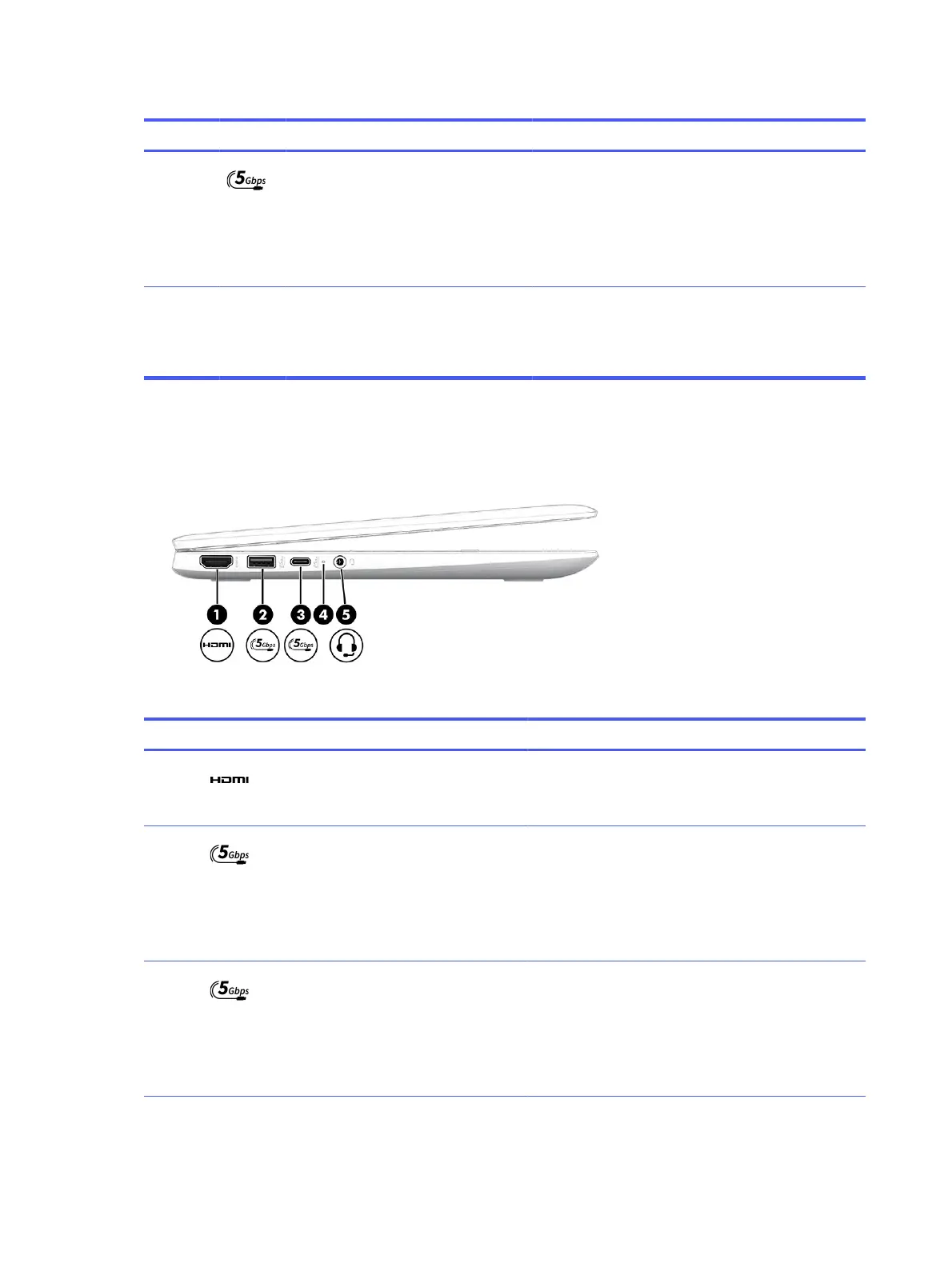
Table 2-1 Right-side components and their descriptions (continued)
Component Description
(4) USB 5 Gbps port Connects a USB device, provides high-speed data
transfer, and (for select products) charges small devices
(such as a smartphone) when the computer is on or in
sleep mode.
NOTE: Use a standard USB Type-A charging cable or
cable adapter (purchased separately) when charging a
small external device.
(5) Security cable slot Attaches an optional security cable to the computer.
NOTE: The security cable is designed to act as a
deterrent, but it might not prevent the computer from
being mishandled or stolen.
Left
Use the illustration and table to identify the components on the left side of the computer.
Table 2-2
Left-side components and their descriptions
Component Description
(1) HDMI port (select products only) Connects an optional video or audio device, such as a
high-definition television, any compatible digital or audio
component, or a high-speed High Definition Multimedia
Interface (HDMI) device.
(2) USB 5 Gbps port Connects a USB device, provides high-speed data
transfer, and (for select products) charges small devices
(such as a smartphone) when the computer is on or in
sleep mode.
NOTE: Use a standard USB Type-A charging cable or
cable adapter (purchased separately) when charging a
small external device.
(3) USB Type-C 5 Gbps port Connects a USB device, provides high-speed data
transfer, and (for select products) charges small devices
(such as a smartphone) when the computer is on or in
sleep mode.
NOTE: Use a standard USB Type-C charging cable or
cable adapter (purchased separately) when charging a
small external device.
4 Chapter 2 Components
Bekijk gratis de handleiding van HP Fortis Flip G1m, stel vragen en lees de antwoorden op veelvoorkomende problemen, of gebruik onze assistent om sneller informatie in de handleiding te vinden of uitleg te krijgen over specifieke functies.
Productinformatie
| Merk | HP |
| Model | Fortis Flip G1m |
| Categorie | Laptop |
| Taal | Nederlands |
| Grootte | 11848 MB |







