HP ENVY Inspire 7221e handleiding
Handleiding
Je bekijkt pagina 50 van 97
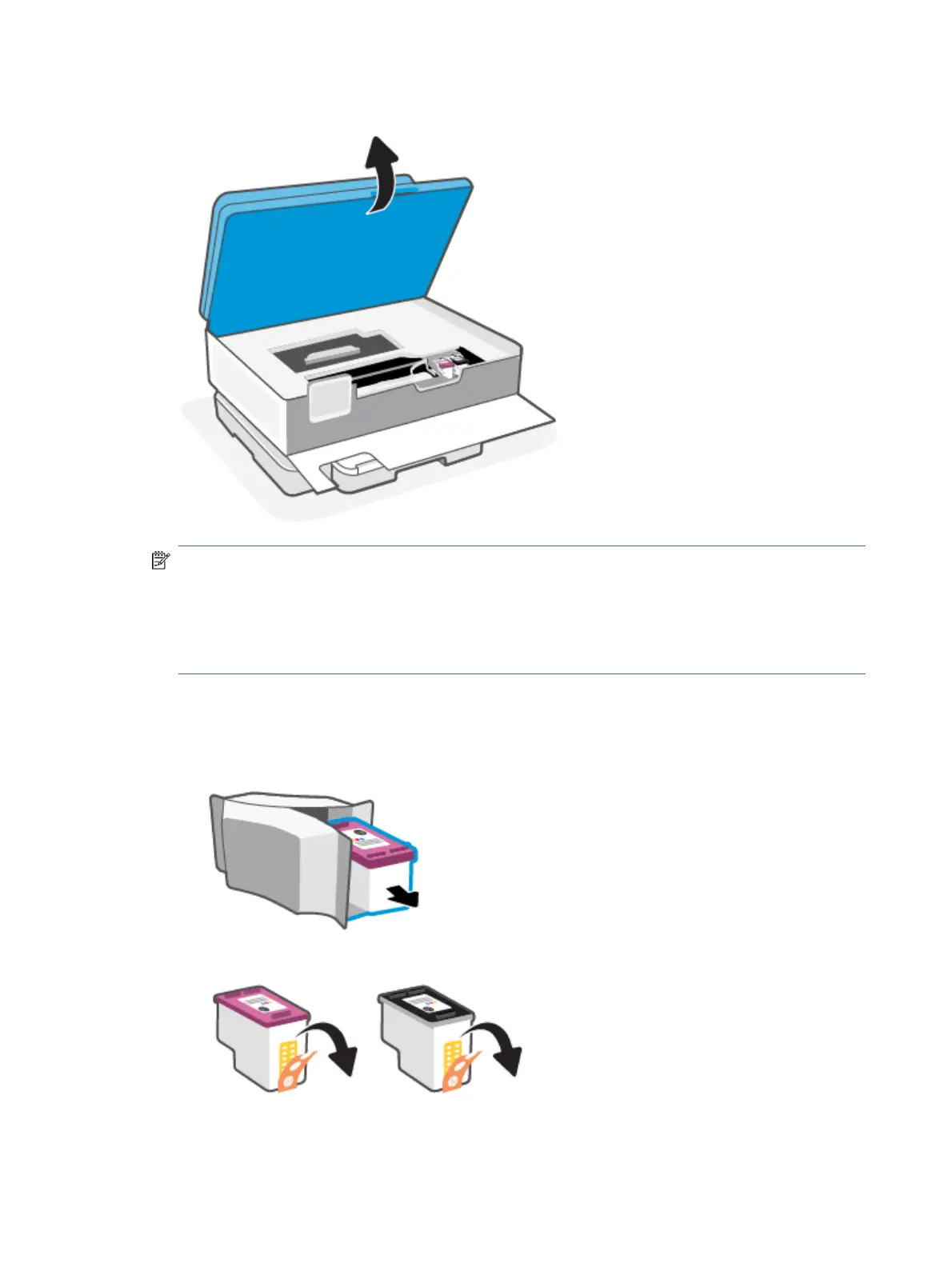
3. Open the cartridge access door.
NOTE:
● Wait until the print carriage stops moving before proceeding.
● If the printer has a document feeder, do not grab or squeeze the document feeder when lifting the
scanner.
4. Remove the cartridge from the slot.
5. Insert a new cartridge.
● Remove the new cartridge from its packaging.
● Remove plastic tape using the pull tab.
● Slide the new cartridge in the slot until it clicks.
42
Chapter 7 Manage cartridges
Bekijk gratis de handleiding van HP ENVY Inspire 7221e, stel vragen en lees de antwoorden op veelvoorkomende problemen, of gebruik onze assistent om sneller informatie in de handleiding te vinden of uitleg te krijgen over specifieke functies.
Productinformatie
| Merk | HP |
| Model | ENVY Inspire 7221e |
| Categorie | Niet gecategoriseerd |
| Taal | Nederlands |
| Grootte | 13028 MB |







