HP ENVY Inspire 7221e handleiding
Handleiding
Je bekijkt pagina 48 van 97
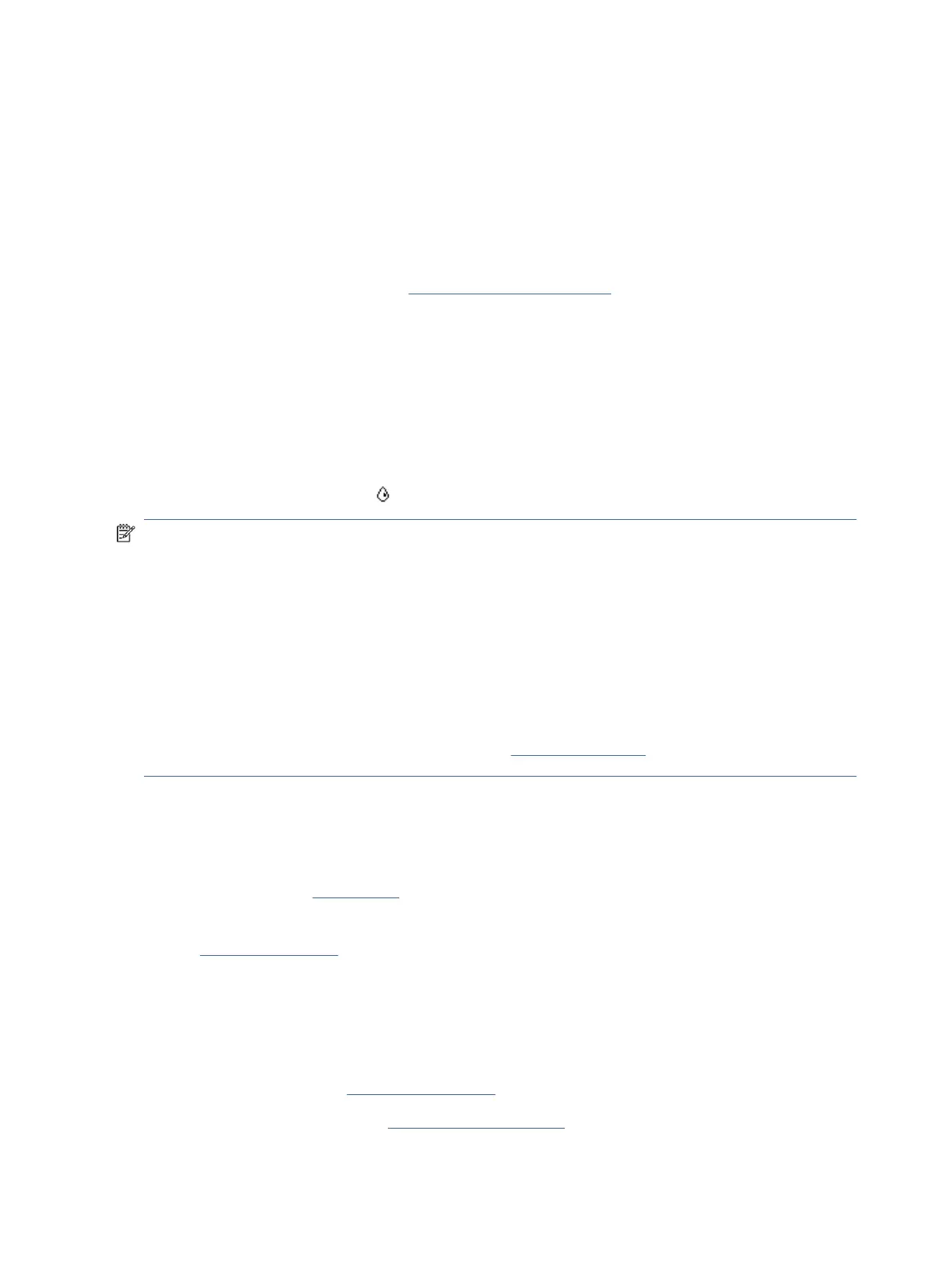
● If you have an HP+ printer, you must use Original HP cartridges. If non-Original HP or relled cartridges
are installed, the printer will not be able to print.
Some color ink is used even when printing with black cartridge only
Ink is used in a number of ways throughout the inkjet printing process.
In general, ink in a cartridge is used for printing documents, photographs and other such materials. Some ink,
however, must be used to maintain the health of the printhead; some ink is residual; and some ink evaporates.
For more information on ink usage, visit hp.com/go/learnaboutsupplies and click HP Ink. (You might need to
select your country/region using the Select Country button on the page.)
Check the estimated ink levels
You can check the estimated ink levels from the printer software or from the printer control panel.
To check the estimated ink levels from the printer control panel
● From the printer control panel, touch or swipe down the tab at the top of the screen to open the
Dashboard, and then touch Ink to check the estimated ink levels.
NOTE:
● Ink level alerts and indicators provide estimates for planning purposes only. When you receive a low-ink
alert, consider having a replacement cartridge available to avoid possible printing delays. You do not
have to replace the cartridges until prompted to do so.
● If you have installed a relled or remanufactured cartridge, or a cartridge that has been used in another
printer, the ink level indicator might be inaccurate or unavailable.
● Ink from the cartridges is used in the printing process in a number of dierent ways, including in the
initialization process, which prepares the printer and cartridges for printing, and in printhead servicing,
which keeps print nozzles clear and ink owing smoothly. In addition, some residual ink is left in the
cartridge after it is used. For more information, see hp.com/go/inkusage.
Order cartridges
This topic describes how to order cartridges.
To order cartridges, go to www.hp.com. (At this time, some portions of the HP website are available in English
only.) Ordering cartridges online is not supported in all countries/regions. However, many countries have
information on ordering by telephone, locating a local store and printing a shopping list. In addition, you can
visit the hp.com/buy/supplies page to obtain information about purchasing HP products in your country.
Use only the replacement cartridges that have the same cartridge number as the cartridge you are replacing.
You can nd the cartridge number in the following places:
● Open HP Smart. Click or tap the printer image, and then click or tap Supported Supplies.
● In the embedded web server, click the Tools tab, and then click Supply Status under Product Information.
For more information, see To access and use EWS.
● On the printer status report (see Understand printer reports).
40
Chapter 7 Manage cartridges
Bekijk gratis de handleiding van HP ENVY Inspire 7221e, stel vragen en lees de antwoorden op veelvoorkomende problemen, of gebruik onze assistent om sneller informatie in de handleiding te vinden of uitleg te krijgen over specifieke functies.
Productinformatie
| Merk | HP |
| Model | ENVY Inspire 7221e |
| Categorie | Niet gecategoriseerd |
| Taal | Nederlands |
| Grootte | 13028 MB |







