HP ENVY Inspire 7221e handleiding
Handleiding
Je bekijkt pagina 42 van 97
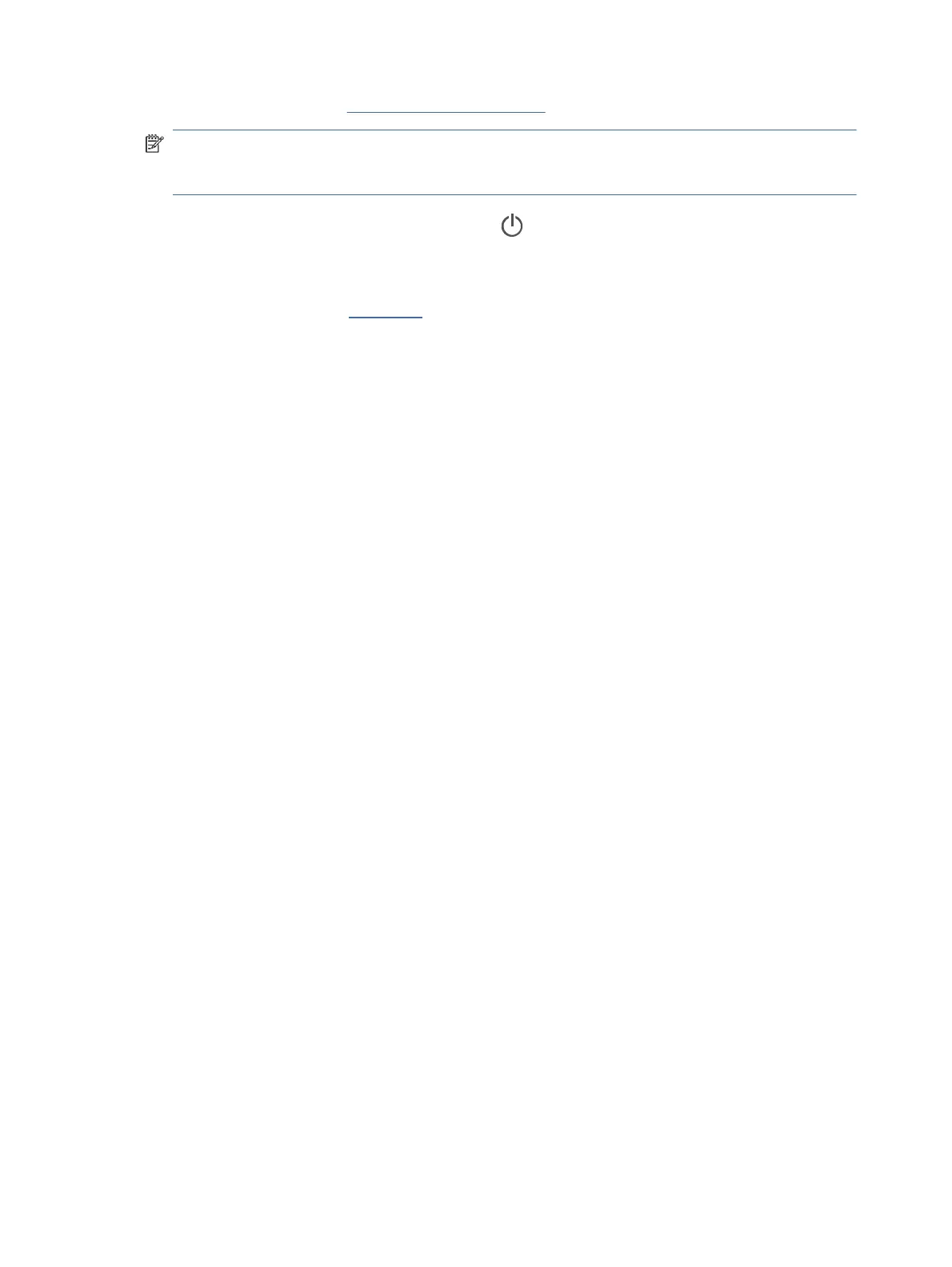
For more information, see Check the estimated ink levels.
NOTE: Ink level warnings and indicators provide estimates for planning purposes only. When an
indicator shows low ink levels, consider having a replacement cartridge available to avoid possible
printing delays. You do not need to replace cartridges until you are prompted to.
● Always turn o the printer with the Power button to allow the printer to protect the nozzles.
Paper loading tips
For more information, also see Load paper.
● Ensure the paper is loaded in the main tray properly, and set the correct media size and media type. Upon
loading paper in main tray, you will be prompted to set the media size and media type from the control
panel.
● Load a stack of paper (not just one page). All the paper in the stack should be of the same size and type to
avoid a paper jam.
● Load paper with the print-side down.
● Ensure that paper loaded in the main tray lays at and the edges are not bent or torn.
● Adjust the paper-width guides in the main tray to t snugly against all paper. Make sure the guides do not
bend the paper in the tray.
34 Chapter 5 Print
Bekijk gratis de handleiding van HP ENVY Inspire 7221e, stel vragen en lees de antwoorden op veelvoorkomende problemen, of gebruik onze assistent om sneller informatie in de handleiding te vinden of uitleg te krijgen over specifieke functies.
Productinformatie
| Merk | HP |
| Model | ENVY Inspire 7221e |
| Categorie | Niet gecategoriseerd |
| Taal | Nederlands |
| Grootte | 13028 MB |







