HP ENVY Inspire 7221e handleiding
Handleiding
Je bekijkt pagina 17 van 97
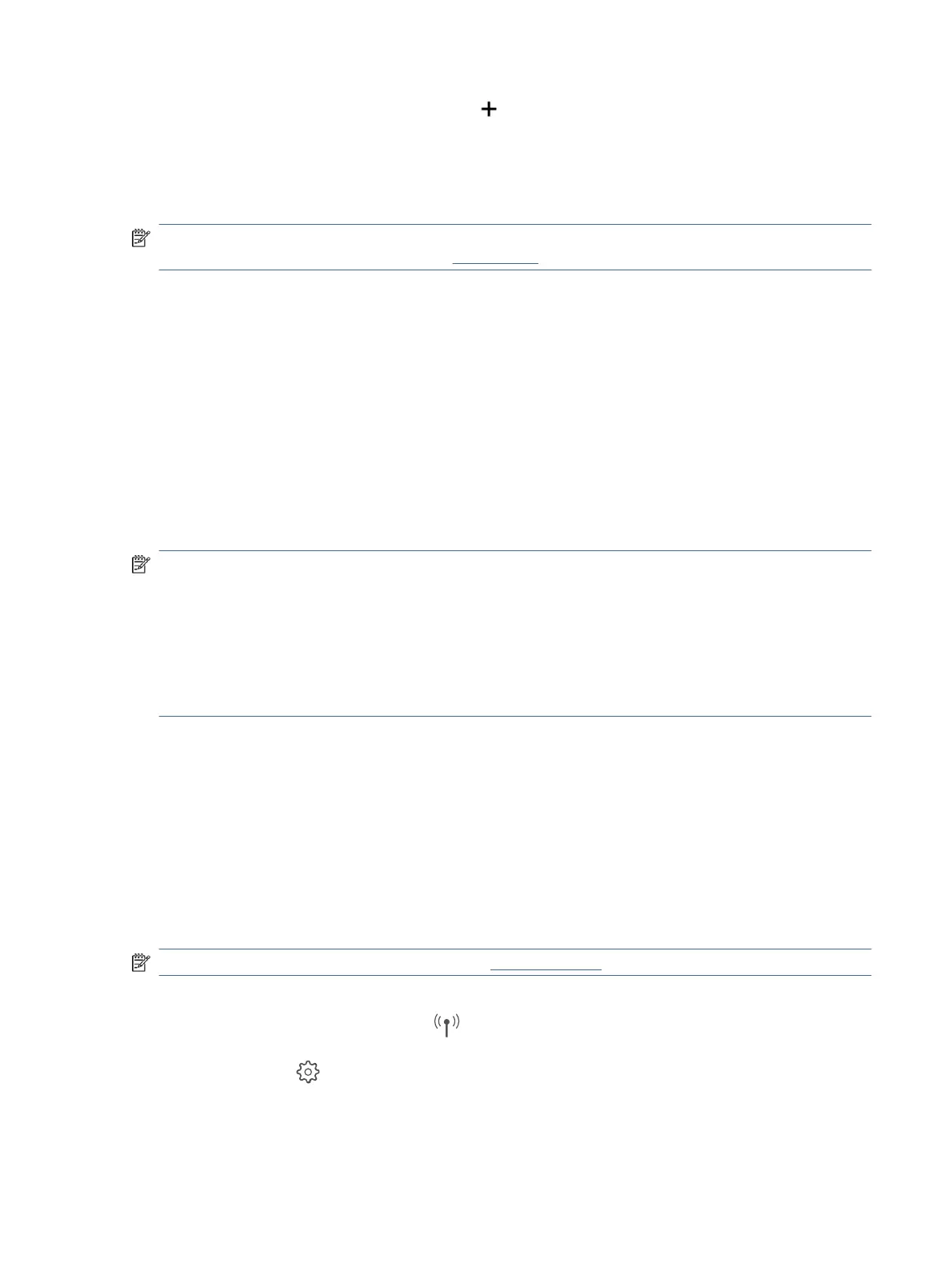
5. From HP Smart, click or touch the Plus icon or Add Printer, and then choose the option to select or
add a printer. If prompted, allow Bluetooth and location permissions.
Follow the instructions to add the printer to your network.
6. When prompted, create an HP account and register the printer.
NOTE: When the printer is connected successfully, the Wireless light stops blinking and remains lit (for all
Wireless models). For more information, see Printer views.
Connect your printer to a Wi-Fi network using the printer control
panel
This topic describes how to connect your printer to a Wi-Fi network using the printer control panel.
Before you begin
Ensure the following before you begin setting up the printer for wireless communication:
● The wireless network is set up and working properly.
● The printer and the computers that use the printer are on the same network (subnet).
NOTE: While connecting the printer, you might be prompted to enter the wireless network name (SSID) and
a wireless password.
● The wireless network name is the name of your wireless network.
● The wireless password prevents other people from connecting to your wireless network without your
permission. Depending on the level of security required, your wireless network might use either a WPA
passphrase or WEP key.
If you have not changed the network name or the security passkey since setting up your wireless network, you
can sometimes nd them on the back or side of the wireless router.
If you cannot nd the network name or the security password or cannot remember this information, see
the documentation provided with your computer or with the wireless router. If you still cannot nd this
information, contact your network administrator or the person who set up the wireless network.
To connect your printer to a Wi-Fi network using the printer control panel
Use the Wireless Setup Wizard or Wi-Fi Protected Setup from the printer control panel display to set up
wireless communication.
NOTE: Before you proceed, go through the list at Before you begin.
1. From the printer control panel, touch or swipe down the tab at the top of the screen to open the
Dashboard, and then touch Wireless .
2. Touch Settings .
3. Touch Wireless Settings.
Connect your printer to a Wi-Fi network using the printer control panel
9
Bekijk gratis de handleiding van HP ENVY Inspire 7221e, stel vragen en lees de antwoorden op veelvoorkomende problemen, of gebruik onze assistent om sneller informatie in de handleiding te vinden of uitleg te krijgen over specifieke functies.
Productinformatie
| Merk | HP |
| Model | ENVY Inspire 7221e |
| Categorie | Niet gecategoriseerd |
| Taal | Nederlands |
| Grootte | 13028 MB |







