HP ENVY Inspire 7221e handleiding
Handleiding
Je bekijkt pagina 13 van 97
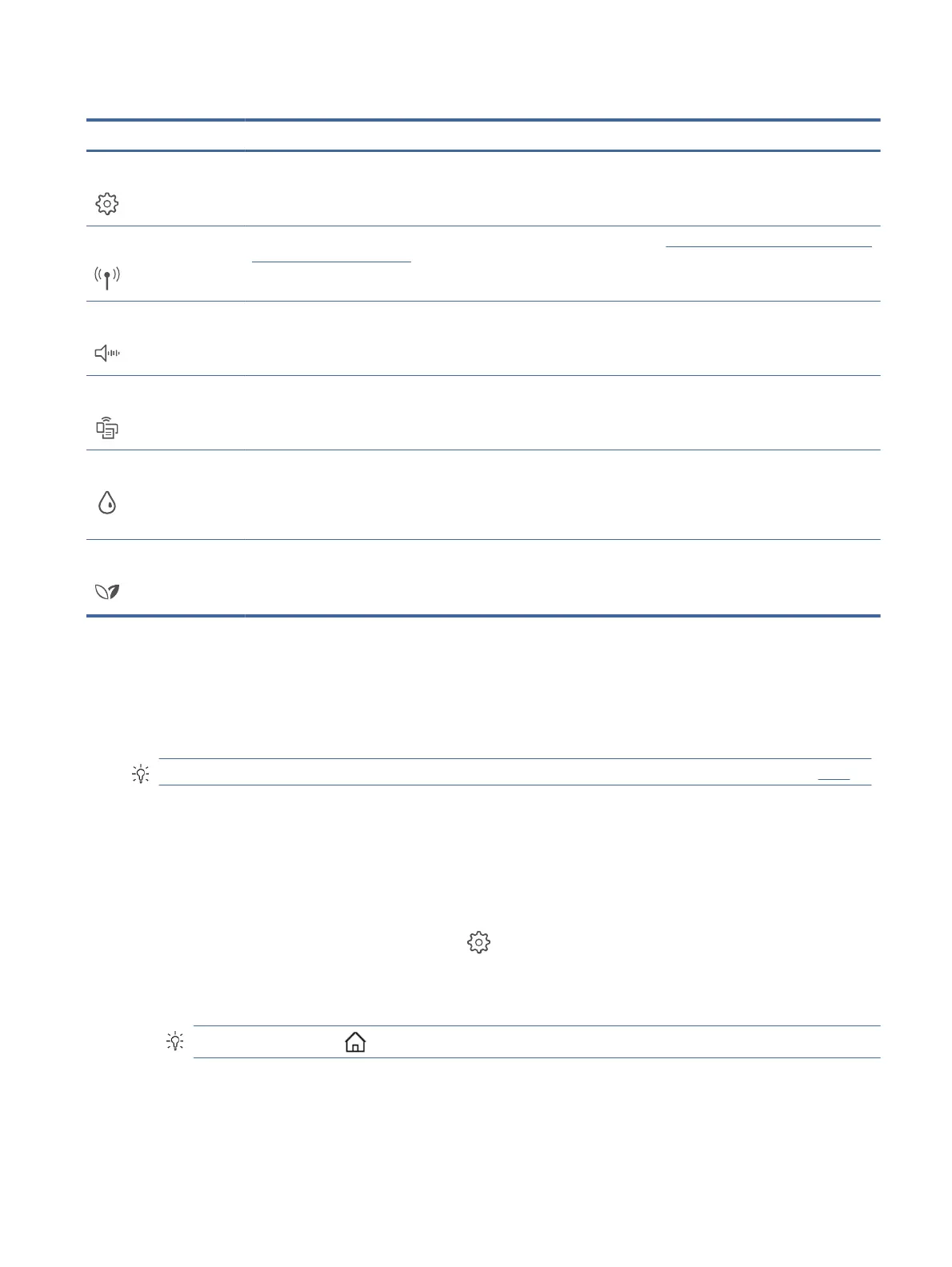
Table 1-6 Dashboard icons
Feature Description
Setup Setup displays the setup screen for changing preferences, network setup, Wi-Fi Direct, and other maintenance settings
and generating reports.
Wireless Wireless displays wireless status and menu options. For more information, see Connect your printer to a Wi-Fi network
using the printer control panel.
Quiet mode (if supported) Quiet Mode slows down printing to reduce overall noise without aecting print quality. Quiet Mode only works when
printing on plain paper. To reduce printing noise, turn on Quiet Mode. To print at normal speed, turn Quiet Mode o.
Quiet Mode is o by default.
Wi-Fi Direct Wi-Fi Direct displays the status, name, and password for Wi-Fi Direct, and the number of devices connected. You can
also change settings and print a guide.
NOTE: HP+ printers must remain connected to the Internet through Wi-Fi in order to function.
Ink Status Ink Status displays the estimated ink levels.
NOTE: Ink level alerts and indicators provide estimates for planning purposes only. When you receive a low-ink alert,
consider having a replacement cartridge available to avoid possible printing delays. You do not have to replace the
cartridges until prompted to do so.
HP EcoSolutions HP EcoSolutions displays a screen where you can congure some of the printer's environmental features.
Change printer settings
Use the control panel to change the printer functions and settings, print reports, or get help for the printer.
TIP: You can also change the printer settings using the printer software. For more information, see Print.
To change settings for a function
The Home screen of the control panel display shows the available functions for the printer. Some features of
the functions allows you to change settings.
1. Select Copy or Scan and then select the desired option.
2. After selecting a function, touch Settings , scroll through the available settings, and then touch the
setting you want to change.
3. Follow the prompts on the control panel display to change the settings.
TIP: Touch the Home to return to the Home screen.
To change the printer settings
To change the printer settings or print reports, use the options available on the Setup menu.
Change printer settings
5
Bekijk gratis de handleiding van HP ENVY Inspire 7221e, stel vragen en lees de antwoorden op veelvoorkomende problemen, of gebruik onze assistent om sneller informatie in de handleiding te vinden of uitleg te krijgen over specifieke functies.
Productinformatie
| Merk | HP |
| Model | ENVY Inspire 7221e |
| Categorie | Niet gecategoriseerd |
| Taal | Nederlands |
| Grootte | 13028 MB |







