Handleiding
Je bekijkt pagina 88 van 138
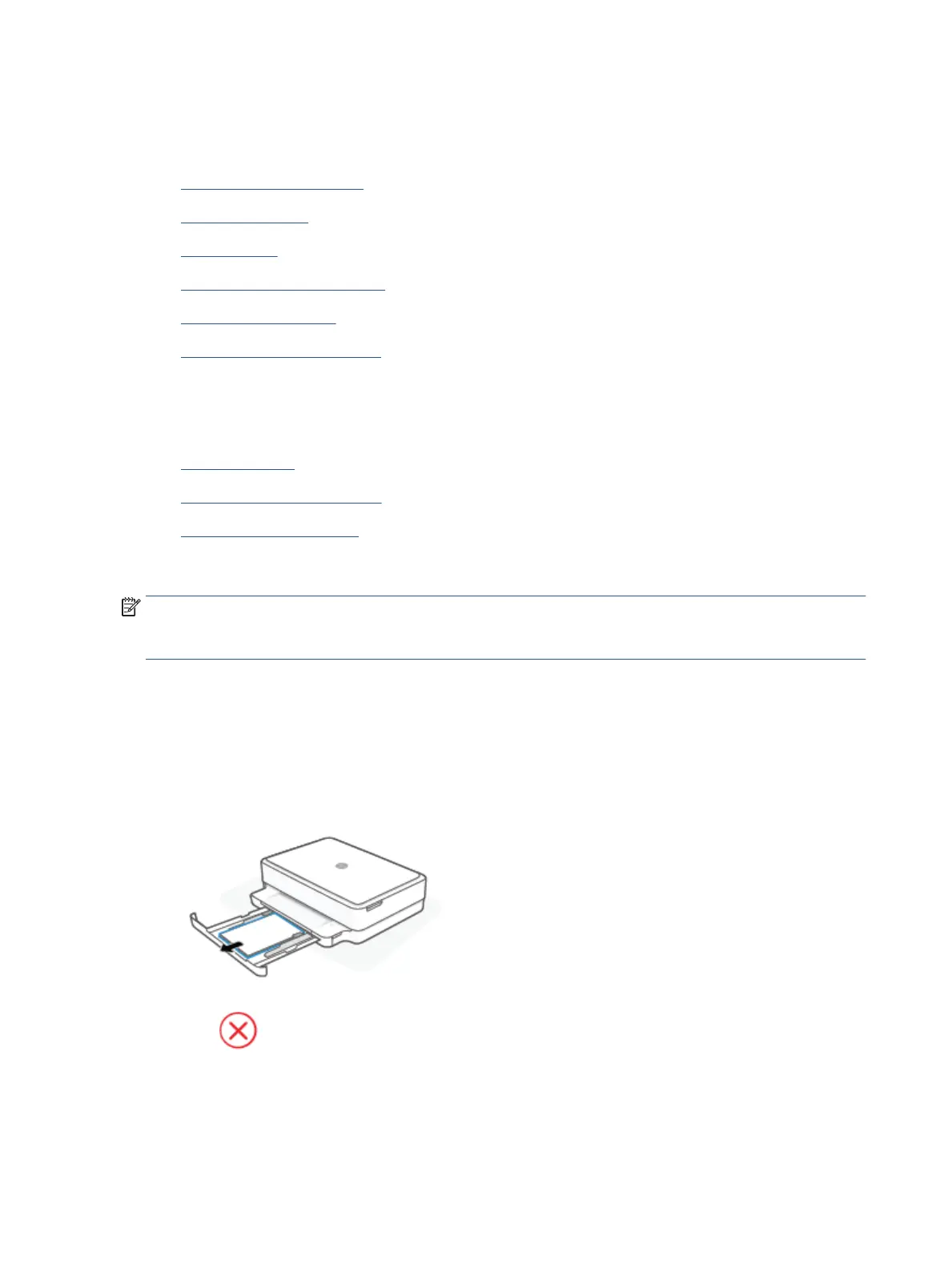
Get help in this guide
This section contains the following topics:
●
Jams and paper-feed issues
●
Ink cartridge issues
●
Printing issues
●
Network and connection issues
●
Printer hardware issues
●
Printer warning or error status
Jams and paper-feed issues
●
Clear a paper jam
●
Learn how to avoid paper jams
●
Solve paper-feed problems
Clear a paper jam
NOTE: Paper jams can occur in several areas. Clear paper jam from the paper tray rst. It helps to clear the
paper path and make clearing jams from other areas easier. Then continue to the next area until all paper
jams are located and cleared.
To clear a paper jam from the paper tray
1. Remove all the paper from the paper tray, including both loose and jammed paper.
2. Use a ashlight to check for any jammed paper or foreign objects in the paper path and remove them.
To avoid tearing any whole sheets of paper, gently pull the paper with both hands.
3. Press (the Cancel button). The printer tries to clear the jam automatically.
To clear a paper jam from the output tray
1. Remove all the paper from the output tray, including both loose and jammed paper.
82 Chapter 9 Solve a problem ENWW
Bekijk gratis de handleiding van HP ENVY 6032e +, stel vragen en lees de antwoorden op veelvoorkomende problemen, of gebruik onze assistent om sneller informatie in de handleiding te vinden of uitleg te krijgen over specifieke functies.
Productinformatie
| Merk | HP |
| Model | ENVY 6032e + |
| Categorie | Printer |
| Taal | Nederlands |
| Grootte | 0 MB |
Caratteristiche Prodotto
| Kleur van het product | Wit |
| Ingebouwd display | Nee |
| Gewicht | 5220 g |
| Breedte | 432.5 mm |
| Diepte | 361.1 mm |







