Handleiding
Je bekijkt pagina 77 van 138
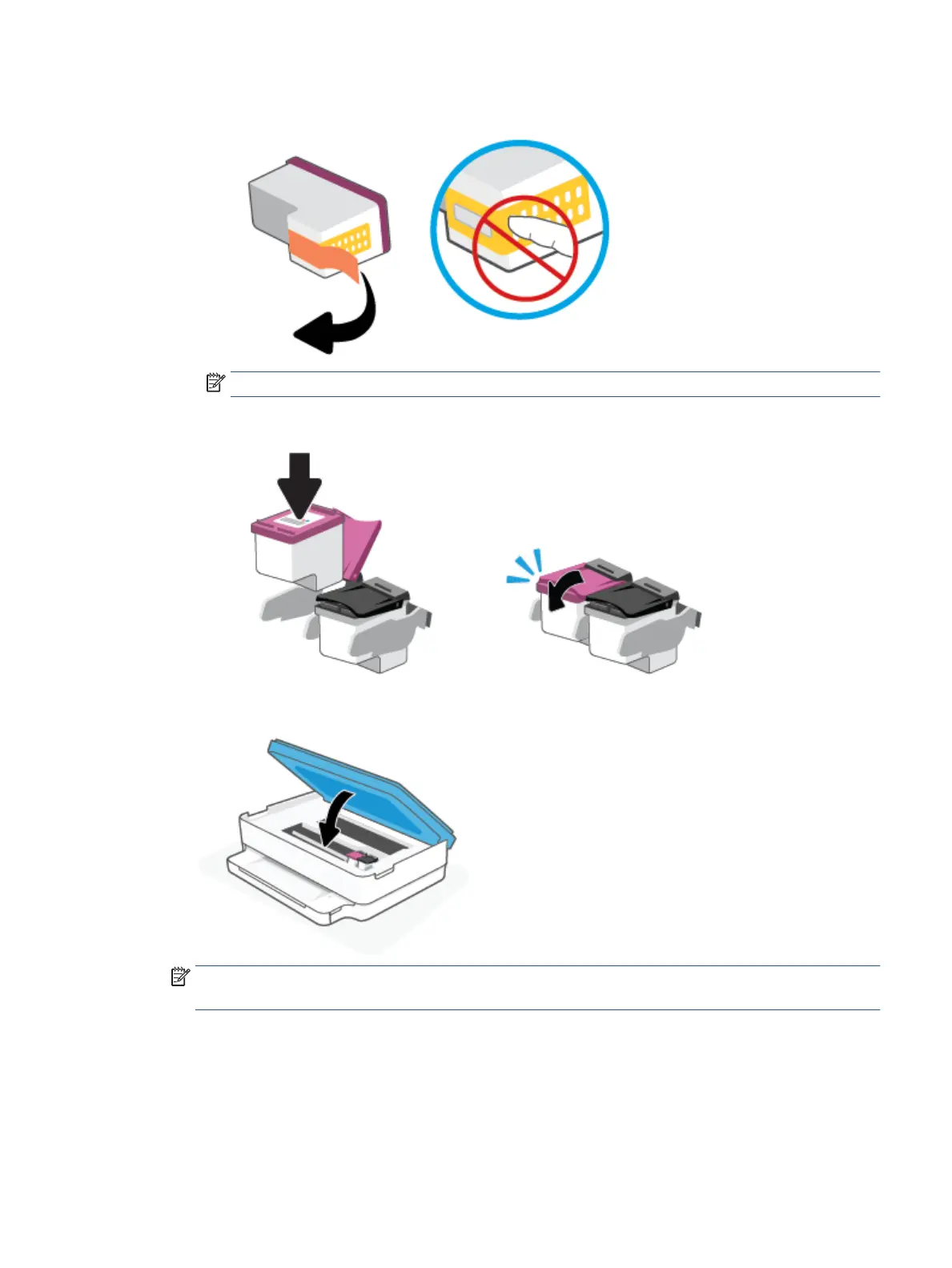
b. Remove plastic tape using the pull tab.
NOTE: Do not touch the electrical contacts on the cartridge.
c. Slide the new cartridge in the slot and close the latch until it clicks.
4. Close the cartridge access door.
NOTE: The HP printer software prompts you to align the ink cartridges when you print a document
after installing a new ink cartridge.
ENWW Replace the cartridges 71
Bekijk gratis de handleiding van HP ENVY 6032e +, stel vragen en lees de antwoorden op veelvoorkomende problemen, of gebruik onze assistent om sneller informatie in de handleiding te vinden of uitleg te krijgen over specifieke functies.
Productinformatie
| Merk | HP |
| Model | ENVY 6032e + |
| Categorie | Printer |
| Taal | Nederlands |
| Grootte | 0 MB |
Caratteristiche Prodotto
| Kleur van het product | Wit |
| Ingebouwd display | Nee |
| Gewicht | 5220 g |
| Breedte | 432.5 mm |
| Diepte | 361.1 mm |







