Handleiding
Je bekijkt pagina 43 van 138
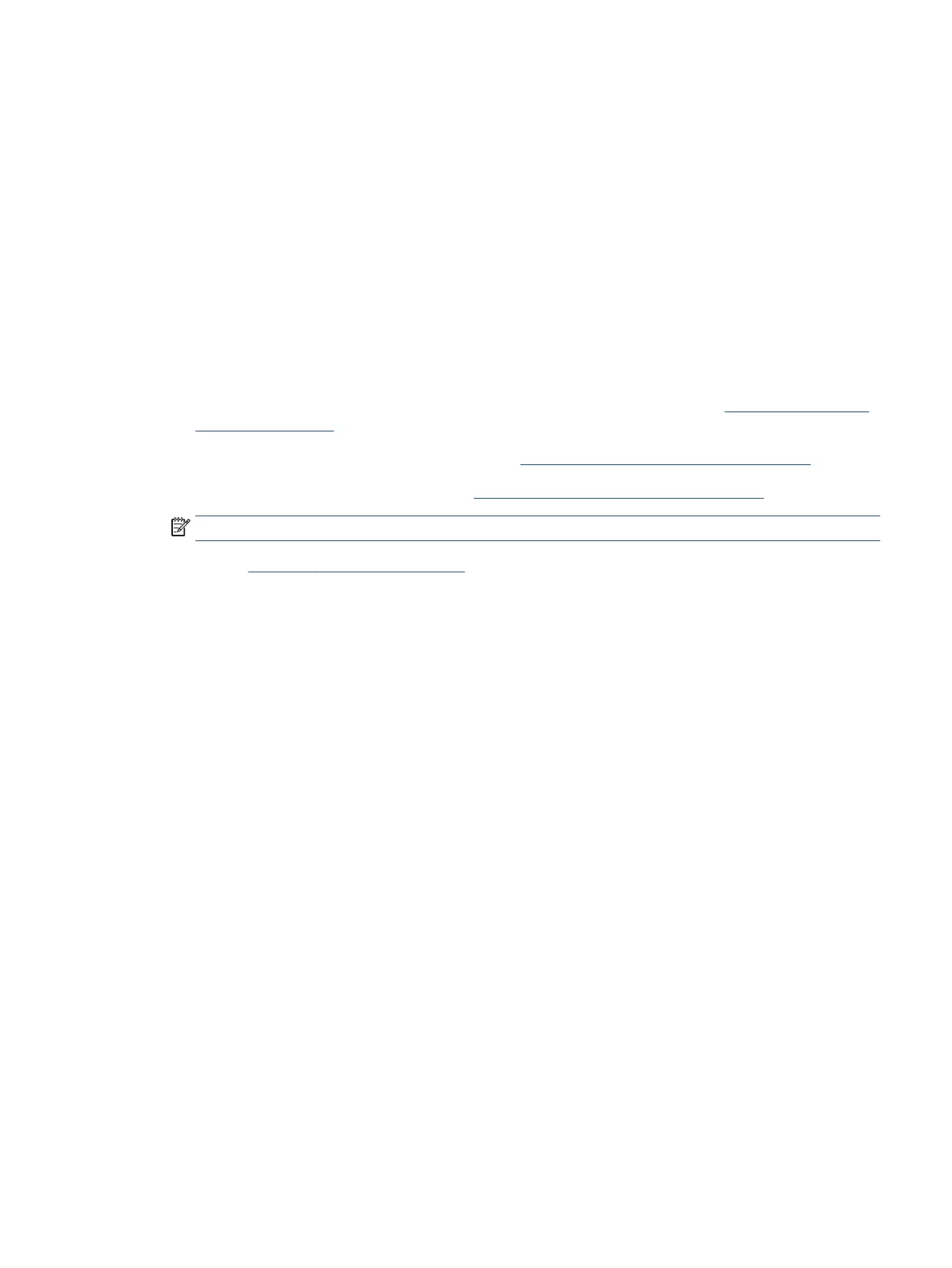
Tips for setting up and using a wireless printer
Use the following tips to set up and use a wireless printer:
● When setting up the wireless networked printer using a computer, make sure:
– Your wireless router or access point is powered on.
– You computer is connected to a wireless network (not using an Ethernet cable).
– The printer is in the AWC setup mode.
The printer searches for wireless routers, then lists the detected network names on the computer.
● If your computer or mobile device is connected to a Virtual Private Network (VPN), you need to
disconnect from the VPN before you can access any other device on your network, including the printer.
● Learn more about conguring your network and the printer for wireless printing. Click here to go online
for more information.
● Learn how to nd your network security settings. Click here to go online for more information.
● Learn about the HP Print and Scan Doctor. Click here to go online for more information.
NOTE: This utility is only available for Windows operating system.
● Use the HP online rewall troubleshooter to determine if a rewall or antivirus program is preventing
your computer from connecting to the printer and nd resolutions.
ENWW Tips for setting up and using a wireless printer 37
Bekijk gratis de handleiding van HP ENVY 6032e +, stel vragen en lees de antwoorden op veelvoorkomende problemen, of gebruik onze assistent om sneller informatie in de handleiding te vinden of uitleg te krijgen over specifieke functies.
Productinformatie
| Merk | HP |
| Model | ENVY 6032e + |
| Categorie | Printer |
| Taal | Nederlands |
| Grootte | 0 MB |
Caratteristiche Prodotto
| Kleur van het product | Wit |
| Ingebouwd display | Nee |
| Gewicht | 5220 g |
| Breedte | 432.5 mm |
| Diepte | 361.1 mm |







