Handleiding
Je bekijkt pagina 16 van 138
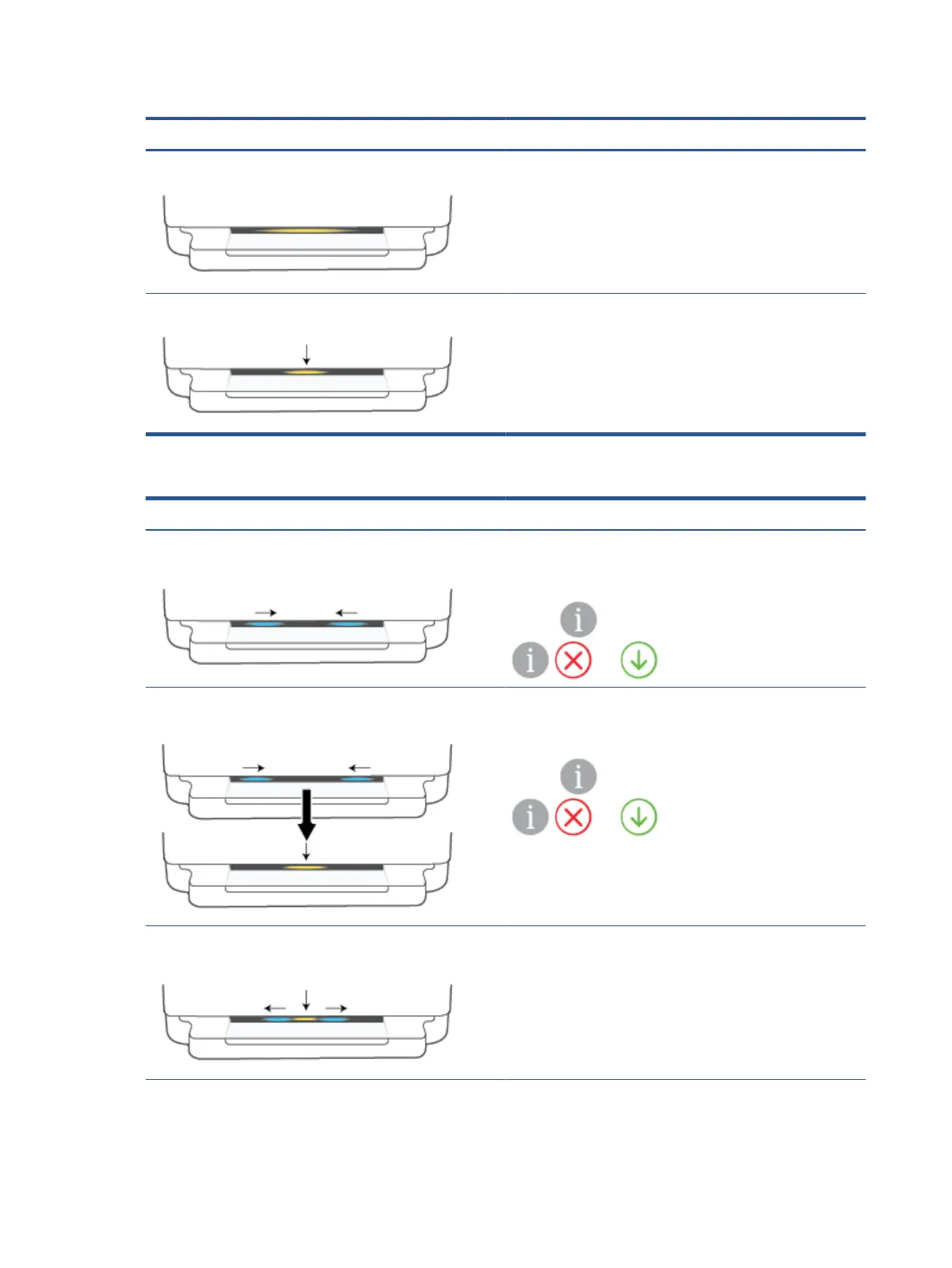
Table 1-2 Edge lighting - amber (continued)
Light behavior Description
The light bar fast blinks amber. There is a serious printer error. All LEDs on the printer fast blink.
Turn the printer o and then on again to resolve the issue.
Three quick amber ashes in the center of the light bar. Currently disabled button is pressed.
Table 1-3 Edge lighting - blue
Light behavior Description
The light bar pulses blue towards the center, ends with one small
light bar glowing blue.
Wi-Fi Direct is on by default for your printer. It can also be turned
on again by pressing buttons from the control panel.
TIP: To turn on Wi-Fi Direct from the printer control panel, press
and hold until all the buttons light up, and then press
, , and at the same time.
The light bar pulses blue towards the center, ends with a small
light bar glowing amber in the center.
Wi-Fi Direct is turned o by pressing buttons from the control
panel.
TIP: To turn o Wi-Fi Direct from the printer control panel, press
and hold until all the buttons light up, and then press
, , and at the same time.
The light bar glows blue and moves towards the edges, pulses
amber in the center.
The printer has either lost Wi-Fi connection, or there is a
connection error during setup.
10 Chapter 1 Printer parts ENWW
Bekijk gratis de handleiding van HP ENVY 6032e +, stel vragen en lees de antwoorden op veelvoorkomende problemen, of gebruik onze assistent om sneller informatie in de handleiding te vinden of uitleg te krijgen over specifieke functies.
Productinformatie
| Merk | HP |
| Model | ENVY 6032e + |
| Categorie | Printer |
| Taal | Nederlands |
| Grootte | 0 MB |
Caratteristiche Prodotto
| Kleur van het product | Wit |
| Ingebouwd display | Nee |
| Gewicht | 5220 g |
| Breedte | 432.5 mm |
| Diepte | 361.1 mm |







