Handleiding
Je bekijkt pagina 8 van 82
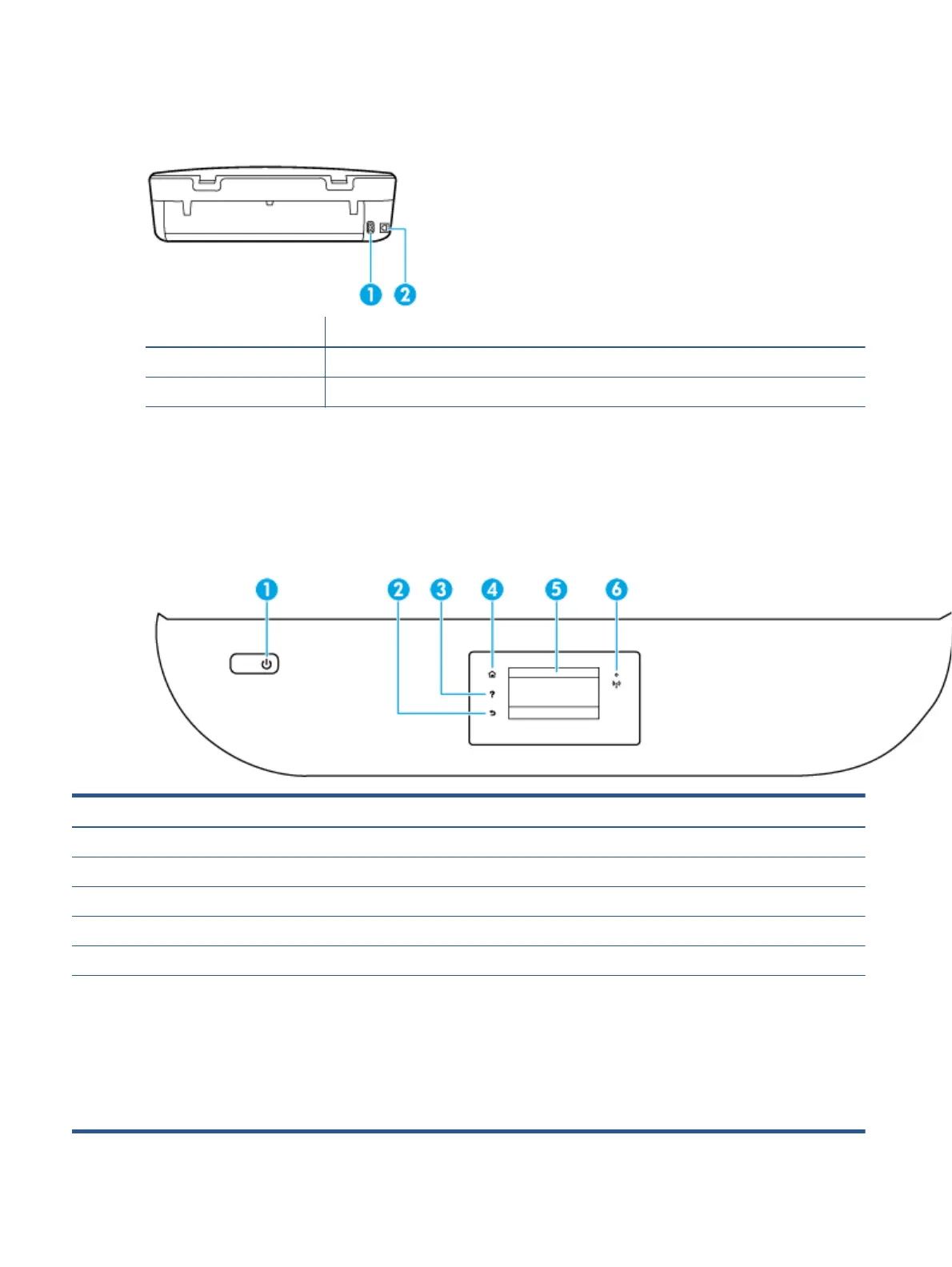
Back view
Figure 2-2 Rear view of HP ENVY 4520 All-in-One series
Feature Description
1 Power connection. Use only the power cord supplied by HP.
2 Rear USB port
Control panel and status lights
Overview of buttons and lights
The following diagram and related table provides a quick reference to the printer control panel features.
Label Name and Description
1On button: Turns the printer on or off.
2 Back button: Returns to the previous screen.
3 Help button: Opens the Help menu for the current operation.
4 Home button: Returns to the Home screen, the screen that is displayed when you first turn on the printer.
5 Control panel display: Touch the screen to select menu options, or scroll through the menu items.
6 Wireless light: Indicates the status of the printer wireless connection.
●
Solid blue light indicates that wireless connection has been established and you can print.
●
Slow blinking light indicates that wireless is on, but the printer is not connected to a network. Make sure your printer is
within the range of wireless signal.
●
Fast blinking light indicates wireless error. Refer to the message on the printer display.
●
If wireless is turned off, the wireless light is off and the display screen shows Wireless Off.
4 Chapter 2 Get started ENWW
Bekijk gratis de handleiding van HP ENVY 4528, stel vragen en lees de antwoorden op veelvoorkomende problemen, of gebruik onze assistent om sneller informatie in de handleiding te vinden of uitleg te krijgen over specifieke functies.
Productinformatie
| Merk | HP |
| Model | ENVY 4528 |
| Categorie | Printer |
| Taal | Nederlands |
| Grootte | 12374 MB |







