HP Elite Mini 805 G8 handleiding
Handleiding
Je bekijkt pagina 38 van 117
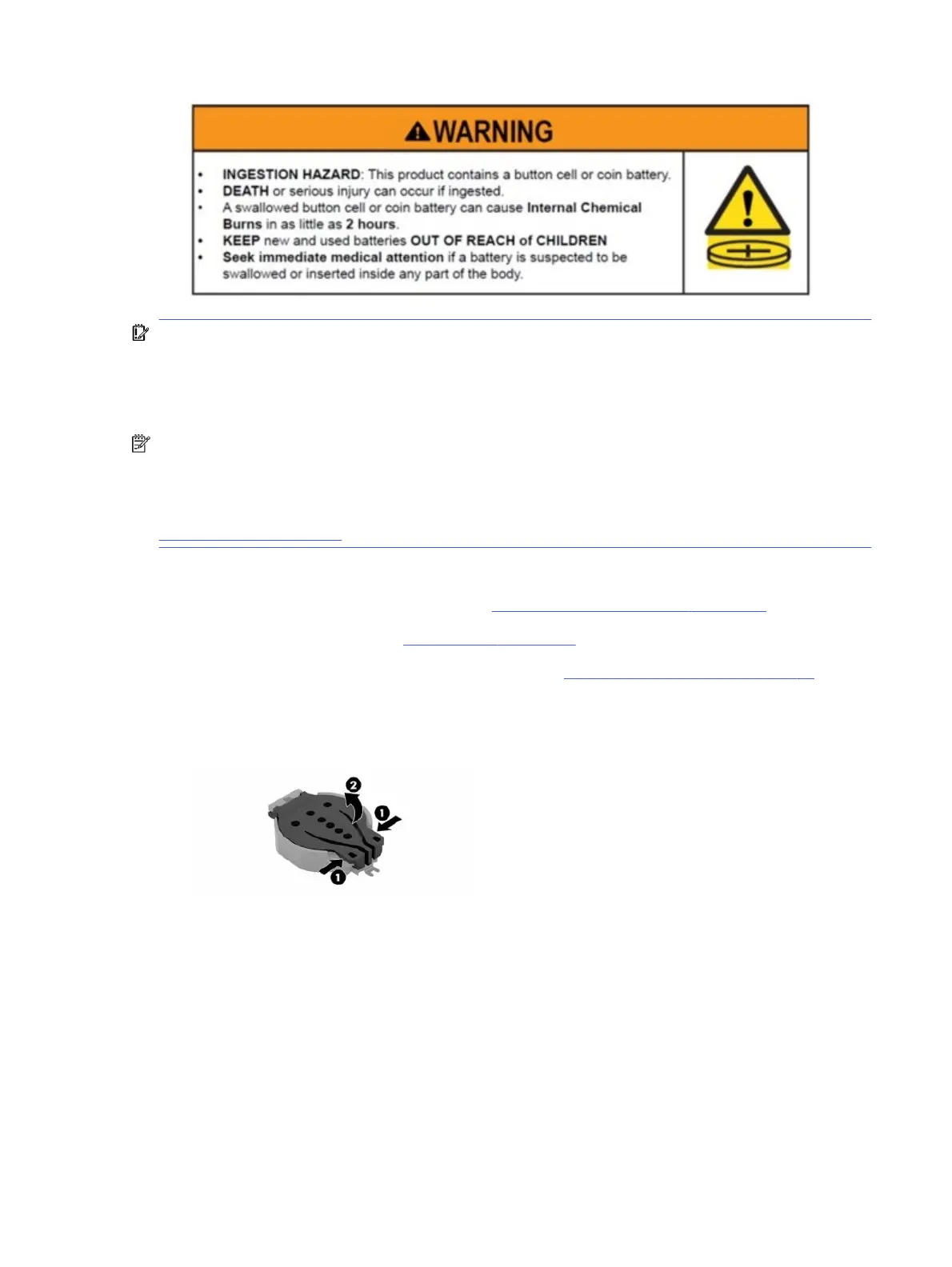
IMPORTANT: Before replacing the battery, back up the computer CMOS settings. When the battery is
removed or replaced, the CMOS settings are cleared.
Static electricity can damage the electronic components of the computer or optional equipment.
Before beginning these procedures, be sure that you are discharged of static electricity by briefly
touching a grounded metal object.
NOTE: You can extend the lifetime of the lithium battery by plugging the computer into an AC outlet.
The lithium battery is used only when the computer is not connected to AC power.
HP encourages customers to recycle used electronic hardware, HP original print cartridges,
and rechargeable batteries. For more information about recycling programs, go to
http://www.hp.com/recycle.
Before removing the battery, follow these steps:
1. Prepare the computer for disassembly (see Preparation for disassembly on page 19).
2. Remove the access panel (see Access panel on page 19).
3. If applicable, remove the flex I/O connector board (see Flex I/O connector board on page 25).
Replace the battery:
1. Squeeze the latch (1), and then lift the cover (2) to open it.
Battery
31
Bekijk gratis de handleiding van HP Elite Mini 805 G8, stel vragen en lees de antwoorden op veelvoorkomende problemen, of gebruik onze assistent om sneller informatie in de handleiding te vinden of uitleg te krijgen over specifieke functies.
Productinformatie
| Merk | HP |
| Model | Elite Mini 805 G8 |
| Categorie | Niet gecategoriseerd |
| Taal | Nederlands |
| Grootte | 12688 MB |







