Handleiding
Je bekijkt pagina 11 van 72
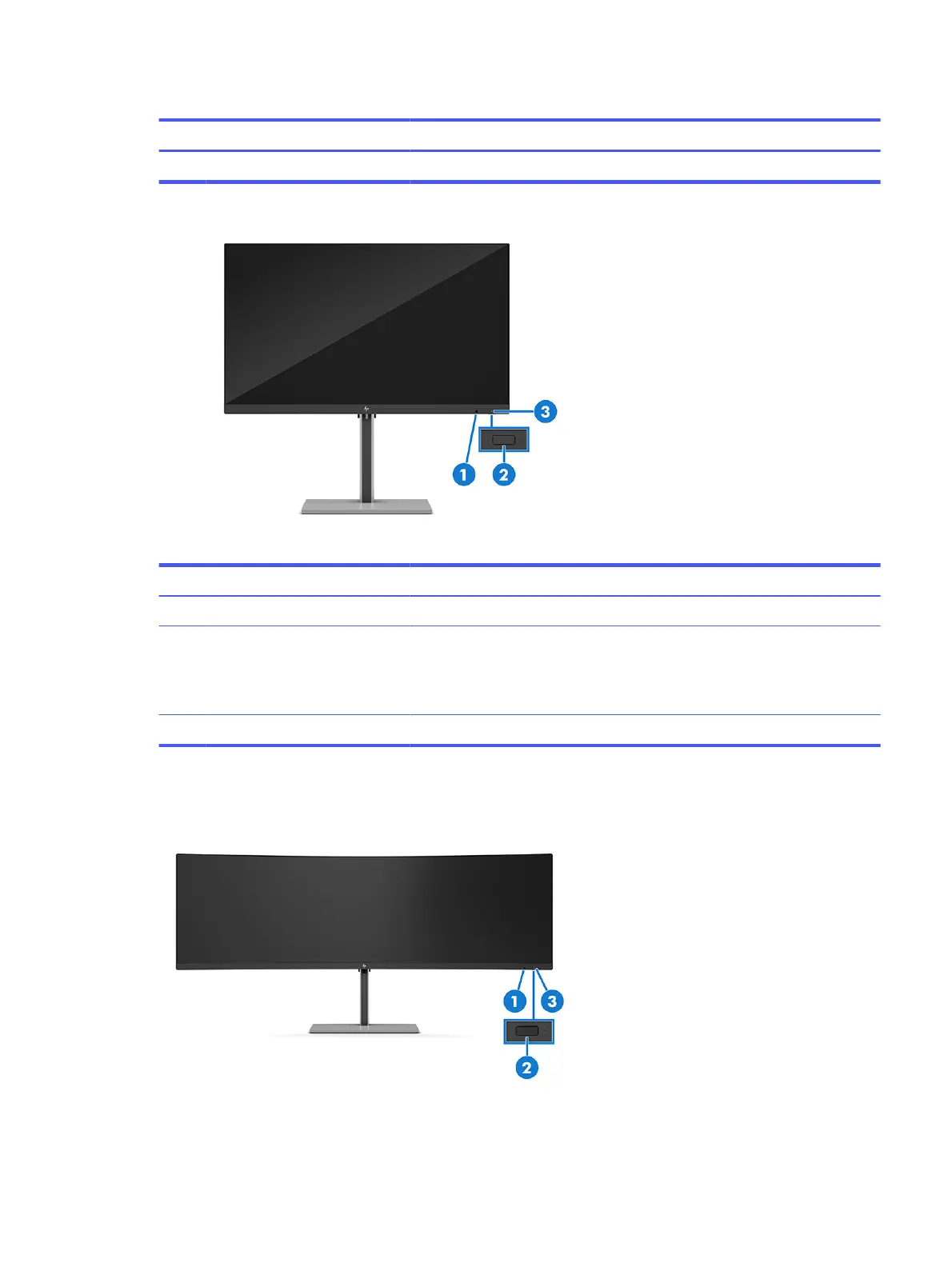
Table 1-2 Front components and their descriptions (FHD and QHD models) (continued)
Component Description
(2) Power LED Indicates that the monitor is powered on.
Table 1-3 Front components and their descriptions (UHD models)
Component Description
(1) Ambient light sensor Adjusts the display brightness according to lighting conditions in the environment.
(2) Power button Turns the monitor on or off.
NOTE: When applicable HP products are connected to the USB Type-C port,
pressing the power button on the display turns on/off your notebook, or puts it to
sleep based on your power setting.
(3) Power LED Indicates that the monitor is powered on.
Front components 5
Bekijk gratis de handleiding van HP E32k G5, stel vragen en lees de antwoorden op veelvoorkomende problemen, of gebruik onze assistent om sneller informatie in de handleiding te vinden of uitleg te krijgen over specifieke functies.
Productinformatie
| Merk | HP |
| Model | E32k G5 |
| Categorie | Monitor |
| Taal | Nederlands |
| Grootte | 8067 MB |
Caratteristiche Prodotto
| Kleur van het product | Zwart |
| Gewicht | 8400 g |
| Gewicht verpakking | 11760 g |
| Breedte verpakking | 820 mm |
| Diepte verpakking | 527 mm |







