Handleiding
Je bekijkt pagina 44 van 77
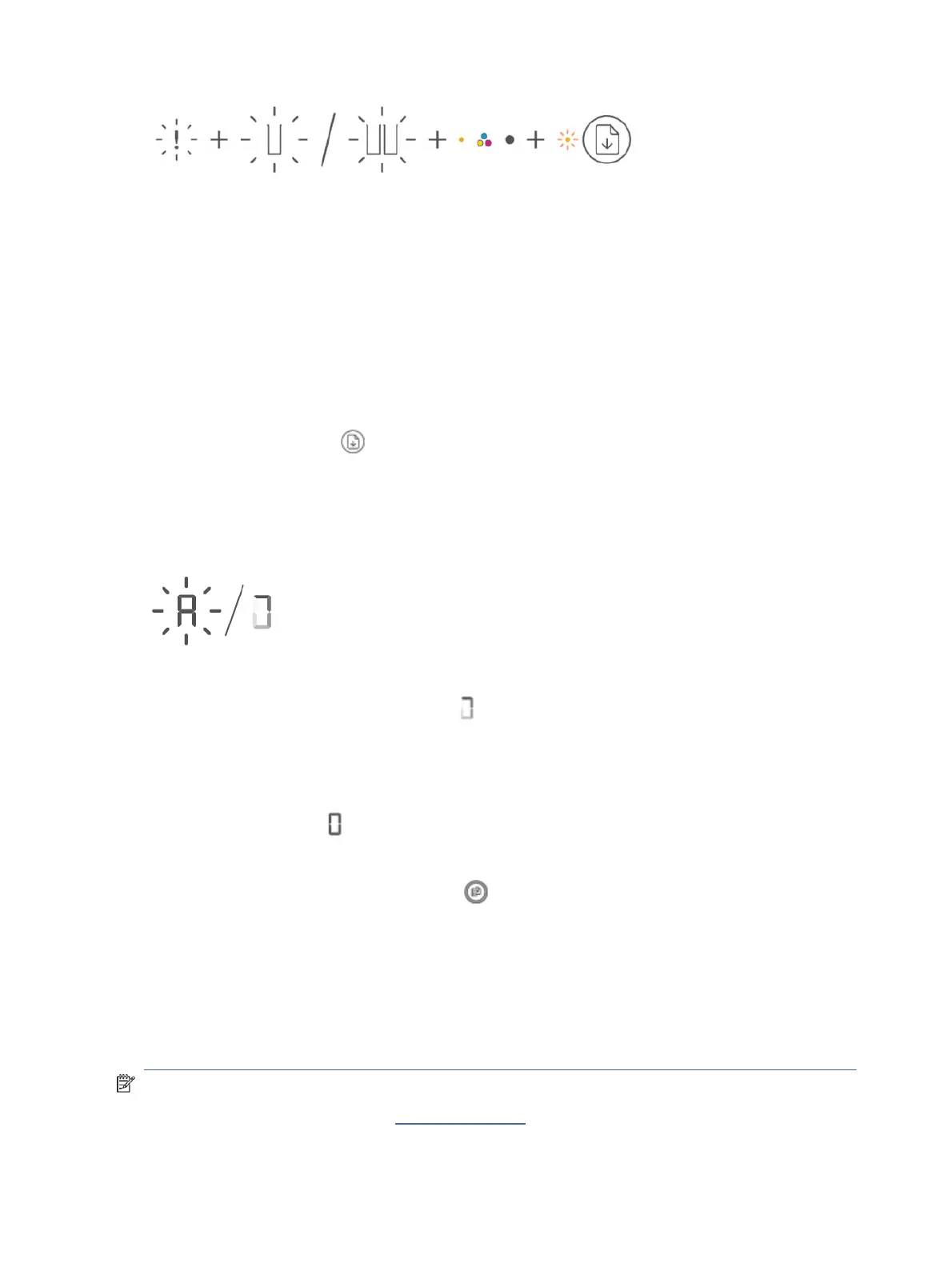
One of the following might have occurred:
● One or both cartridges are counterfeit or previously used.
● One or both cartridges are very low on ink.
Try the following solutions to solve the problem.
● If the cartridges are newly installed, one or both might be counterfeit or previously used. Refer to the
message in HP software for more information.
● If the cartridges are not newly installed, one or both are very low on ink.
Press the Resume button to continue printing, and replace the cartridge when the print quality is no
longer acceptable.
Printhead alignment alert
The Number Counter shows a blinking "A" or a racetrack animation.
The printer is doing a printhead alignment.
● The printer displays the racetrack animation when printing the alignment page.
● Changes to a blinking "A" when the alignment page is printed.
● Shows the racetrack animation again when scanning the alignment page.
● Goes to the ready state after the scan when printhead alignment is completed successfully.
When the alignment page is printed, place the printed page print-side down on the scanner glass, close the
scanner lid, and then press the Black Copy button to scan the page.
The printer scans the alignment page and makes the necessary adjustments to improve print quality. No page is
printed.
Wi-Fi status, light, and icons
The Wi-Fi light and the Wi-Fi status icons on the printer control panel together indicate the Wi-Fi connection
status of the printer.
NOTE:
● To connect to a Wi-Fi network, see Connect your printer.
38
Chapter 8Solve a problem
Bekijk gratis de handleiding van HP DeskJet 4222e, stel vragen en lees de antwoorden op veelvoorkomende problemen, of gebruik onze assistent om sneller informatie in de handleiding te vinden of uitleg te krijgen over specifieke functies.
Productinformatie
| Merk | HP |
| Model | DeskJet 4222e |
| Categorie | Printer |
| Taal | Nederlands |
| Grootte | 9700 MB |
Caratteristiche Prodotto
| Soort bediening | Knoppen |
| Kleur van het product | Blauw |
| Ingebouwd display | Ja |
| Gewicht | 4820 g |
| Breedte | 428 mm |







