Handleiding
Je bekijkt pagina 42 van 77
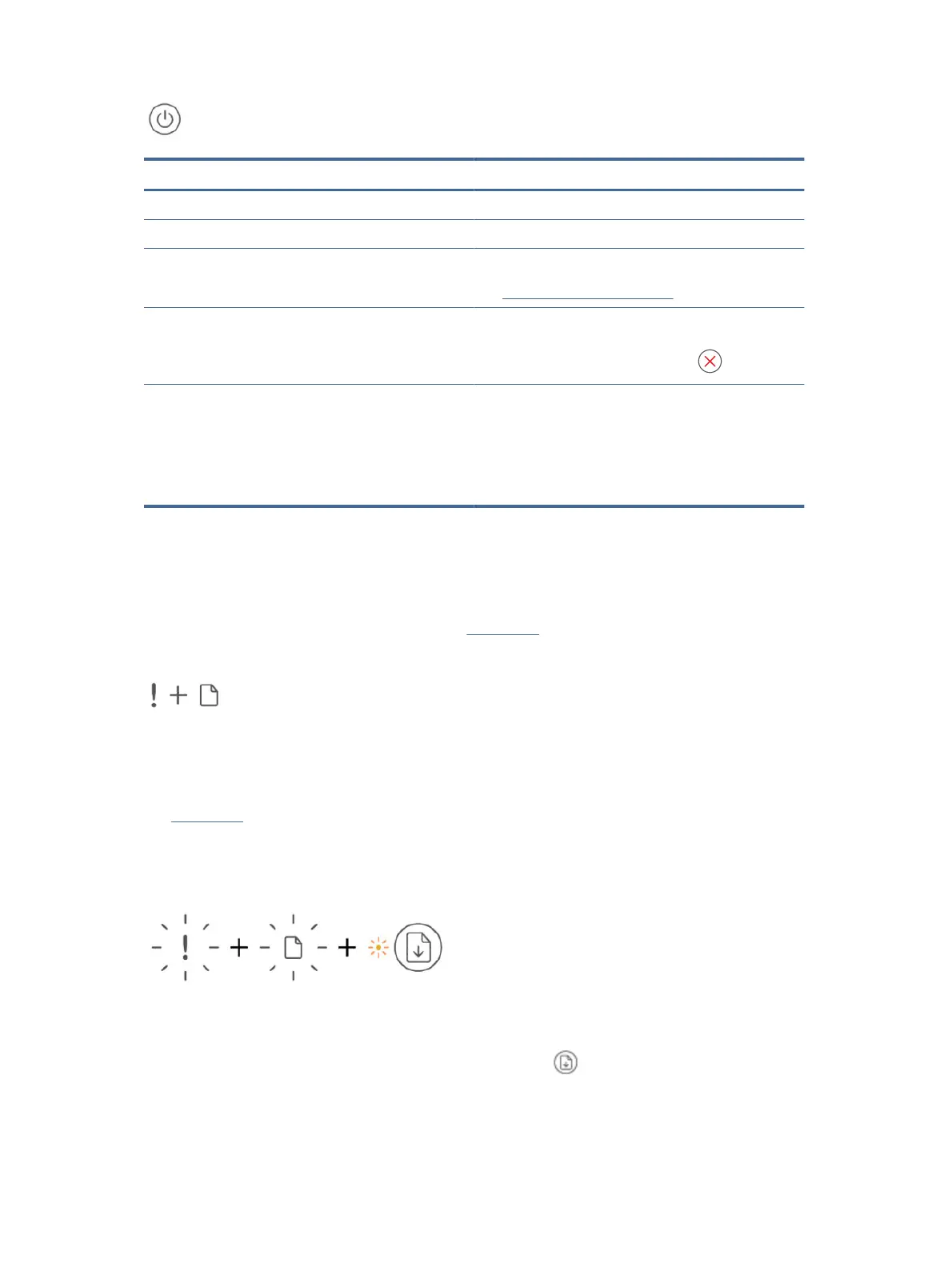
Status Description
On The printer is on.
O The printer is powered o.
Dimmed The printer is in Sleep mode.
See Energy Save Mode or Sleep mode.
Blinking The printer is turning on or o, or processing a job.
To cancel the job, press the Cancel button .
Fast blinking If the cartridge access door is open, close it.
If the cartridge access door is closed, and the Power button
light is blinking fast, the printer is in an error state. Check your
computer or device for any messages that can help provide
more information. If needed, try printing a page to generate
an onscreen message.
Paper icon and errors
Learn about paper icon and errors.
For errors relating to paper mismatch or jams, see Error codes.
The Error icon and the Paper icon are on.
There is no paper in the input tray.
Load paper in the input tray.
See Load paper.
The Error icon, the Paper icon, and the Resume light are blinking.
The printer receives a printing job and detects that the printer is out of paper.
Load paper in the input tray, and then press the Resume button to continue printing.
36
Chapter 8Solve a problem
Bekijk gratis de handleiding van HP DeskJet 4222e, stel vragen en lees de antwoorden op veelvoorkomende problemen, of gebruik onze assistent om sneller informatie in de handleiding te vinden of uitleg te krijgen over specifieke functies.
Productinformatie
| Merk | HP |
| Model | DeskJet 4222e |
| Categorie | Printer |
| Taal | Nederlands |
| Grootte | 9700 MB |
Caratteristiche Prodotto
| Soort bediening | Knoppen |
| Kleur van het product | Blauw |
| Ingebouwd display | Ja |
| Gewicht | 4820 g |
| Breedte | 428 mm |







