Handleiding
Je bekijkt pagina 37 van 77
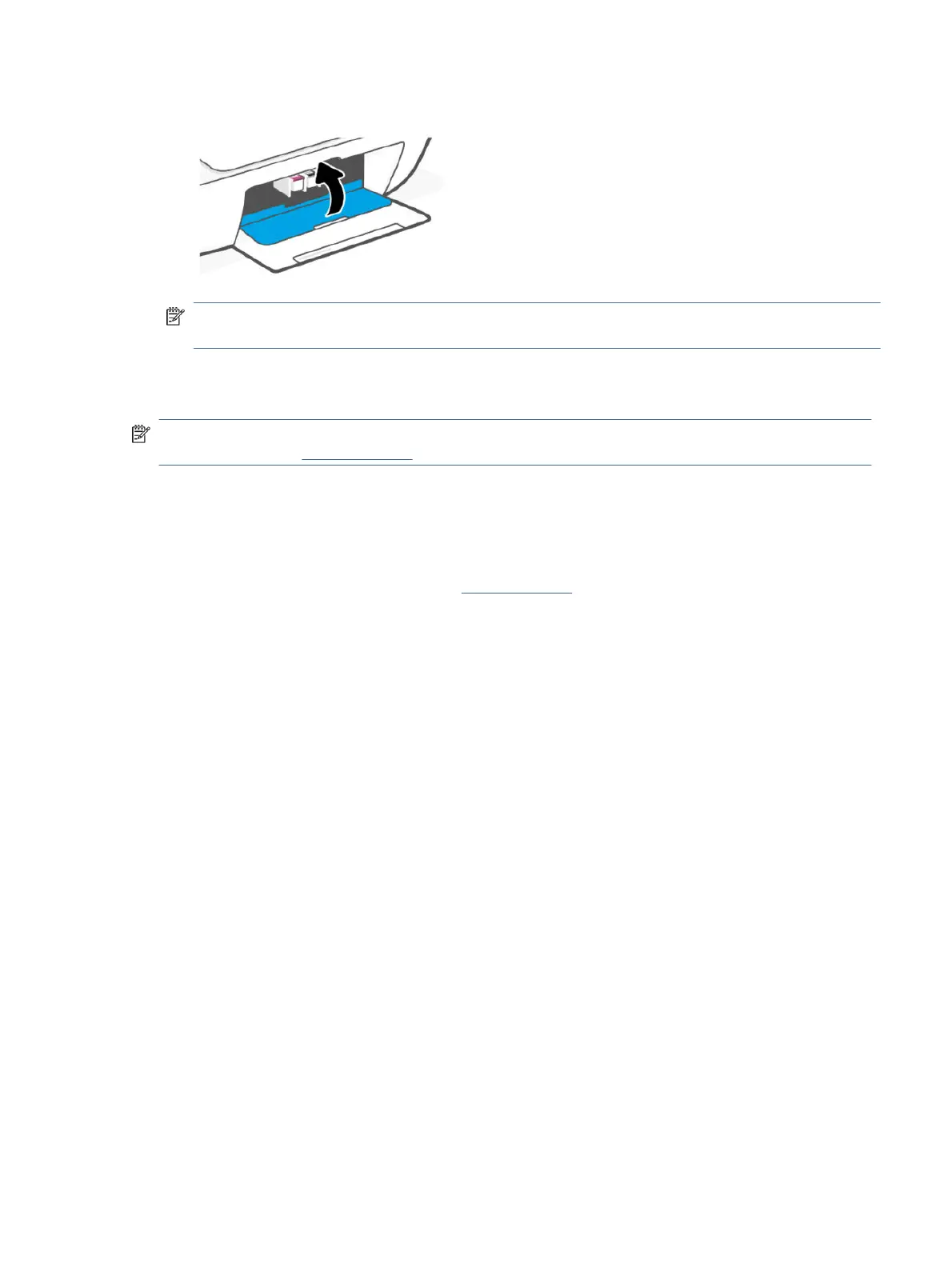
4. Close the cartridge access door.
NOTE: If you have installed a new cartridge, the printhead alignment page prints automatically. Follow the
instructions on the printed page to scan the page and align the printheads.
HP Instant Ink (some printer models)
NOTE: HP Instant Ink service is only available for some printer models and in some countries/regions. To
check availability, visit hpinstantink.com.
Your printer is eligible for the HP Instant Ink replacement service, which can reduce your printing costs and save
you time. After you enroll in the service, your printer automatically keeps track of your ink levels and orders more
ink for you when the ink is running low. HP ships the new cartridges straight to your door before your ink runs
out, so you'll always have ink on hand when you need it. Additionally, the cartridges that you receive contain
more ink than HP XL cartridges, so you'll need to replace cartridges less frequently. To learn more about how HP
Instant Ink can save you time and money, go to hpinstantink.com.
HP Instant Ink (some printer models) 31
Bekijk gratis de handleiding van HP DeskJet 4222e, stel vragen en lees de antwoorden op veelvoorkomende problemen, of gebruik onze assistent om sneller informatie in de handleiding te vinden of uitleg te krijgen over specifieke functies.
Productinformatie
| Merk | HP |
| Model | DeskJet 4222e |
| Categorie | Printer |
| Taal | Nederlands |
| Grootte | 9700 MB |
Caratteristiche Prodotto
| Soort bediening | Knoppen |
| Kleur van het product | Blauw |
| Ingebouwd display | Ja |
| Gewicht | 4820 g |
| Breedte | 428 mm |







