Handleiding
Je bekijkt pagina 41 van 78
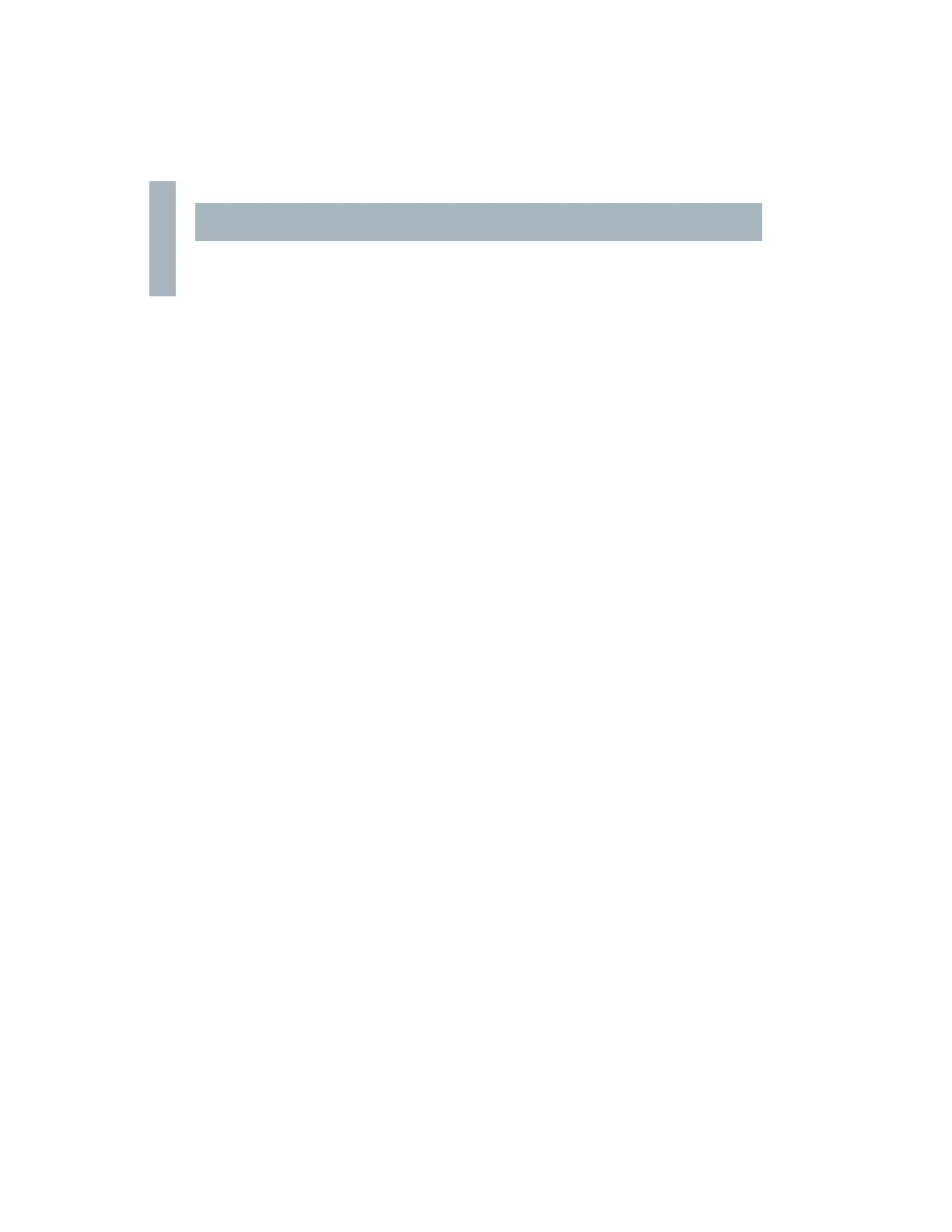
HP Designjet 30/90/130 Printer series – Quick Reference Guide
40
English
How Do I Use HP Designjet System Maintenance?
To use the HP Designjet System Maintenance utility, follow the procedure below:
1. Run the HP Designjet System Maintenance, as described below for your
particular operating system:
• For Windows: Go into the printer driver as described in “How Do I Access
the Printer Driver?” on page 36. Click the Services tab of the driver and
then click the Status of my Printer button.
• For Mac OS 9 and X: Double-click the HP Designjet System Maintenance
icon on your desktop. For Mac OS X, you can also start the utility from
Print Center or Printer Setup Utility: select your printer and then click on
Configure.
If the Status of my Printer button is absent or dimmed (Windows), or there is
no icon on your desktop (Mac), this means that HP Designjet System
Maintenance is not installed on your computer. This is normal if your printer
is managed by a network printer server (if your printer appears in your
Printers list as, for example, HP130 on YOUR_PRINTER_SERVER). HP
Designjet System Maintenance is normally installed on your printer server
and not on your computer. However, if the printer is managed by your
computer and the utility is not installed, you must install it by inserting your
HP Designjet Driver and Documentation CD (for your type of computer) and
following the instructions in the CD booklet.
2. If you have an Internet connection, you have access to a number of online
services that help you to solve printer problems and give access to
downloads of firmware upgrades for your printer. Refer to “Tell Me About HP
Designjet System Maintenance” on page 67.
If you do not have an Internet connection, a number of options are available to
you, including Calibrate color, Calibrate paper feed (130 only), Maintain
printheads and Check image quality. Refer to “Tell Me About HP Designjet
System Maintenance” on page 67.
Bekijk gratis de handleiding van HP Designjet 90, stel vragen en lees de antwoorden op veelvoorkomende problemen, of gebruik onze assistent om sneller informatie in de handleiding te vinden of uitleg te krijgen over specifieke functies.
Productinformatie
| Merk | HP |
| Model | Designjet 90 |
| Categorie | Printer |
| Taal | Nederlands |
| Grootte | 10948 MB |







