Handleiding
Je bekijkt pagina 9 van 36
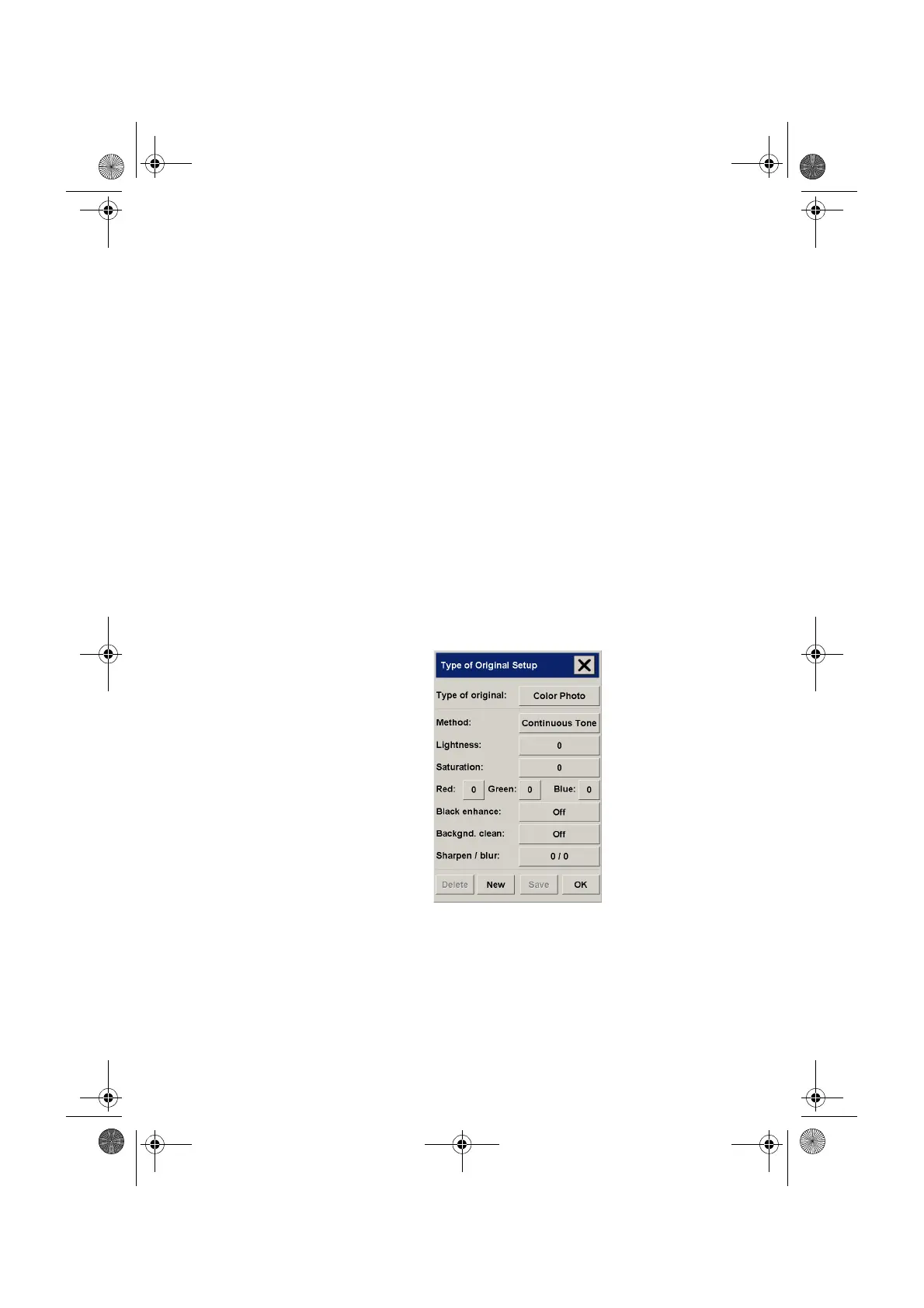
copying (step-by-step)
hp designjet 815mfp & scanner 4200 5
copying (step-by-step)
1 insert your document
You can load your original into the scanner from the
scanner’s center or side. The current loading method is
shown in the Setup tab > Scan Options > Load.
a - Place the document face down with the intended top
edge forward in the scanner insertion slot.
b - Slide the document gently into the insertion slot until
you feel it pulled into the start position.
2 select color or black-and-white copying
Your selection determines which Type of original templates
will be available in the following step.
3 select the type-of-original template
a - Press the Type of original button in the Copy tab.
quickref.book Page 5 Wednesday, February 12, 2003 2:01 PM
Bekijk gratis de handleiding van HP DesignJet 815mfp, stel vragen en lees de antwoorden op veelvoorkomende problemen, of gebruik onze assistent om sneller informatie in de handleiding te vinden of uitleg te krijgen over specifieke functies.
Productinformatie
| Merk | HP |
| Model | DesignJet 815mfp |
| Categorie | Printer |
| Taal | Nederlands |
| Grootte | 3187 MB |
Caratteristiche Prodotto
| Gewicht | 180000 g |
| Gewicht verpakking | 255000 g |
| Stroomvoorziening | 100 - 240 V (± 10%), 50/60 Hz, max. 8 A |
| Kleur | Nee |
| Frequentie van processor | 850 MHz |







