Handleiding
Je bekijkt pagina 33 van 36
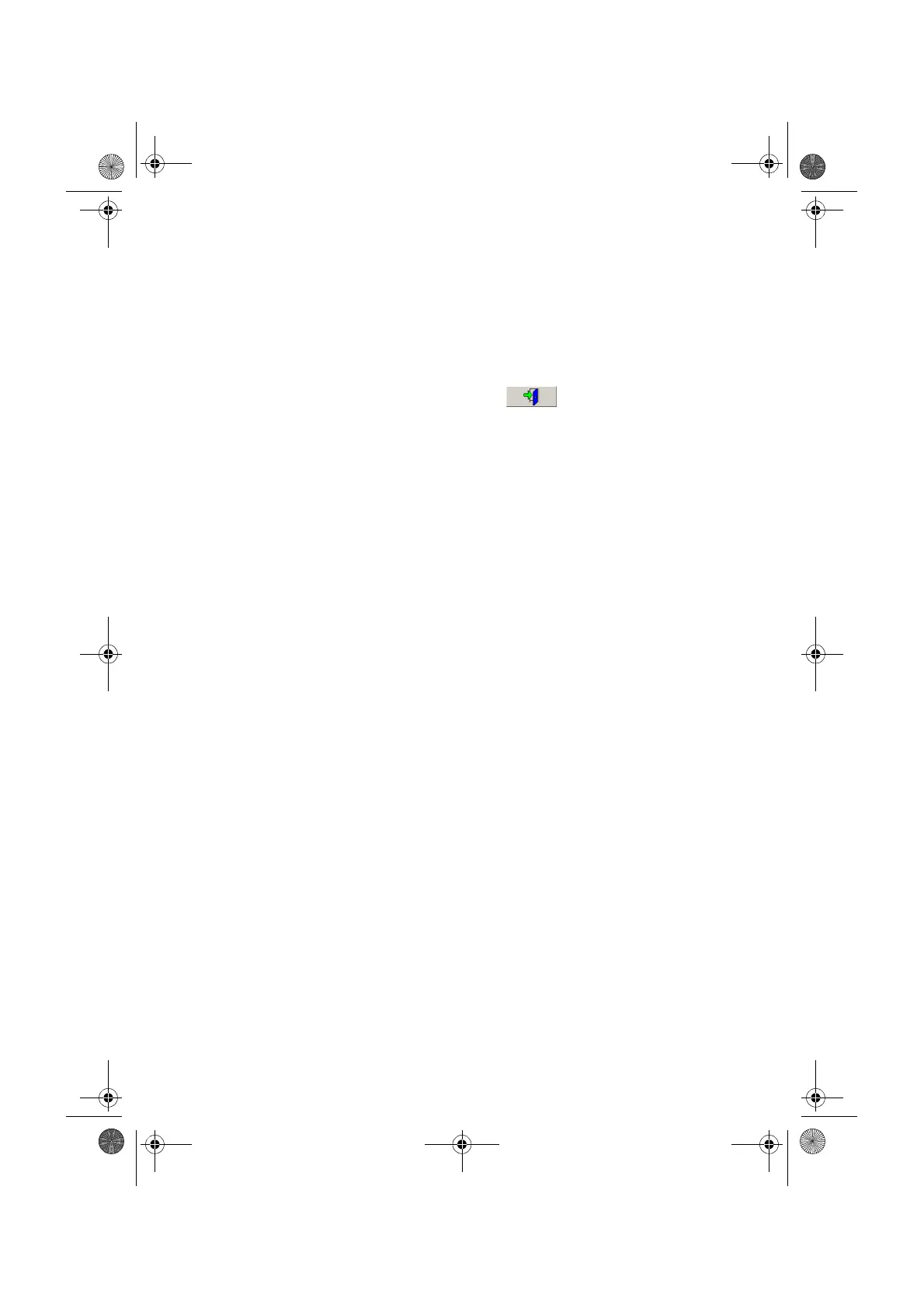
scanner software in the wrong language
hp designjet 815mfp & scanner 4200 29
scanner software in the wrong language
If your scanner software is in the wrong language for any
reason, you can easily change the language as follows:
a - Press the Quit button and then the Exit button
to exit your scanner software. In case you cannot read
the buttons, the Exit button is the lower of the two
buttons displayed after you have pressed the Quit
button.
b - Press the System Setup button. This is the middle button
of the three displayed at the right-hand side of the
screen.
c - Press the Change Language button. This is the top left
button in the new window that appears.
d - Select your preferred language.
You will now have to wait a short time while the system shuts
down and restarts.
quickref.book Page 29 Wednesday, February 12, 2003 2:01 PM
Bekijk gratis de handleiding van HP DesignJet 815mfp, stel vragen en lees de antwoorden op veelvoorkomende problemen, of gebruik onze assistent om sneller informatie in de handleiding te vinden of uitleg te krijgen over specifieke functies.
Productinformatie
| Merk | HP |
| Model | DesignJet 815mfp |
| Categorie | Printer |
| Taal | Nederlands |
| Grootte | 3187 MB |
Caratteristiche Prodotto
| Gewicht | 180000 g |
| Gewicht verpakking | 255000 g |
| Stroomvoorziening | 100 - 240 V (± 10%), 50/60 Hz, max. 8 A |
| Kleur | Nee |
| Frequentie van processor | 850 MHz |







