Handleiding
Je bekijkt pagina 20 van 36
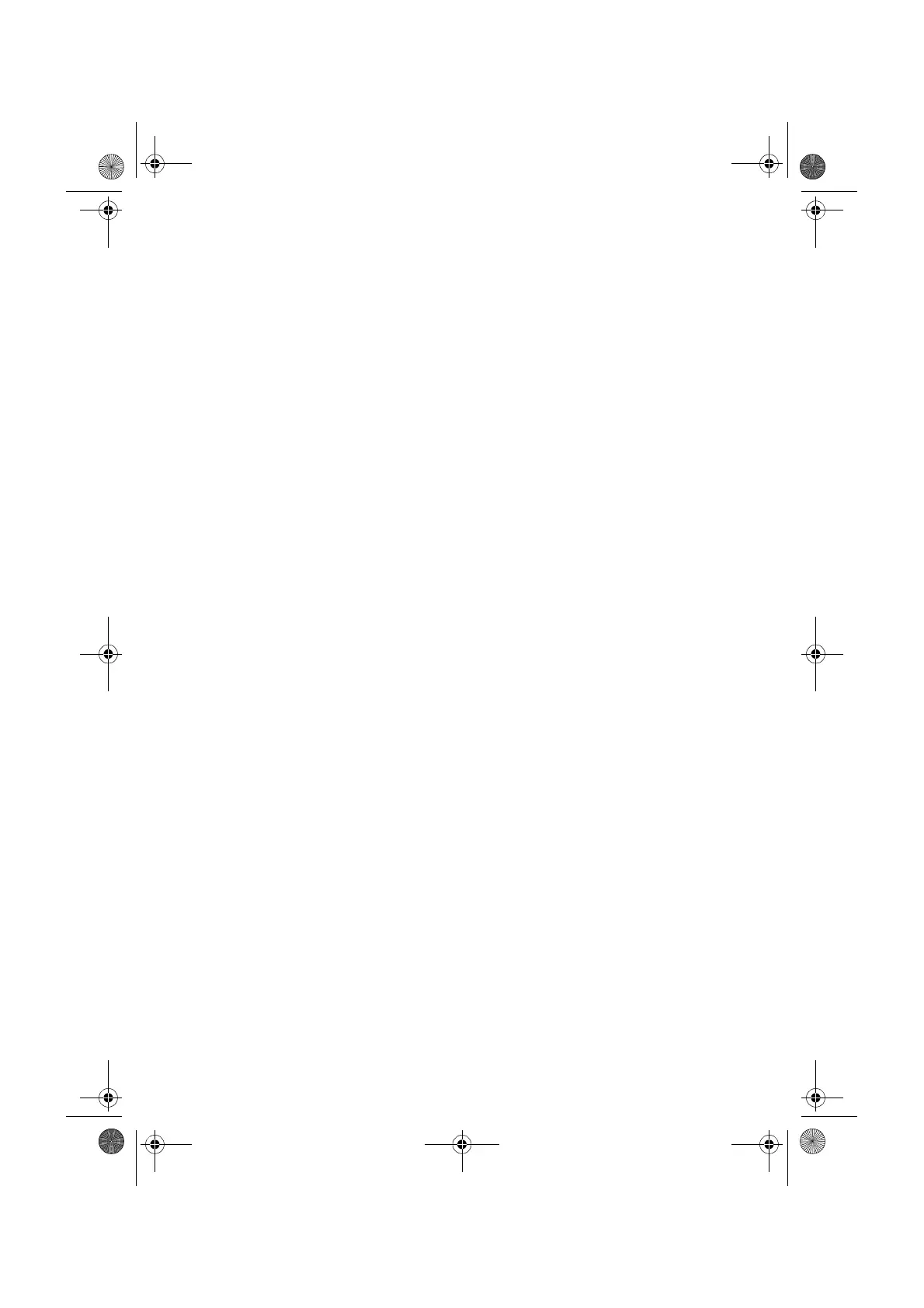
scanning thick media
16 hp designjet 815mfp & scanner 4200
l - Repeat steps (d) to (h) until you are satisfied with the
results.
To return the insertion slot height to its Normal position:
a - Press down on the platen as you push first one slider
and then the other (left and right) towards the sides of
the scanner.
b - When the platen is returned to its Normal position, the
message “Paper Guide in Extended Position” will be
replaced by the Load option: Center or Side.
quickref.book Page 16 Wednesday, February 12, 2003 2:01 PM
Bekijk gratis de handleiding van HP DesignJet 815mfp, stel vragen en lees de antwoorden op veelvoorkomende problemen, of gebruik onze assistent om sneller informatie in de handleiding te vinden of uitleg te krijgen over specifieke functies.
Productinformatie
| Merk | HP |
| Model | DesignJet 815mfp |
| Categorie | Printer |
| Taal | Nederlands |
| Grootte | 3187 MB |
Caratteristiche Prodotto
| Gewicht | 180000 g |
| Gewicht verpakking | 255000 g |
| Stroomvoorziening | 100 - 240 V (± 10%), 50/60 Hz, max. 8 A |
| Kleur | Nee |
| Frequentie van processor | 850 MHz |







