Handleiding
Je bekijkt pagina 12 van 36
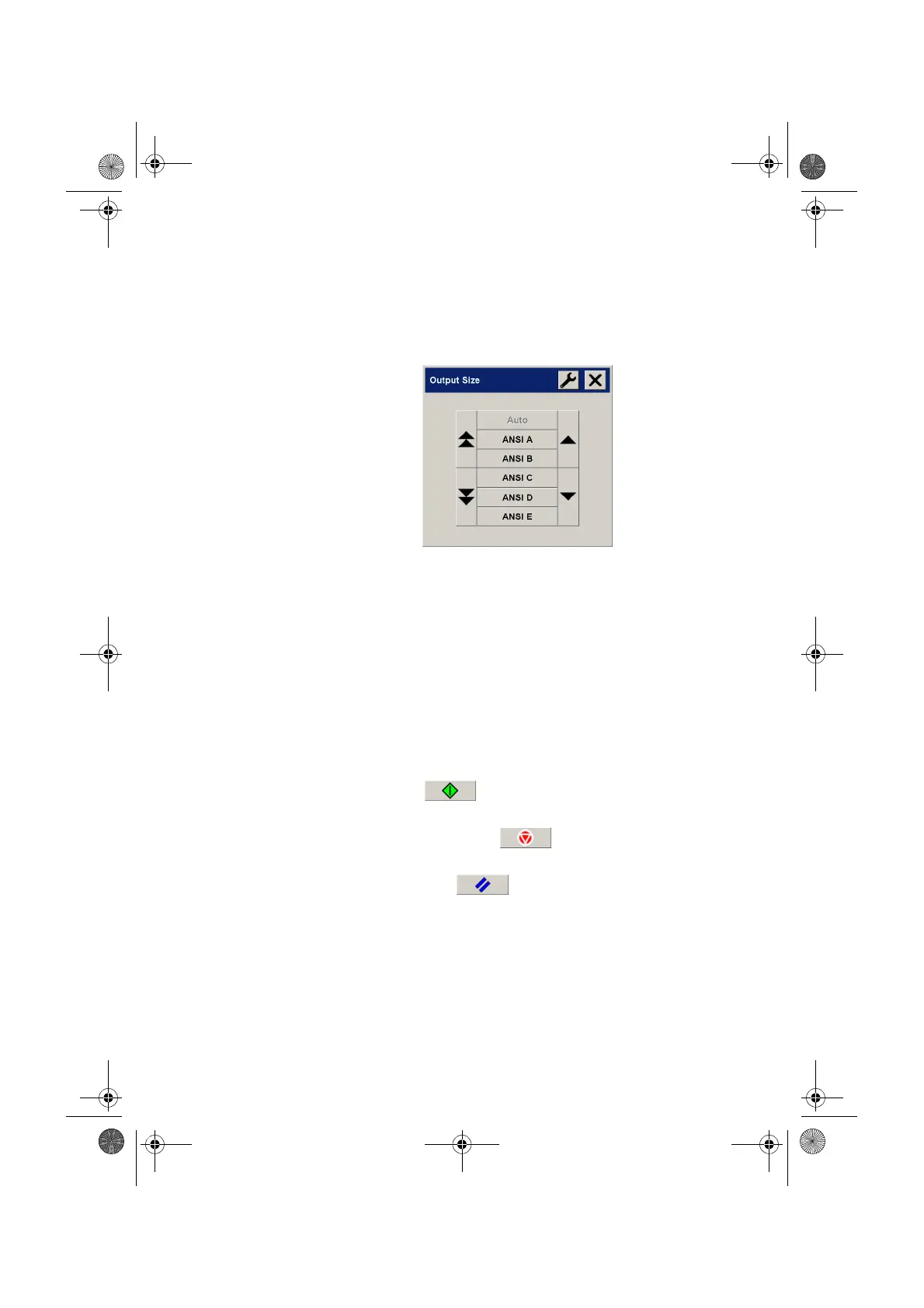
copying (step-by-step)
8 hp designjet 815mfp & scanner 4200
b - In the Output size Setup dialog, press the Output size
button. Auto detection of width and length can be also
selected.
c - Select from the list the size you want for your output
copy.
d - Press OK to return to the Copy tab.
6 set the number of copies
a - Press the Copies option if you want to make more than
one copy of the loaded original.
b - Enter the number of copies in the edit field. This option
allows you to leave the system working unattended.
7start copying
The Copy button starts the copy process with the
settings you made.
You can use the Stop button to abort the current
preview or copy process.
Press the Reset button to clear your own settings and
reset the application to all of the scanner software’s default
values.
quickref.book Page 8 Wednesday, February 12, 2003 2:01 PM
Bekijk gratis de handleiding van HP DesignJet 815mfp, stel vragen en lees de antwoorden op veelvoorkomende problemen, of gebruik onze assistent om sneller informatie in de handleiding te vinden of uitleg te krijgen over specifieke functies.
Productinformatie
| Merk | HP |
| Model | DesignJet 815mfp |
| Categorie | Printer |
| Taal | Nederlands |
| Grootte | 3187 MB |
Caratteristiche Prodotto
| Gewicht | 180000 g |
| Gewicht verpakking | 255000 g |
| Stroomvoorziening | 100 - 240 V (± 10%), 50/60 Hz, max. 8 A |
| Kleur | Nee |
| Frequentie van processor | 850 MHz |







