Handleiding
Je bekijkt pagina 9 van 57
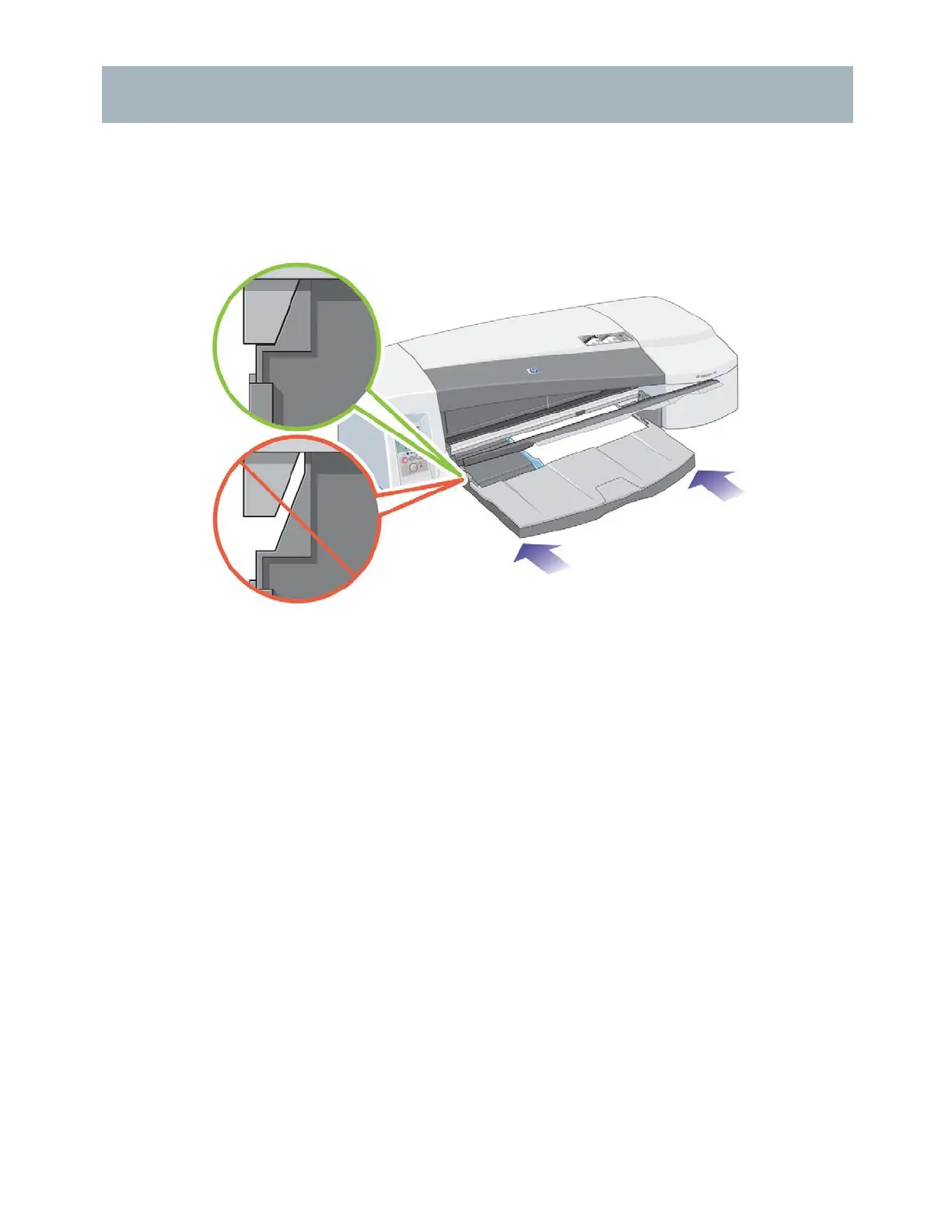
HP Designjet 70/110plus Printer series—Quick Reference Guide
8
8. Lift up the output tray and insert the input tray into the printer, keeping it straight
and pushing it in from both sides as far as it will go. The left inside corner must
be aligned with the plastic paper tray guide and the right inside corner must be
aligned with the sticker of the input tray.
9. Lower the output tray, pushing the tray slightly to the left. Note that if the input
tray is extended, it will extend out beyond the output tray.
How do I load paper into the input tray? (continued)
Bekijk gratis de handleiding van HP DesignJet 70, stel vragen en lees de antwoorden op veelvoorkomende problemen, of gebruik onze assistent om sneller informatie in de handleiding te vinden of uitleg te krijgen over specifieke functies.
Productinformatie
| Merk | HP |
| Model | DesignJet 70 |
| Categorie | Printer |
| Taal | Nederlands |
| Grootte | 10826 MB |
Caratteristiche Prodotto
| Kleur van het product | Zilver |
| Gewicht | 18500 g |
| Breedte | 17000 mm |
| Diepte | 670 mm |
| Hoogte | 225 mm |







