Handleiding
Je bekijkt pagina 37 van 57
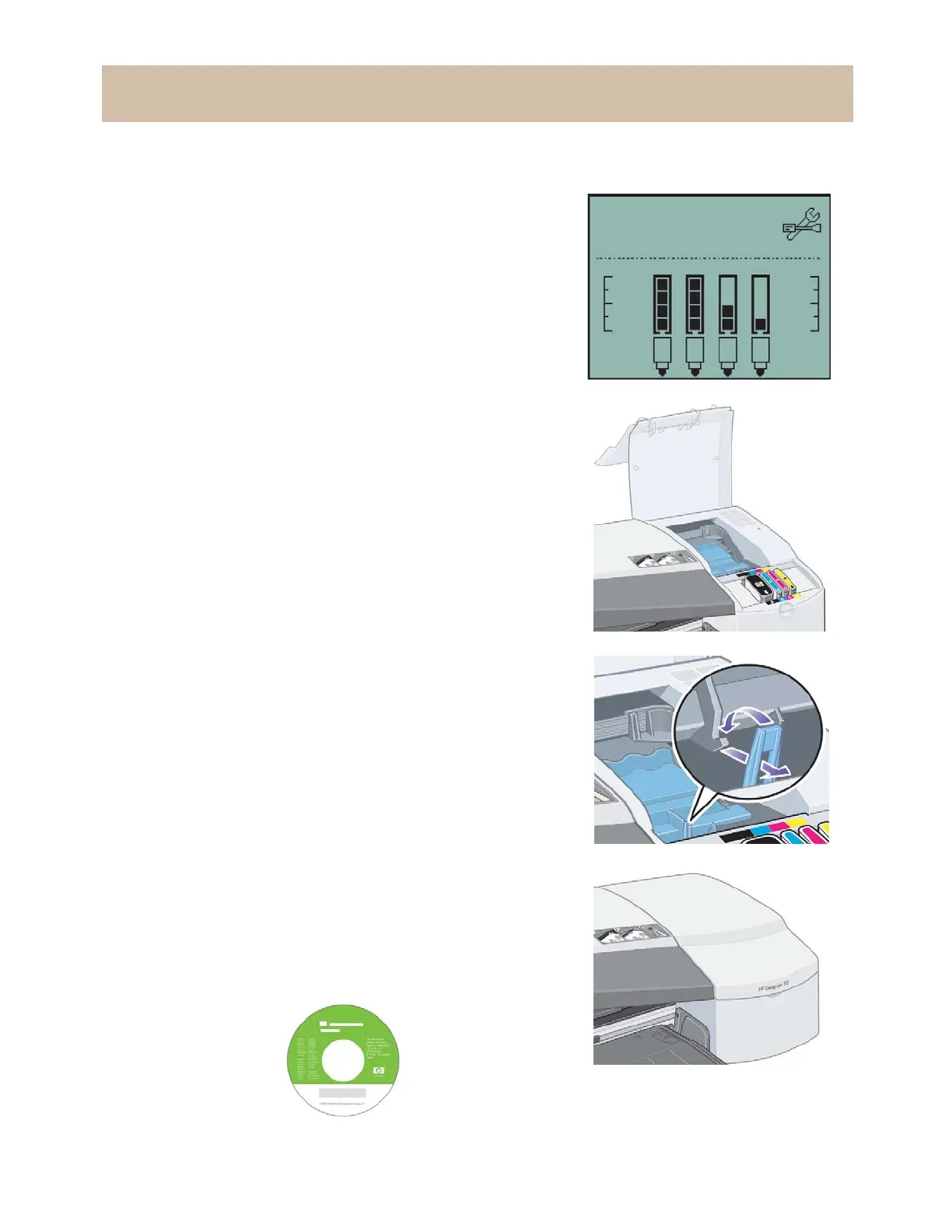
HP Designjet 70/110plus Printer series—Quick Reference Guide
36
The problem is that the printer has stopped
Note that the illustrations below show the 70 Printer series.
If the front panel looks like this and the yellow light
is flashing:
1. Open both parts of the hinged flap at the right
of the printer, lifting it right back so that you can
see the print carriage. Check that all packaging
material has been removed from around the
print carriage.
The carriage may move at this point. Wait until
it has stopped moving.
2. Check that the printhead cover is latched down.
The printer will not work if the latch is not
properly engaged.
3. Close the rear part and then the front part of the
hinged flap. The printer will not work if the flaps
are not properly closed.
4. If the yellow light has not turned off, see the HP
Designjet Driver and Documentation CD.
Bekijk gratis de handleiding van HP DesignJet 70, stel vragen en lees de antwoorden op veelvoorkomende problemen, of gebruik onze assistent om sneller informatie in de handleiding te vinden of uitleg te krijgen over specifieke functies.
Productinformatie
| Merk | HP |
| Model | DesignJet 70 |
| Categorie | Printer |
| Taal | Nederlands |
| Grootte | 10826 MB |
Caratteristiche Prodotto
| Kleur van het product | Zilver |
| Gewicht | 18500 g |
| Breedte | 17000 mm |
| Diepte | 670 mm |
| Hoogte | 225 mm |







