Handleiding
Je bekijkt pagina 24 van 57
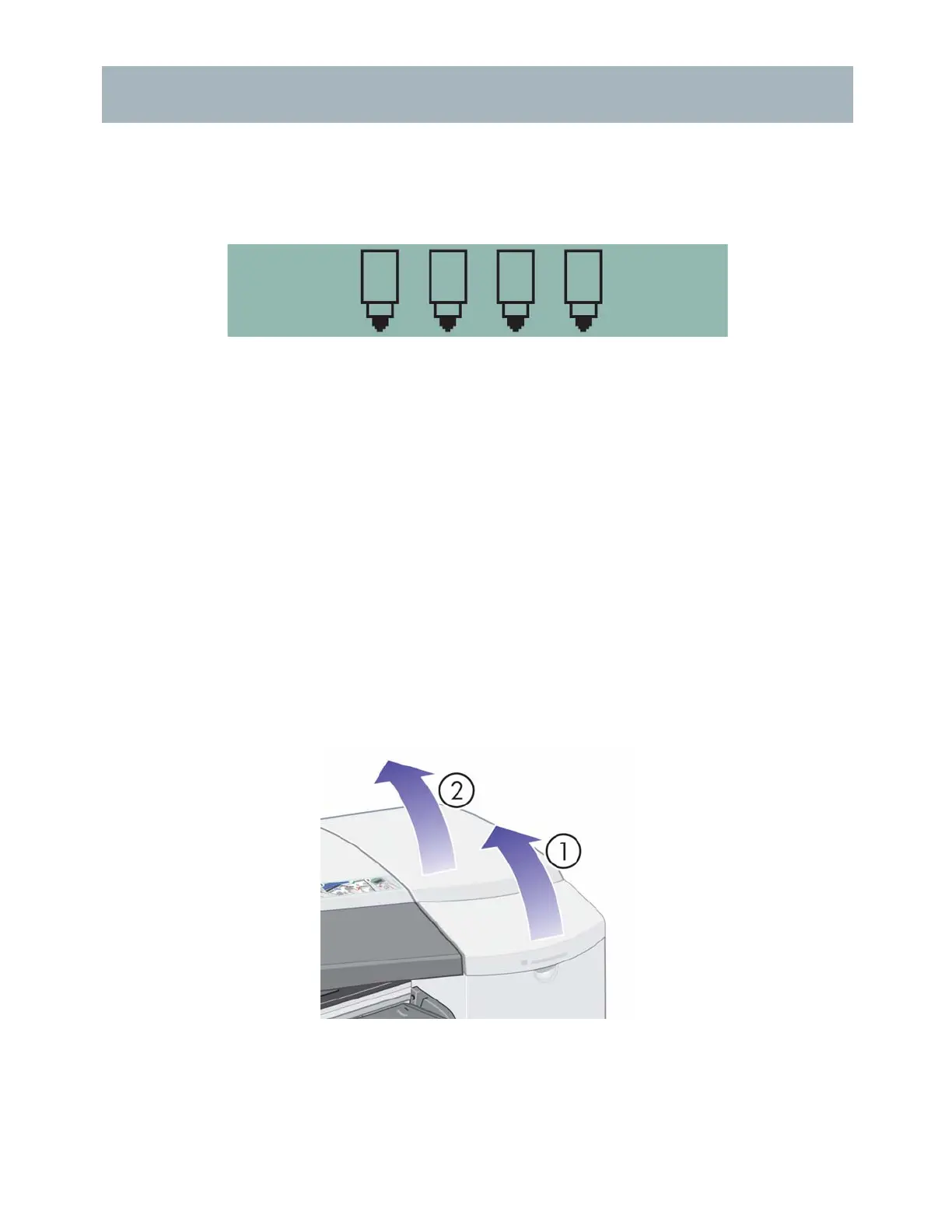
HP Designjet 70/110plus Printer series—Quick Reference Guide
23
If a printhead fails or needs attention, the corresponding icon on the front panel
flashes.
Note that the illustration below shows the HP Designjet 70 Printer series.
Make sure the printhead is correctly seated. If this is not the problem, the most likely
cause of failure is that the printhead contacts need to be cleaned. You will need
the following cleaning materials:
• Clean, soft, lint-free material that will not come apart or leave fibres when
damp (a coffee filter, for example)
• Distilled or filtered water
•Paper towels
Make sure the printer is powered on, then do the following:
1. Open the front hinged flap at the right of the printer.
2. Open the second (back) part of the flap and lift it back fully. The print carriage
will move to the left and then back to the right. Wait for it to stop. When the
carriage has stopped moving, unplug the power cable from the power supply.
How do I clean a printhead?
Bekijk gratis de handleiding van HP DesignJet 70, stel vragen en lees de antwoorden op veelvoorkomende problemen, of gebruik onze assistent om sneller informatie in de handleiding te vinden of uitleg te krijgen over specifieke functies.
Productinformatie
| Merk | HP |
| Model | DesignJet 70 |
| Categorie | Printer |
| Taal | Nederlands |
| Grootte | 10826 MB |
Caratteristiche Prodotto
| Kleur van het product | Zilver |
| Gewicht | 18500 g |
| Breedte | 17000 mm |
| Diepte | 670 mm |
| Hoogte | 225 mm |







