Handleiding
Je bekijkt pagina 97 van 104
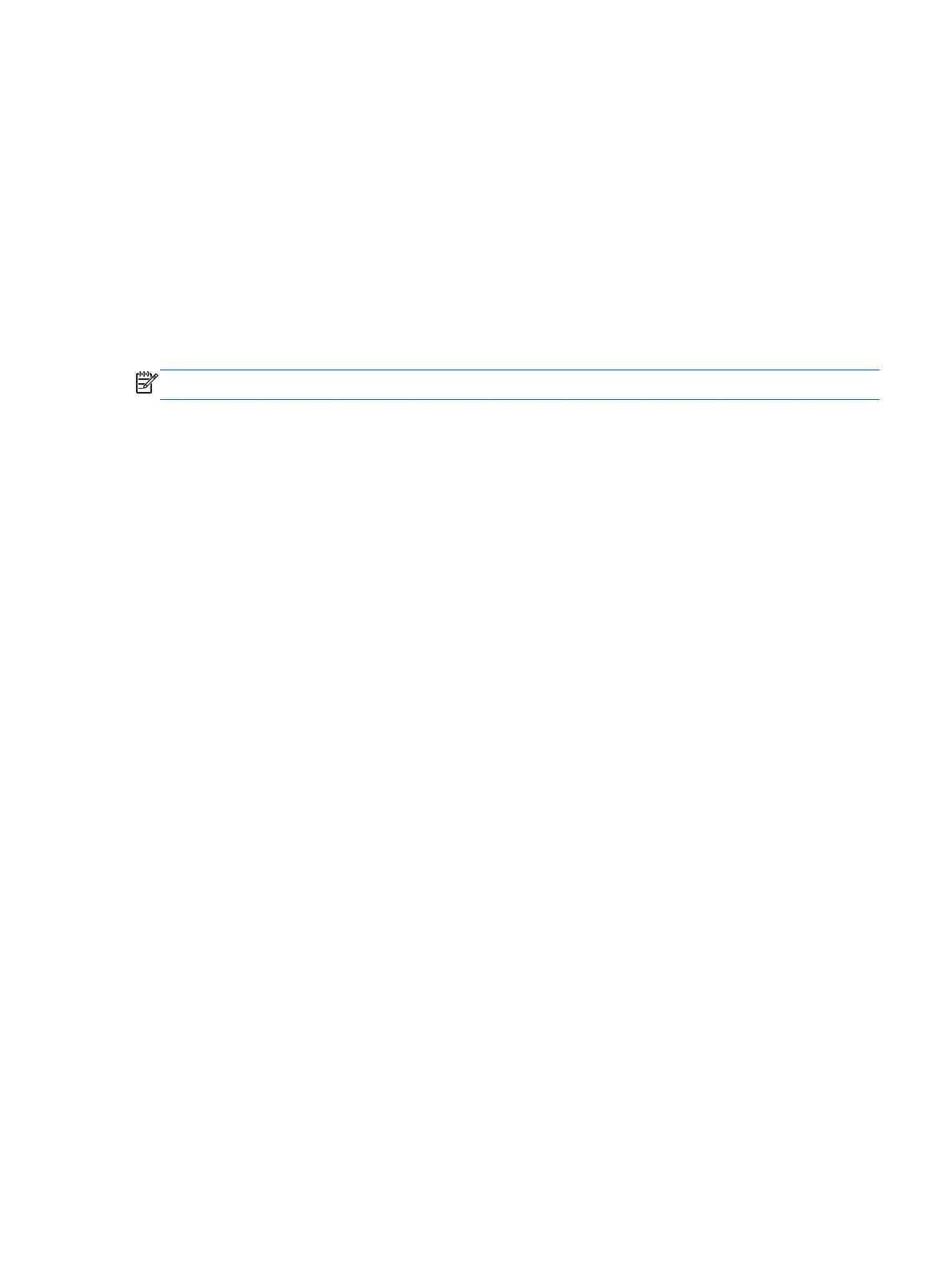
Restore to a previous date and time
To revert to a restore point (created at a previous date and time), when the computer was functioning
optimally, follow these steps:
1. Select Start > Control Panel > System and Security > System.
2. In the left pane, click System protection.
3.
Click the System Protection tab.
4.
Click System Restore.
5. Follow the on-screen instructions.
NOTE: If you revert to a restore point and then change your mind, you can reverse the restoration.
Backing up and recovering your information
89
Bekijk gratis de handleiding van HP CQ58-254SR, stel vragen en lees de antwoorden op veelvoorkomende problemen, of gebruik onze assistent om sneller informatie in de handleiding te vinden of uitleg te krijgen over specifieke functies.
Productinformatie
| Merk | HP |
| Model | CQ58-254SR |
| Categorie | Laptop |
| Taal | Nederlands |
| Grootte | 13389 MB |
Caratteristiche Prodotto
| Kleur van het product | Zwart |
| Gewicht | 2450 g |
| Breedte | 376 mm |
| Diepte | 247 mm |
| Hoogte | 31.3 mm |







