Handleiding
Je bekijkt pagina 18 van 104
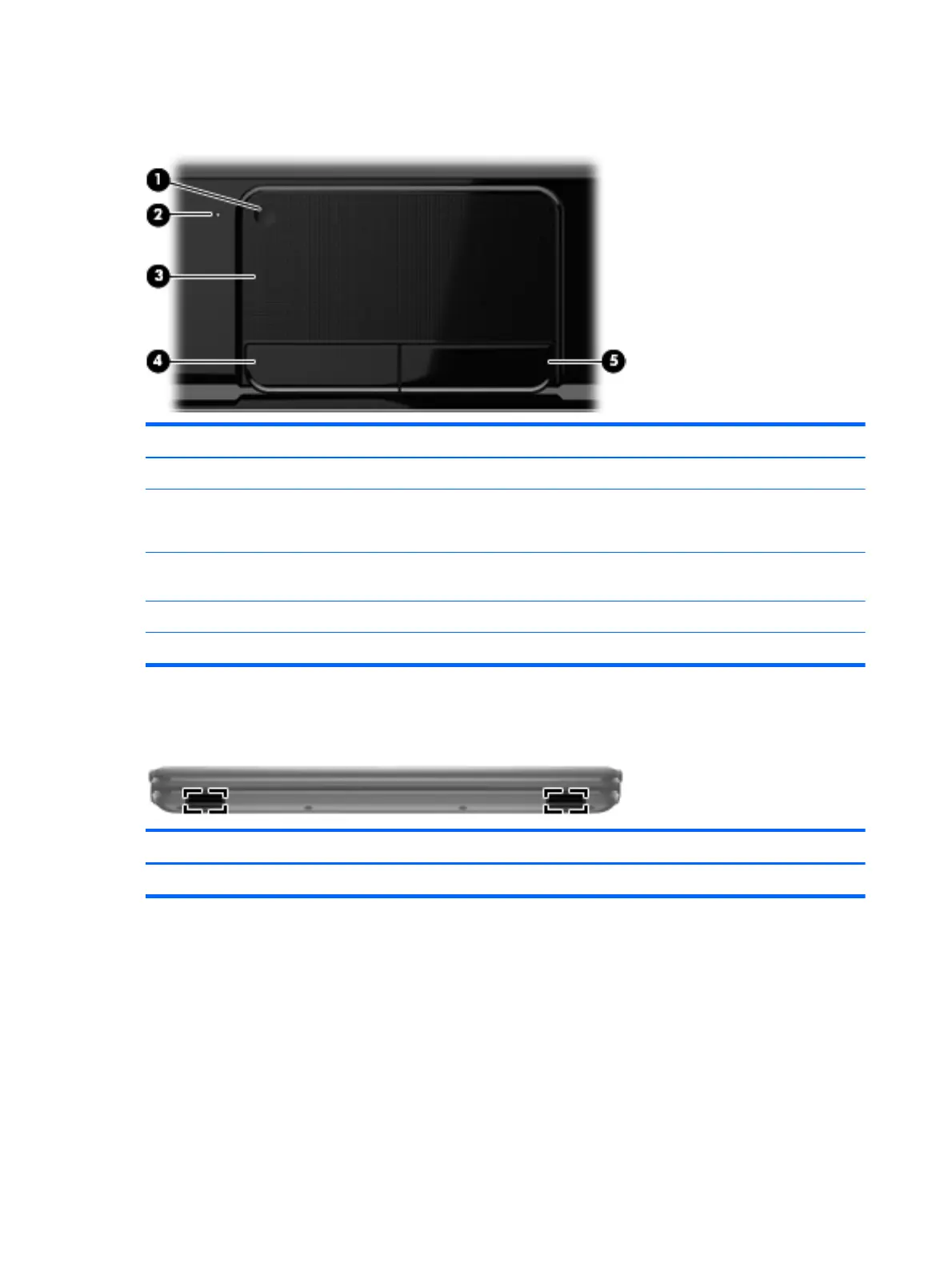
TouchPad
Item Component Description
(1) TouchPad on/off button Turns the TouchPad on or off.
(2) TouchPad light
●
On: The TouchPad is off.
●
Off: The TouchPad is on.
(3) TouchPad zone Moves the on-screen pointer and selects or activates items
on the screen.
(4) Left TouchPad button Functions like the left button on an external mouse.
(5) Right TouchPad button Functions like the right button on an external mouse.
Front
Component Description
Speakers Produce sound.
10 Chapter 2 External component identification
Bekijk gratis de handleiding van HP CQ58-254SR, stel vragen en lees de antwoorden op veelvoorkomende problemen, of gebruik onze assistent om sneller informatie in de handleiding te vinden of uitleg te krijgen over specifieke functies.
Productinformatie
| Merk | HP |
| Model | CQ58-254SR |
| Categorie | Laptop |
| Taal | Nederlands |
| Grootte | 13389 MB |
Caratteristiche Prodotto
| Kleur van het product | Zwart |
| Gewicht | 2450 g |
| Breedte | 376 mm |
| Diepte | 247 mm |
| Hoogte | 31.3 mm |







