Handleiding
Je bekijkt pagina 82 van 104
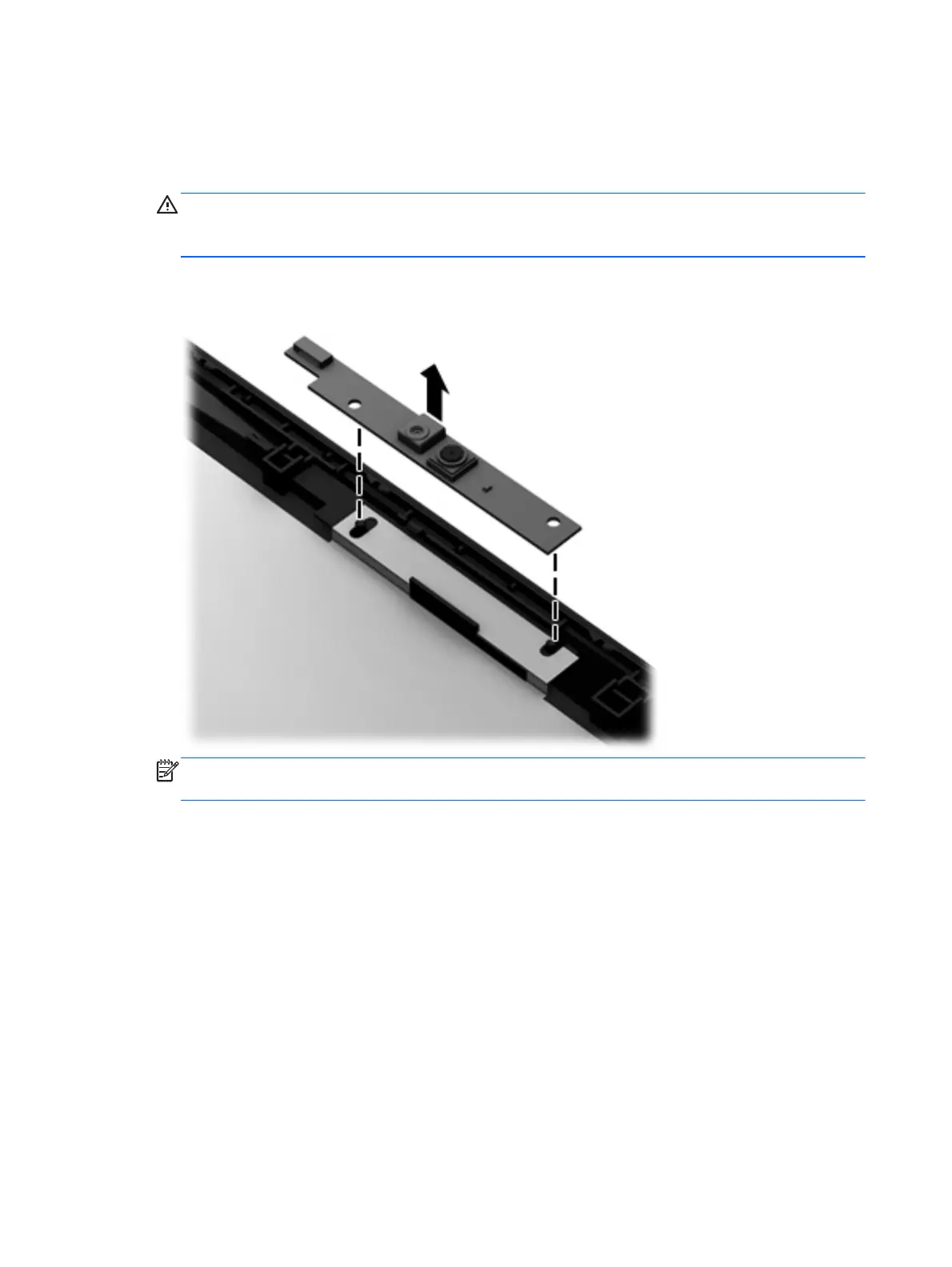
10.
If it is necessary to replace the webcam/microphone module, gently detach the webcam/
microphone module from the display enclosure. (The webcam/microphone module is attached to
the display enclosure with double-sided tape.) The webcam/microphone module is available using
spare part number 686285-001.
CAUTION: Due to the thin profile of the webcam/microphone module, it is easily damaged.
Take extra precaution to ensure the webcam/microphone module is not damaged when removing
and replacing the module.
NOTE: Depending on computer model, some computer models may be equipped one or two
sets of wireless antenna cables and transceivers.
11. If it is necessary to replace the wireless antenna cables and transceivers:
a. Detach the wireless antenna transceivers (1) from the display enclosure. (The wireless
antenna transceivers are attached to the display enclosure with double-sided tape.)
b. Release the wireless antenna cables from the clips and routing channels along the left, right,
and bottom edges of the display enclosure (2).
74 Chapter 4 Removal and replacement procedures
Bekijk gratis de handleiding van HP CQ58-110SG, stel vragen en lees de antwoorden op veelvoorkomende problemen, of gebruik onze assistent om sneller informatie in de handleiding te vinden of uitleg te krijgen over specifieke functies.
Productinformatie
| Merk | HP |
| Model | CQ58-110SG |
| Categorie | Laptop |
| Taal | Nederlands |
| Grootte | 13389 MB |
Caratteristiche Prodotto
| Kleur van het product | Zwart |
| Gewicht | 2450 g |
| Breedte | 376 mm |
| Diepte | 247 mm |
| Hoogte | 31.3 mm |







