Handleiding
Je bekijkt pagina 13 van 104
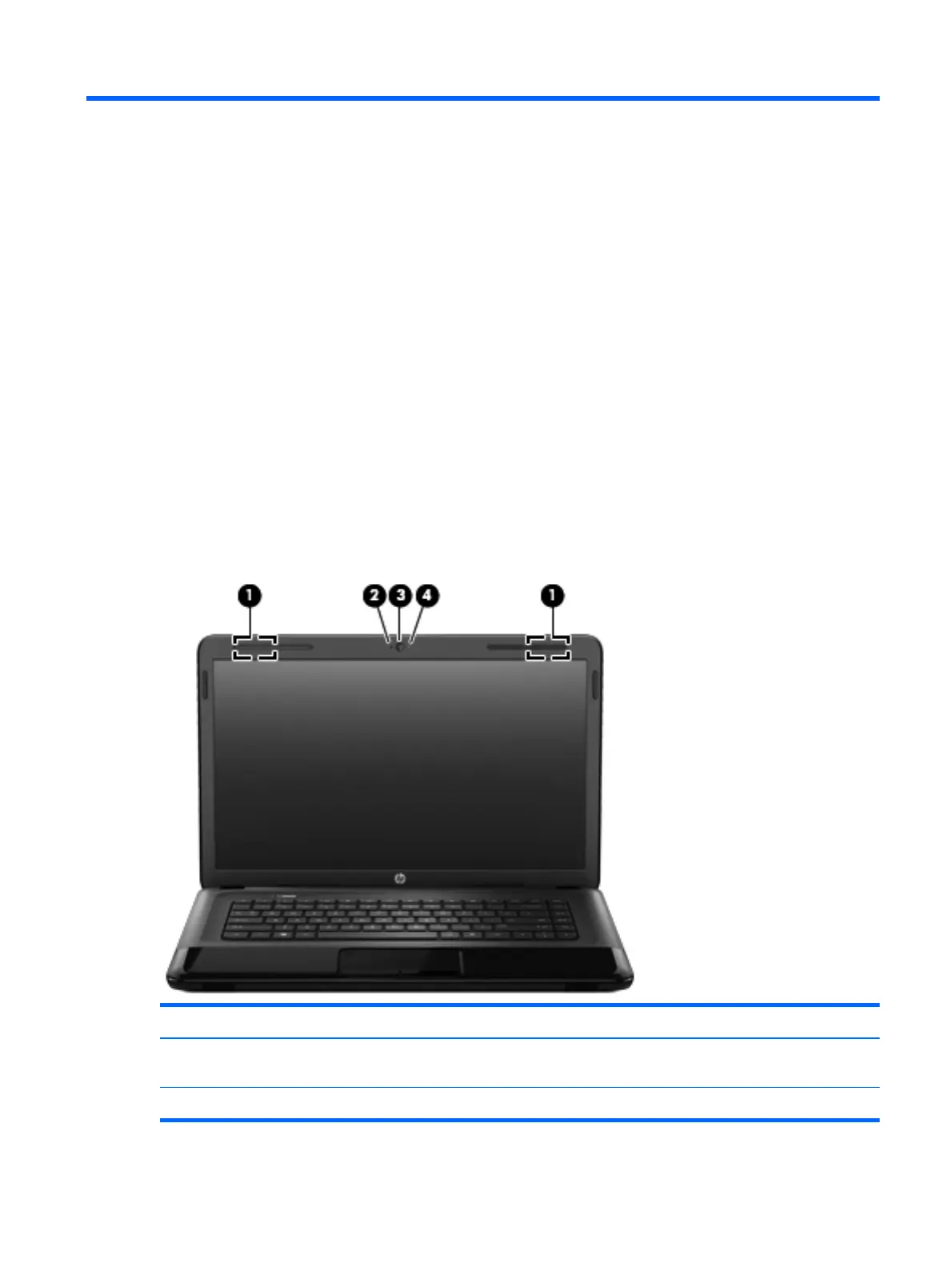
2 External component identification
Finding your hardware and software information
▲
Select Start > Computer.
A list displays all the devices installed in your computer, including hard drive, optical drives, solid-state
drives (SSD), or a secondary hard drive.
To find out what software is included on your computer, select Start > All Programs.
Display
Item Component Description
(1) WLAN antennas (2)* Send and receive wireless signals to communicate
with WLANs.
(2) Internal microphone Records sound.
Finding your hardware and software information
5
Bekijk gratis de handleiding van HP CQ58-110SG, stel vragen en lees de antwoorden op veelvoorkomende problemen, of gebruik onze assistent om sneller informatie in de handleiding te vinden of uitleg te krijgen over specifieke functies.
Productinformatie
| Merk | HP |
| Model | CQ58-110SG |
| Categorie | Laptop |
| Taal | Nederlands |
| Grootte | 13389 MB |
Caratteristiche Prodotto
| Kleur van het product | Zwart |
| Gewicht | 2450 g |
| Breedte | 376 mm |
| Diepte | 247 mm |
| Hoogte | 31.3 mm |







