Handleiding
Je bekijkt pagina 22 van 40
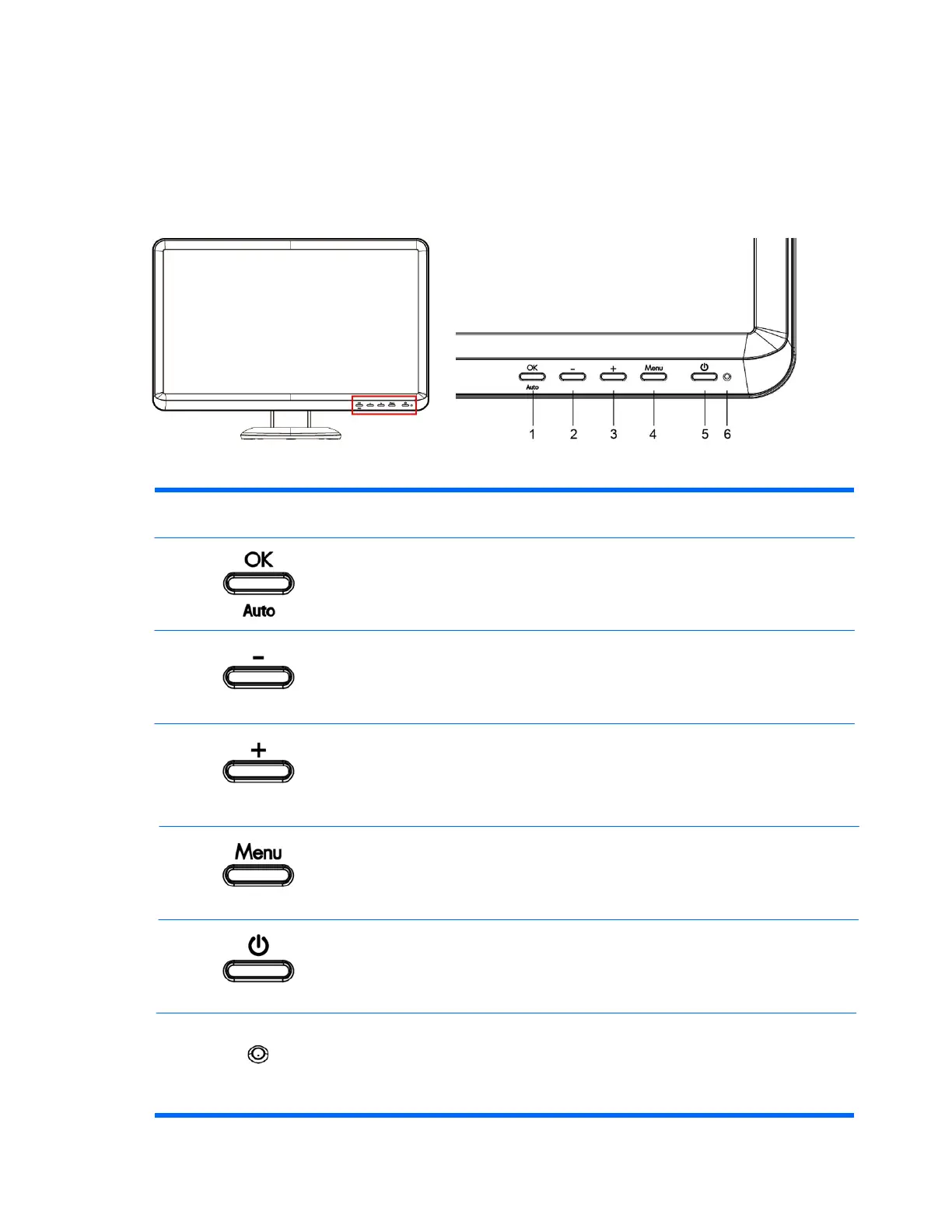
F
igu
r
e
4
-
2
Front-bezel control buttons
N
o
.
I
c
on
D
e
scripti
o
n
1
Auto-adjust the display to the ideal setting when the
OSD is not active / Enter the selected option
Pressing the “OK” button for 5 seconds shall be a hot-
key for the Input Select sub-menu. (select models)
2
Hot key to link volume level adjustment / Navigate
forward through the OSD menu and decreases
adjustment levels (Select modes).
3
Hot key to link to volume level adjustment / Navigate
backward through the OSD menu and increases
adjustment levels (Select modes).
4
Open, or select the OSD menu.
5
Turn the monitor on or off.
The Power button is located on the bottom right side
of
the monitor.
6
Power
LED
Front
-
Bezel
Co
n
t
rols
Control buttons are located on the front bezel of the monitor:
16
Chapter 4 Operating the Monitor
ENWW
Light up to indicate the power is turned ON.
Bekijk gratis de handleiding van HP Compaq S1921, stel vragen en lees de antwoorden op veelvoorkomende problemen, of gebruik onze assistent om sneller informatie in de handleiding te vinden of uitleg te krijgen over specifieke functies.
Productinformatie
| Merk | HP |
| Model | Compaq S1921 |
| Categorie | Monitor |
| Taal | Nederlands |
| Grootte | 5785 MB |







