Handleiding
Je bekijkt pagina 20 van 137
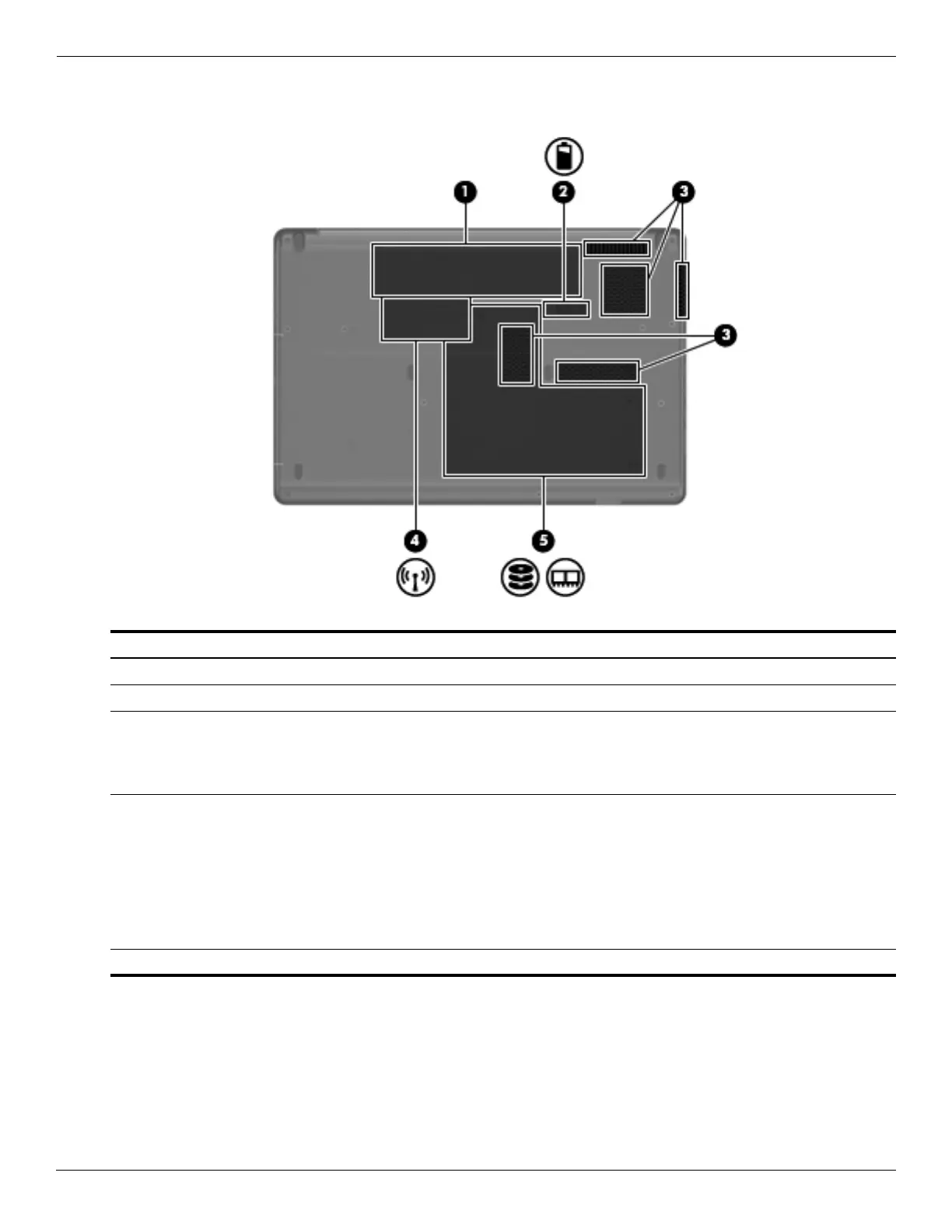
2–8 Maintenance and Service Guide
External component identification
Bottom components
Item Component Function
1 Battery bay Holds the battery.
2 Battery release latch Releases the battery from the battery bay.
3 Vents (5) Enable airflow to cool internal components.
✎
The computer fan starts up automatically to cool internal
components and prevent overheating. It is normal for the
internal fan to cycle on and off during routine operation.
4 Wireless module compartment Holds a wireless LAN module.
Ä
To prevent an unresponsive system, replace the wireless
module with only a wireless module authorized for use in
the computer by the governmental agency that regulates
wireless devices in your country or region. If you replace
the module and then receive a warning message, remove
the module to restore computer functionality, and then
contact technical support through Help and Support.
5 Hard drive bay Holds the hard drive and contains the memory module slots.
Bekijk gratis de handleiding van HP Compaq Presario CQ61-305SA, stel vragen en lees de antwoorden op veelvoorkomende problemen, of gebruik onze assistent om sneller informatie in de handleiding te vinden of uitleg te krijgen over specifieke functies.
Productinformatie
| Merk | HP |
| Model | Compaq Presario CQ61-305SA |
| Categorie | Laptop |
| Taal | Nederlands |
| Grootte | 21164 MB |
Caratteristiche Prodotto
| Kleur van het product | Zwart, zilver |
| Gewicht | 2680 g |
| Breedte | 378 mm |
| Diepte | 252 mm |
| Gebruikershandleiding | Ja |







