HP Compaq dx2480 handleiding
Handleiding
Je bekijkt pagina 15 van 81
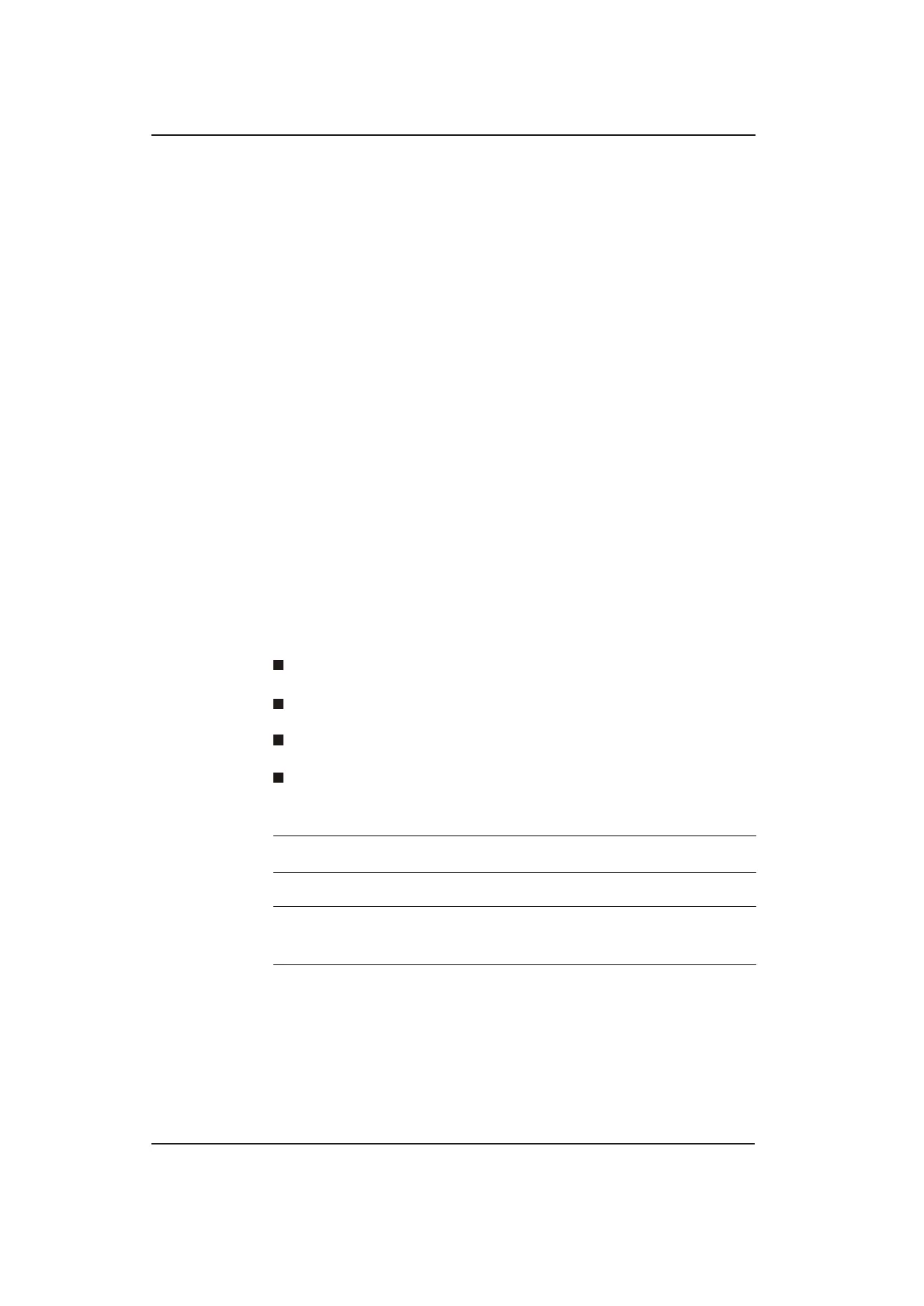
Hardware Reference Guide www.hp.com/in 2-4
Hardware Upgrades
Installing Additional Memory
The computer comes with double data rate synchronous dynamic
random access memory (DDR2-SDRAM) dual inline memory
modules (DIMMs).
DIMMs
The memory sockets on the system board can be populated with up to
four industry-standard DIMMs. These memory sockets are populated
with at least one preinstalled DIMM. To achieve the maximum
memory support, you can populate the system board with up to 8GB*
of memory configured in a high-performing dual channel mode.
DDR2-SDRAM DIMMs
For proper system operation, if the computer supports DDR2
SDRAM DIMMs, the DIMMs must be:
Industry-standard 240-pin
Unbuffered 800 MHz-compliant
DDR2 800 MHz DIMM
*8GB Memory is supported only with Windows Vista 64 bit or
Freedos operating systems
256Mbit, 512Mbit, and 1Gbit non-ECC memory technologies
single-sided and double-sided DIMMS
The system will not start if you install unsupported DIMMs.
!
!
Bekijk gratis de handleiding van HP Compaq dx2480, stel vragen en lees de antwoorden op veelvoorkomende problemen, of gebruik onze assistent om sneller informatie in de handleiding te vinden of uitleg te krijgen over specifieke functies.
Productinformatie
| Merk | HP |
| Model | Compaq dx2480 |
| Categorie | Niet gecategoriseerd |
| Taal | Nederlands |
| Grootte | 8338 MB |







